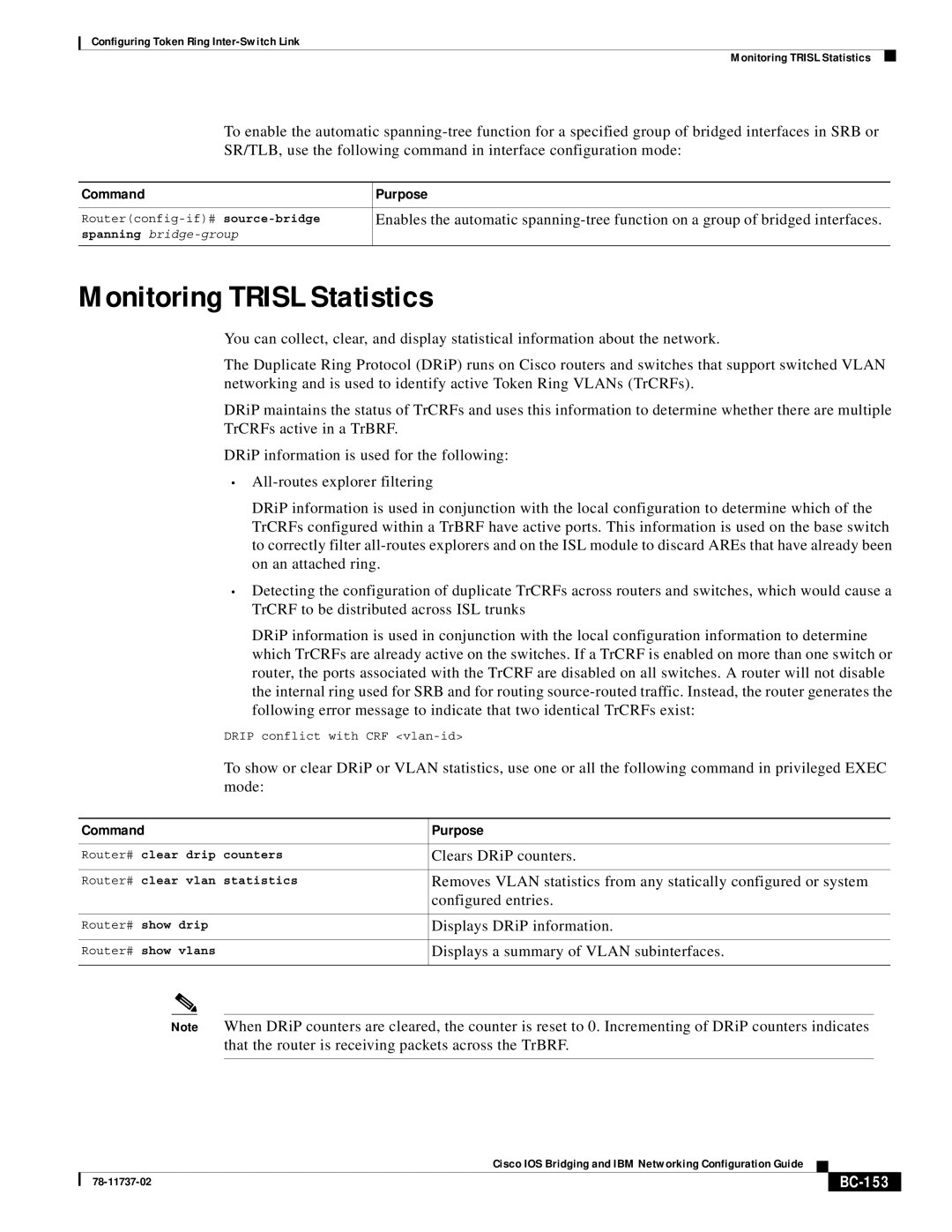Configuring Token Ring
Monitoring TRISL Statistics
To enable the automatic
Command | Purpose |
|
|
Enables the automatic | |
spanning |
|
|
|
Monitoring TRISL Statistics
You can collect, clear, and display statistical information about the network.
The Duplicate Ring Protocol (DRiP) runs on Cisco routers and switches that support switched VLAN networking and is used to identify active Token Ring VLANs (TrCRFs).
DRiP maintains the status of TrCRFs and uses this information to determine whether there are multiple TrCRFs active in a TrBRF.
DRiP information is used for the following:
•
DRiP information is used in conjunction with the local configuration to determine which of the TrCRFs configured within a TrBRF have active ports. This information is used on the base switch to correctly filter
•Detecting the configuration of duplicate TrCRFs across routers and switches, which would cause a TrCRF to be distributed across ISL trunks
DRiP information is used in conjunction with the local configuration information to determine which TrCRFs are already active on the switches. If a TrCRF is enabled on more than one switch or router, the ports associated with the TrCRF are disabled on all switches. A router will not disable the internal ring used for SRB and for routing
DRIP conflict with CRF
To show or clear DRiP or VLAN statistics, use one or all the following command in privileged EXEC mode:
Command | Purpose |
|
|
Router# clear drip counters | Clears DRiP counters. |
|
|
Router# clear vlan statistics | Removes VLAN statistics from any statically configured or system |
| configured entries. |
|
|
Router# show drip | Displays DRiP information. |
|
|
Router# show vlans | Displays a summary of VLAN subinterfaces. |
|
|
Note When DRiP counters are cleared, the counter is reset to 0. Incrementing of DRiP counters indicates that the router is receiving packets across the TrBRF.
|
| Cisco IOS Bridging and IBM Networking Configuration Guide |
|
|
|
|
|
| |||
|
|
|
|
| |
|
|
|
|