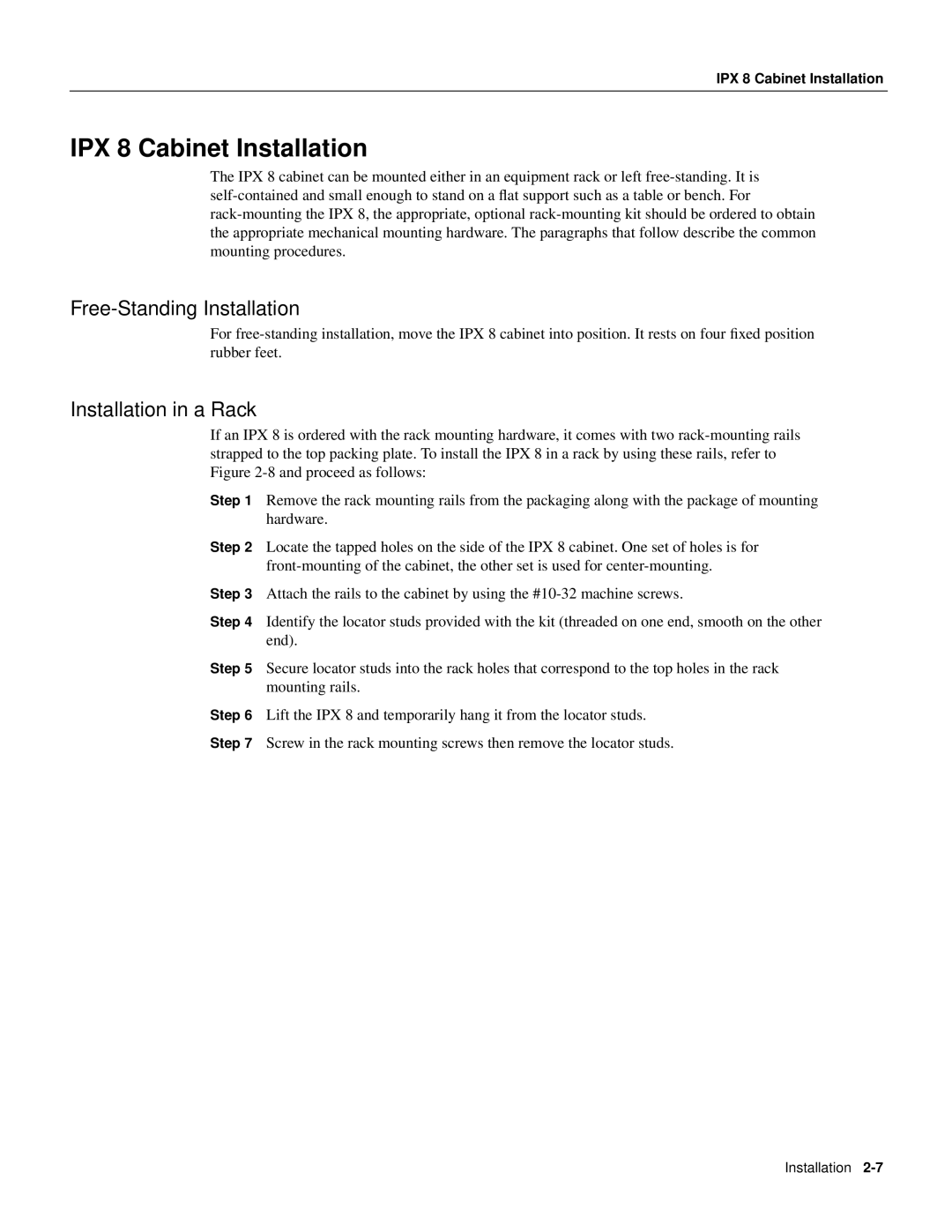IPX 8 Cabinet Installation
IPX 8 Cabinet Installation
The IPX 8 cabinet can be mounted either in an equipment rack or left
Free-Standing Installation
For
Installation in a Rack
If an IPX 8 is ordered with the rack mounting hardware, it comes with two
Step 1 Remove the rack mounting rails from the packaging along with the package of mounting hardware.
Step 2 Locate the tapped holes on the side of the IPX 8 cabinet. One set of holes is for
Step 3 Attach the rails to the cabinet by using the
Step 4 Identify the locator studs provided with the kit (threaded on one end, smooth on the other end).
Step 5 Secure locator studs into the rack holes that correspond to the top holes in the rack mounting rails.
Step 6 Lift the IPX 8 and temporarily hang it from the locator studs.
Step 7 Screw in the rack mounting screws then remove the locator studs.
Installation