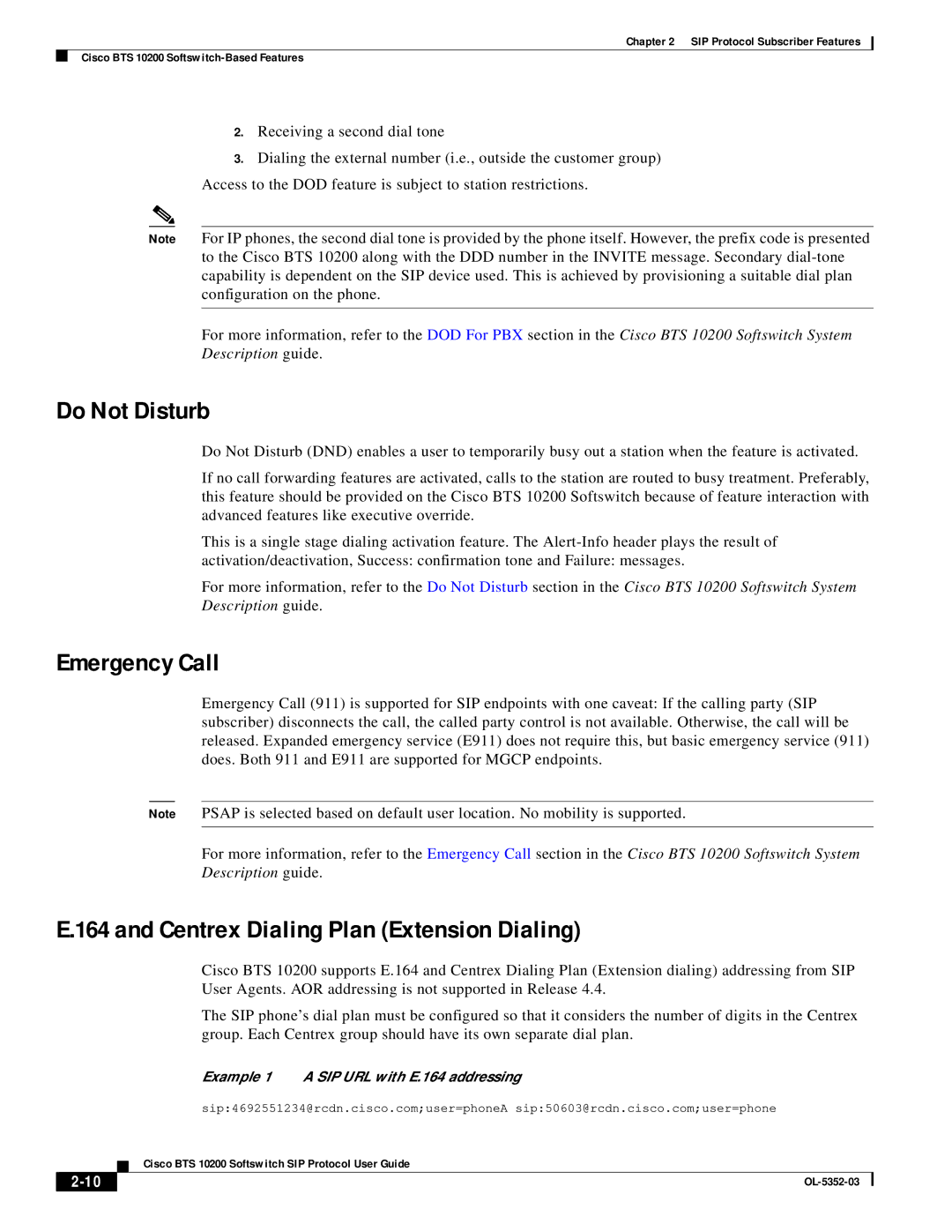BTS 10200 specifications
Cisco Systems BTS 10200 is a robust platform designed to meet the demands of modern telecommunications. This session border controller (SBC) facilitates the management of voice over IP (VoIP) traffic, enabling secure and efficient communication across diverse networks. The BTS 10200 plays a critical role in integrating voice and data services while ensuring high-quality user experiences and regulatory compliance.One of the standout features of the BTS 10200 is its ability to support a wide range of protocols, making it highly versatile. It is compatible with both legacy systems and modern IP-based solutions, ensuring seamless interoperability. This adaptability allows service providers to migrate to next-generation networks without disrupting existing services.
The BTS 10200 is built upon a highly scalable architecture, allowing it to handle large volumes of traffic. This scalability is crucial for service providers as they expand their networks to accommodate more users and services. The platform supports hundreds of thousands of simultaneous sessions, which is essential for large-scale deployments such as in mobile and fixed-line networks.
Security is a paramount feature of the BTS 10200. It incorporates multiple layers of security protocols, including encryption and authentication mechanisms, to protect against unauthorized access and potential cyber threats. The platform also features robust filtering and Denial of Service (DoS) protection, ensuring that VoIP services remain stable and reliable even under adverse conditions.
Quality of Service (QoS) management is another critical characteristic of the BTS 10200. It allows for traffic prioritization to ensure that voice signals maintain clarity and reduce latency. Through advanced traffic shaping and management techniques, service providers can enhance the overall user experience even during peak usage periods.
Furthermore, the BTS 10200 supports a wide array of management and monitoring tools, enabling network administrators to gain insights into performance metrics, traffic trends, and system health. This data-driven approach allows for intelligent decision-making and proactive maintenance.
In summary, the Cisco Systems BTS 10200 is a powerful, secure, and scalable solution for managing voice and data services in today's complex telecommunications environment. Its combination of protocol support, robust security measures, QoS capabilities, and management tools positions it as a key asset for service providers looking to enhance their offerings and ensure reliable communications for their users.