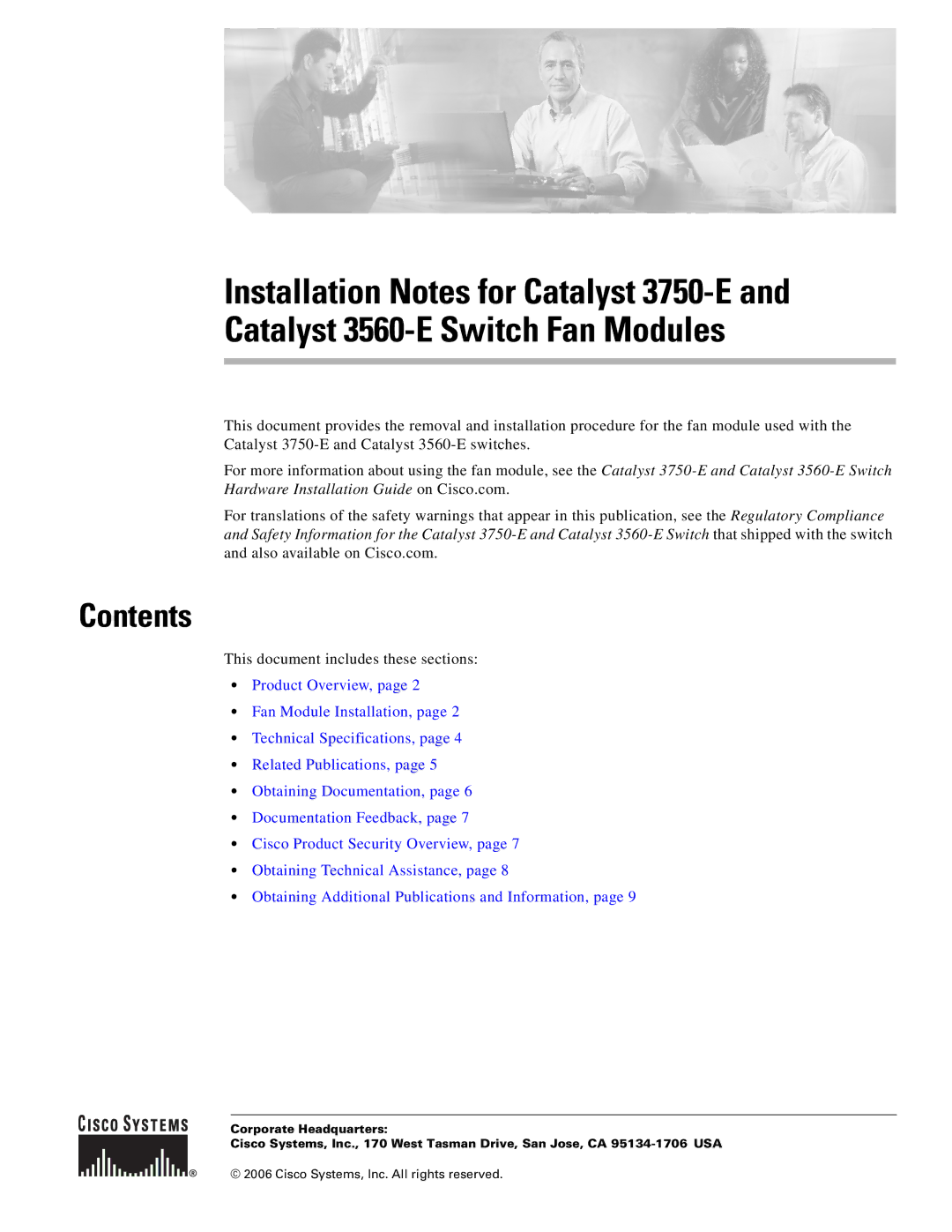Installation Notes for Catalyst
Catalyst
This document provides the removal and installation procedure for the fan module used with the Catalyst
For more information about using the fan module, see the Catalyst
For translations of the safety warnings that appear in this publication, see the Regulatory Compliance and Safety Information for the Catalyst
Contents
This document includes these sections:
•Product Overview, page 2
•Fan Module Installation, page 2
•Technical Specifications, page 4
•Related Publications, page 5
•Obtaining Documentation, page 6
•Documentation Feedback, page 7
•Cisco Product Security Overview, page 7
•Obtaining Technical Assistance, page 8
•Obtaining Additional Publications and Information, page 9
Corporate Headquarters:
Cisco Systems, Inc., 170 West Tasman Drive, San Jose, CA
© 2006 Cisco Systems, Inc. All rights reserved.