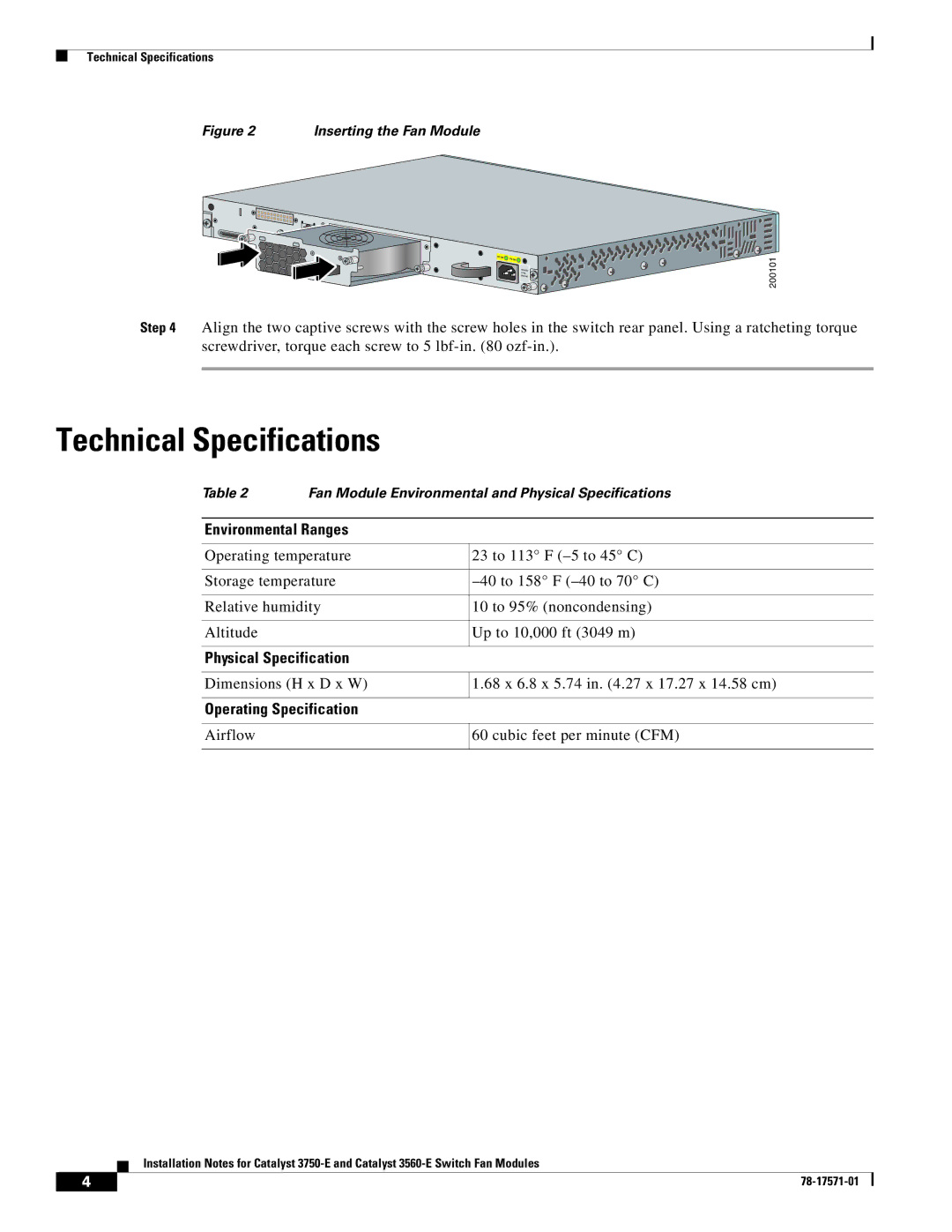Technical Specifications
Figure 2 | Inserting the Fan Module |
AC OK | PS OK |
|
200101
Step 4 Align the two captive screws with the screw holes in the switch rear panel. Using a ratcheting torque screwdriver, torque each screw to 5
Technical Specifications
Table 2 | Fan Module Environmental and Physical Specifications | |
|
| |
Environmental Ranges |
| |
|
| |
Operating temperature | 23 to 113° F | |
|
| |
Storage temperature | ||
|
| |
Relative humidity | 10 to 95% (noncondensing) | |
|
|
|
Altitude |
| Up to 10,000 ft (3049 m) |
|
| |
Physical Specification |
| |
Dimensions (H x D x W)
1.68 x 6.8 x 5.74 in. (4.27 x 17.27 x 14.58 cm)
Operating Specification
Airflow
60 cubic feet per minute (CFM)
Installation Notes for Catalyst
4 |
| |
|