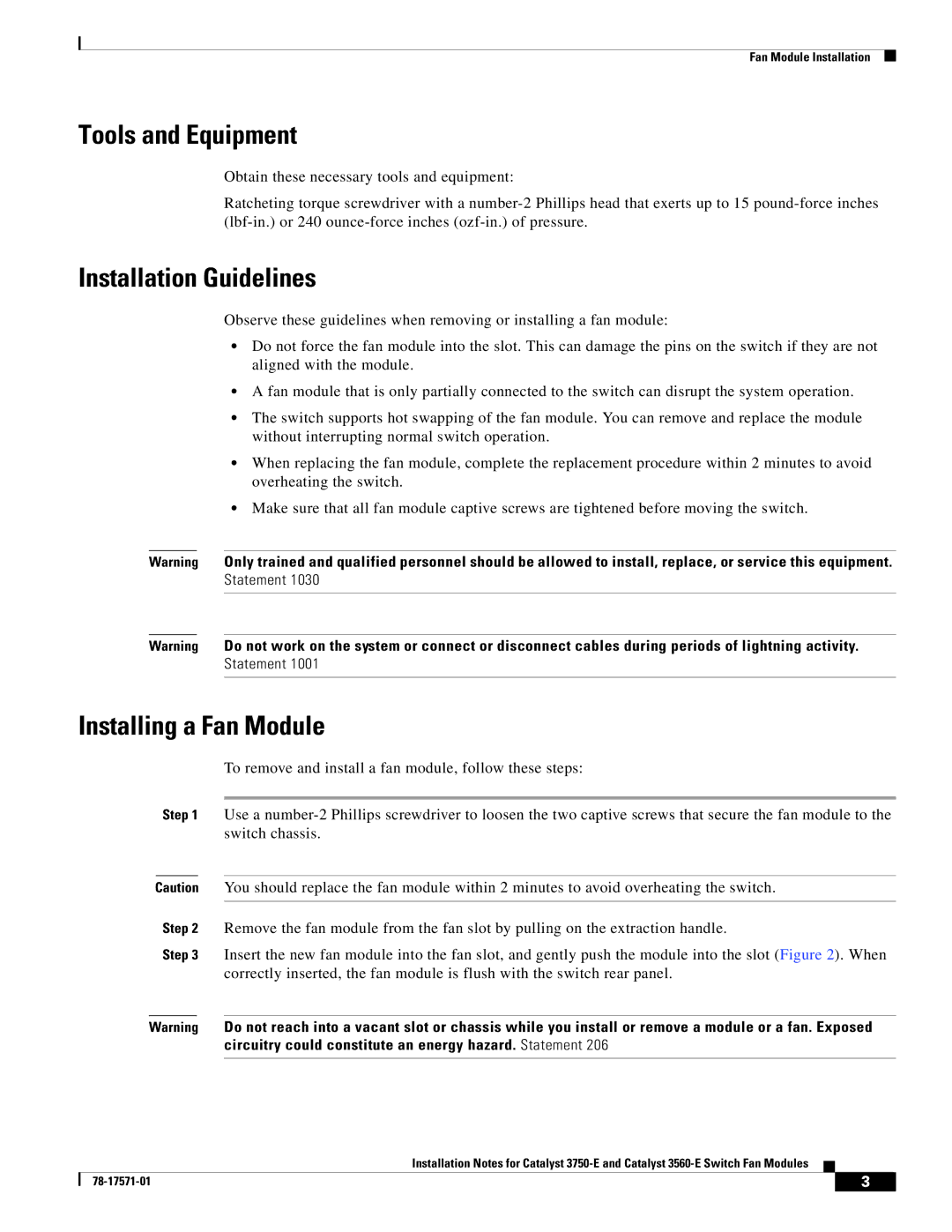Fan Module Installation
Tools and Equipment
Obtain these necessary tools and equipment:
Ratcheting torque screwdriver with a
Installation Guidelines
Observe these guidelines when removing or installing a fan module:
•Do not force the fan module into the slot. This can damage the pins on the switch if they are not aligned with the module.
•A fan module that is only partially connected to the switch can disrupt the system operation.
•The switch supports hot swapping of the fan module. You can remove and replace the module without interrupting normal switch operation.
•When replacing the fan module, complete the replacement procedure within 2 minutes to avoid overheating the switch.
•Make sure that all fan module captive screws are tightened before moving the switch.
Warning Only trained and qualified personnel should be allowed to install, replace, or service this equipment. Statement 1030
Warning Do not work on the system or connect or disconnect cables during periods of lightning activity. Statement 1001
Installing a Fan Module
To remove and install a fan module, follow these steps:
Step 1 Use a
Caution You should replace the fan module within 2 minutes to avoid overheating the switch.
Step 2 Remove the fan module from the fan slot by pulling on the extraction handle.
Step 3 Insert the new fan module into the fan slot, and gently push the module into the slot (Figure 2). When correctly inserted, the fan module is flush with the switch rear panel.
Warning Do not reach into a vacant slot or chassis while you install or remove a module or a fan. Exposed circuitry could constitute an energy hazard. Statement 206
Installation Notes for Catalyst
| 3 |
| |
|
|