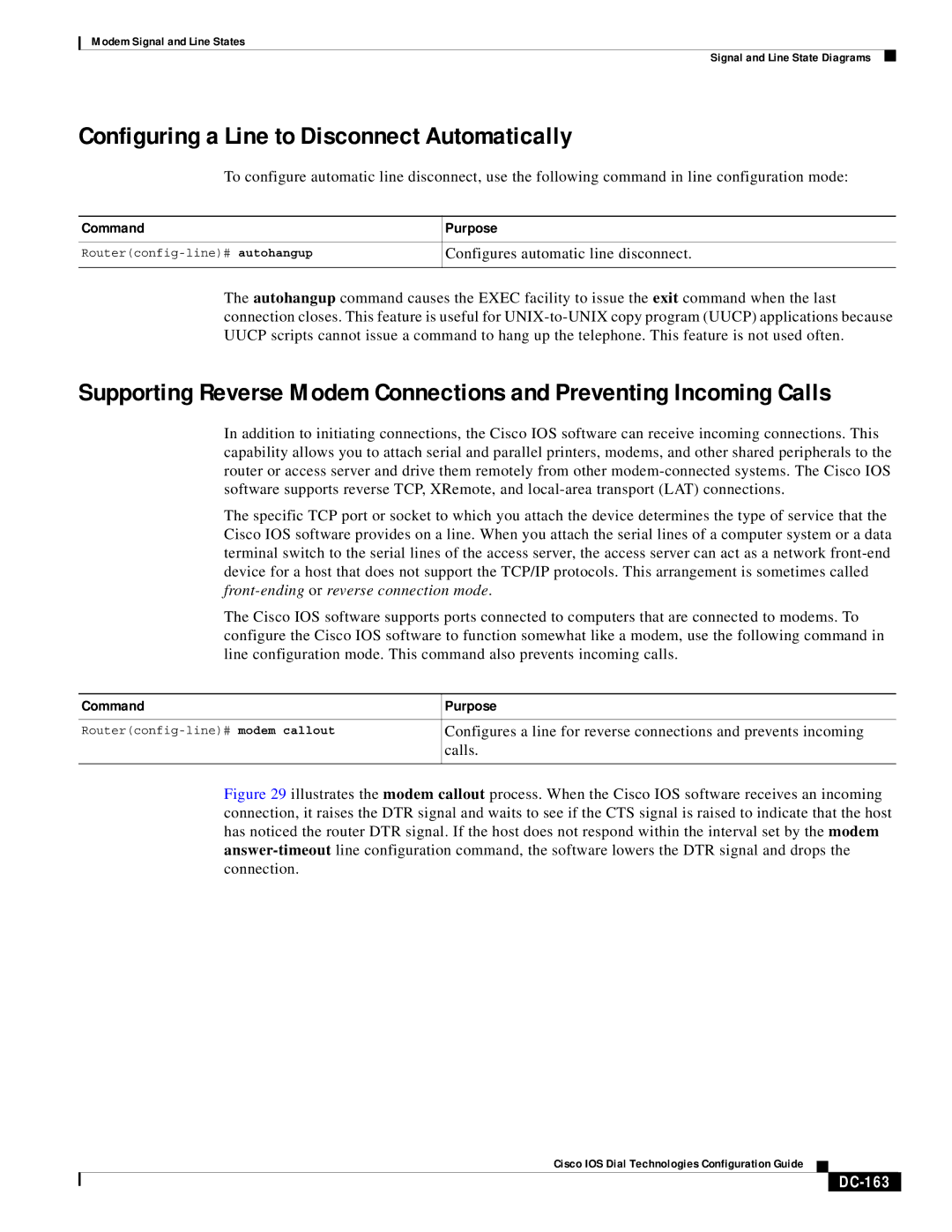DC-157 specifications
Cisco Systems DC-157 is a robust solution designed to cater to the evolving demands of data center environments. Aimed at enhancing network efficiency and providing an optimal infrastructure for cloud-based applications, the DC-157 is noted for its exceptional scalability, reliability, and performance. With an increasing reliance on digital transformations, Cisco has strategically positioned the DC-157 as an essential component for businesses seeking to modernize their data centers.The DC-157 integrates advanced technologies that streamline data operations and ensure seamless connectivity. One of its main features is the support for high-density configurations, which allows organizations to maximize their data center space while minimizing energy consumption. This is facilitated through a highly efficient power management system that not only optimizes energy use but also contributes to a greener data center environment.
In terms of networking, the DC-157 leverages Cisco’s renowned routing and switching technologies that guarantee low-latency connections and rapid data processing. The device supports various protocols, ensuring compatibility with a diverse range of networking equipment and enhancing interoperability across different platforms.
Management of the DC-157 is significantly simplified through Cisco's advanced network management tools, which provide comprehensive monitoring and analytics capabilities. Administrators can easily track performance metrics, manage traffic flow, and swiftly identify potential bottlenecks, ensuring consistent and reliable service delivery.
Security is a cornerstone of the DC-157’s architecture. The device is equipped with built-in security features that protect data integrity and prevent unauthorized access. With end-to-end encryption and automated threat detection, organizations can confidently deploy applications and services without the fear of data breaches.
Additionally, the DC-157 supports virtualization technologies that allow for the dynamic allocation of resources. This flexibility is essential for businesses that require rapid deployment of applications and services, enabling them to adapt quickly to changing market demands.
In summary, Cisco Systems DC-157 stands out with its combination of scalability, reliability, and advanced features. By integrating cutting-edge technologies and strong security measures, Cisco provides a data center solution that not only meets current needs but is also future-ready, ensuring organizations can thrive in a constantly evolving digital landscape. As businesses continue to leverage data as a strategic asset, the DC-157 proves to be an indispensable resource for optimizing data center operations.