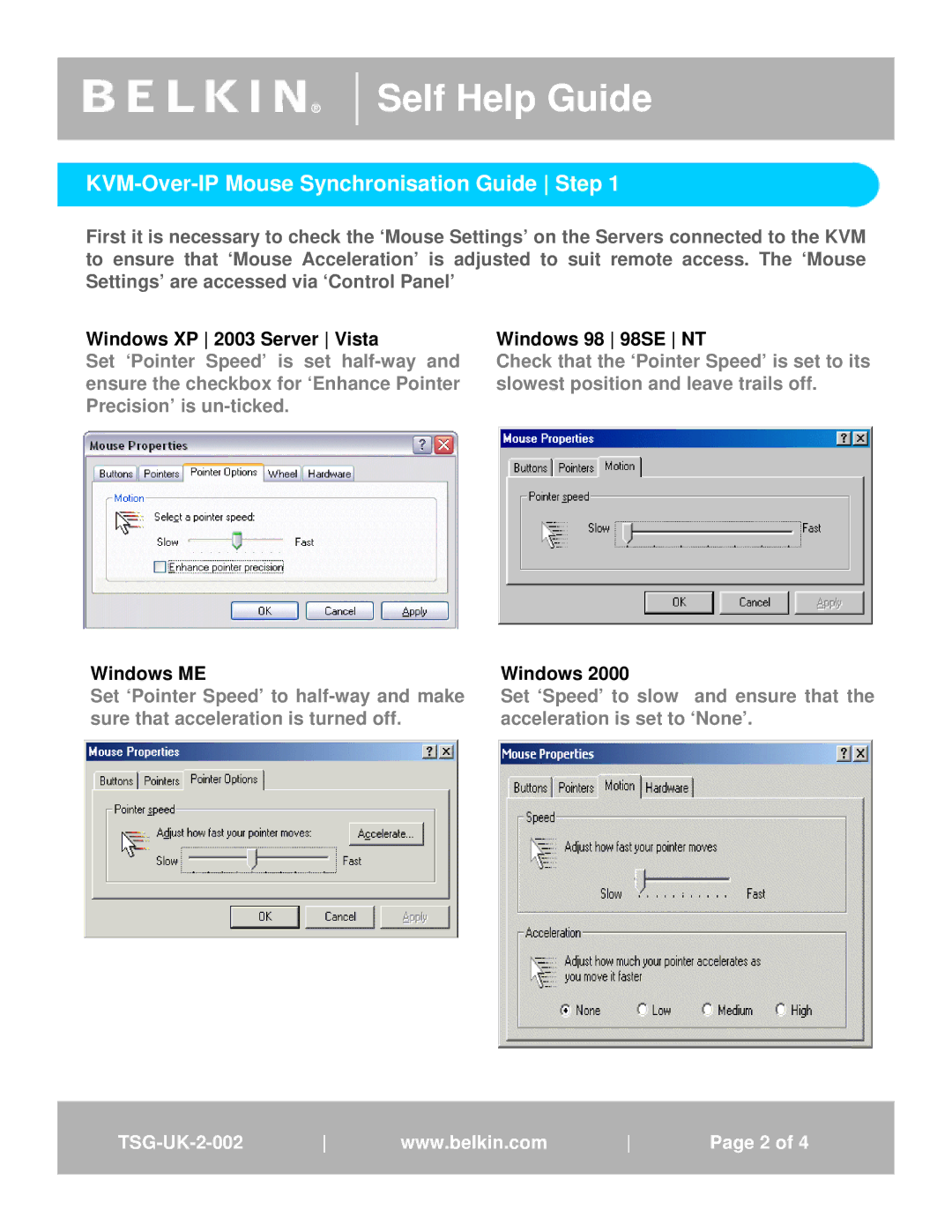®
Self Help Guide
KVM-Over-IP Mouse Synchronisation Guide Step 1
First it is necessary to check the ‘Mouse Settings’ on the Servers connected to the KVM to ensure that ‘Mouse Acceleration’ is adjusted to suit remote access. The ‘Mouse Settings’ are accessed via ‘Control Panel’
Windows XP 2003 Server Vista
Set ‘Pointer Speed’ is set
Windows 98 98SE NT
Check that the ‘Pointer Speed’ is set to its slowest position and leave trails off.
Windows ME
Set ‘Pointer Speed’ to
Windows 2000
Set ‘Speed’ to slow and ensure that the acceleration is set to ‘None’.
wwww.belkin. .com. | Page21of41 |