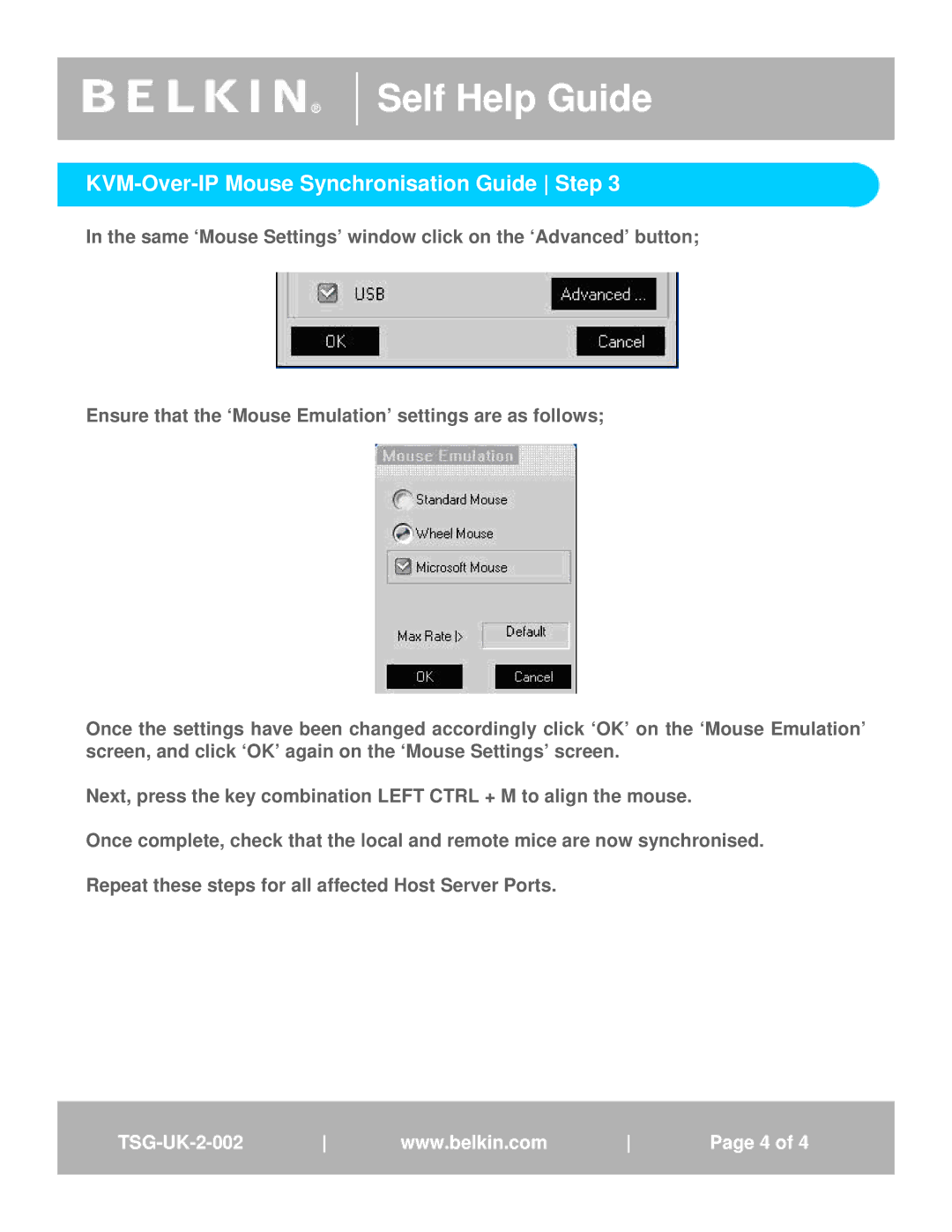®
Self Help Guide
KVM-Over-IP Mouse Synchronisation Guide Step 3
In the same ‘Mouse Settings’ window click on the ‘Advanced’ button;
Ensure that the ‘Mouse Emulation’ settings are as follows;
Once the settings have been changed accordingly click ‘OK’ on the ‘Mouse Emulation’ screen, and click ‘OK’ again on the ‘Mouse Settings’ screen.
Next, press the key combination LEFT CTRL + M to align the mouse.
Once complete, check that the local and remote mice are now synchronised. Repeat these steps for all affected Host Server Ports.
wwww.belkin. .com. | Page41of41 |