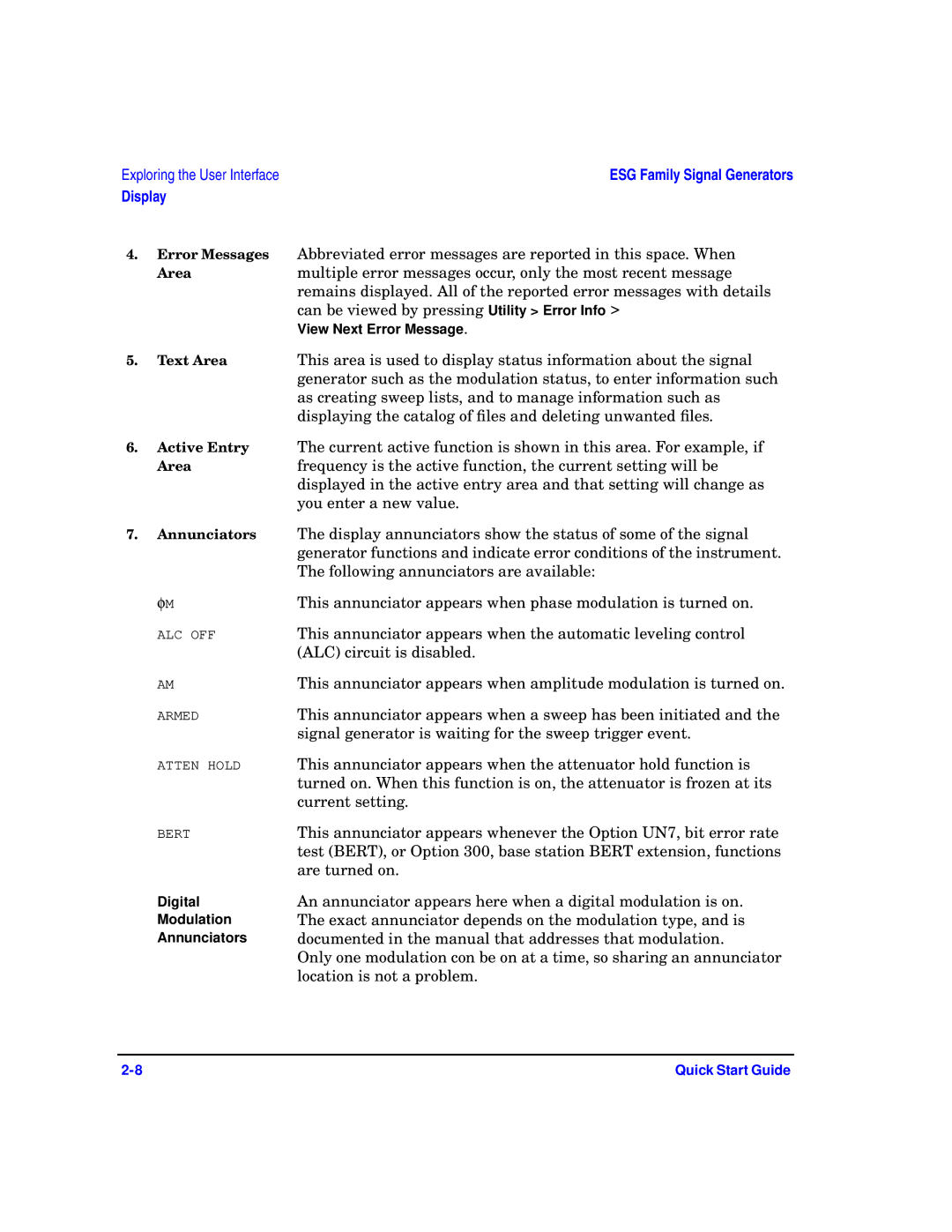Exploring the User Interface | ESG Family Signal Generators |
Display |
|
4.Error Messages Abbreviated error messages are reported in this space. When
Area | multiple error messages occur, only the most recent message |
| remains displayed. All of the reported error messages with details |
| can be viewed by pressing Utility > Error Info > |
| View Next Error Message. |
5. Text Area | This area is used to display status information about the signal |
| generator such as the modulation status, to enter information such |
| as creating sweep lists, and to manage information such as |
| displaying the catalog of files and deleting unwanted files. |
6.Active Entry The current active function is shown in this area. For example, if
Area | frequency is the active function, the current setting will be |
| displayed in the active entry area and that setting will change as |
| you enter a new value. |
7.Annunciators The display annunciators show the status of some of the signal generator functions and indicate error conditions of the instrument. The following annunciators are available:
φM | This annunciator appears when phase modulation is turned on. |
ALC OFF | This annunciator appears when the automatic leveling control |
| (ALC) circuit is disabled. |
AM | This annunciator appears when amplitude modulation is turned on. |
ARMED | This annunciator appears when a sweep has been initiated and the |
| signal generator is waiting for the sweep trigger event. |
ATTEN HOLD | This annunciator appears when the attenuator hold function is |
| turned on. When this function is on, the attenuator is frozen at its |
| current setting. |
BERT | This annunciator appears whenever the Option UN7, bit error rate |
| test (BERT), or Option 300, base station BERT extension, functions |
| are turned on. |
Digital | An annunciator appears here when a digital modulation is on. |
Modulation | The exact annunciator depends on the modulation type, and is |
Annunciators | documented in the manual that addresses that modulation. |
| Only one modulation con be on at a time, so sharing an annunciator |
| location is not a problem. |
Quick Start Guide |