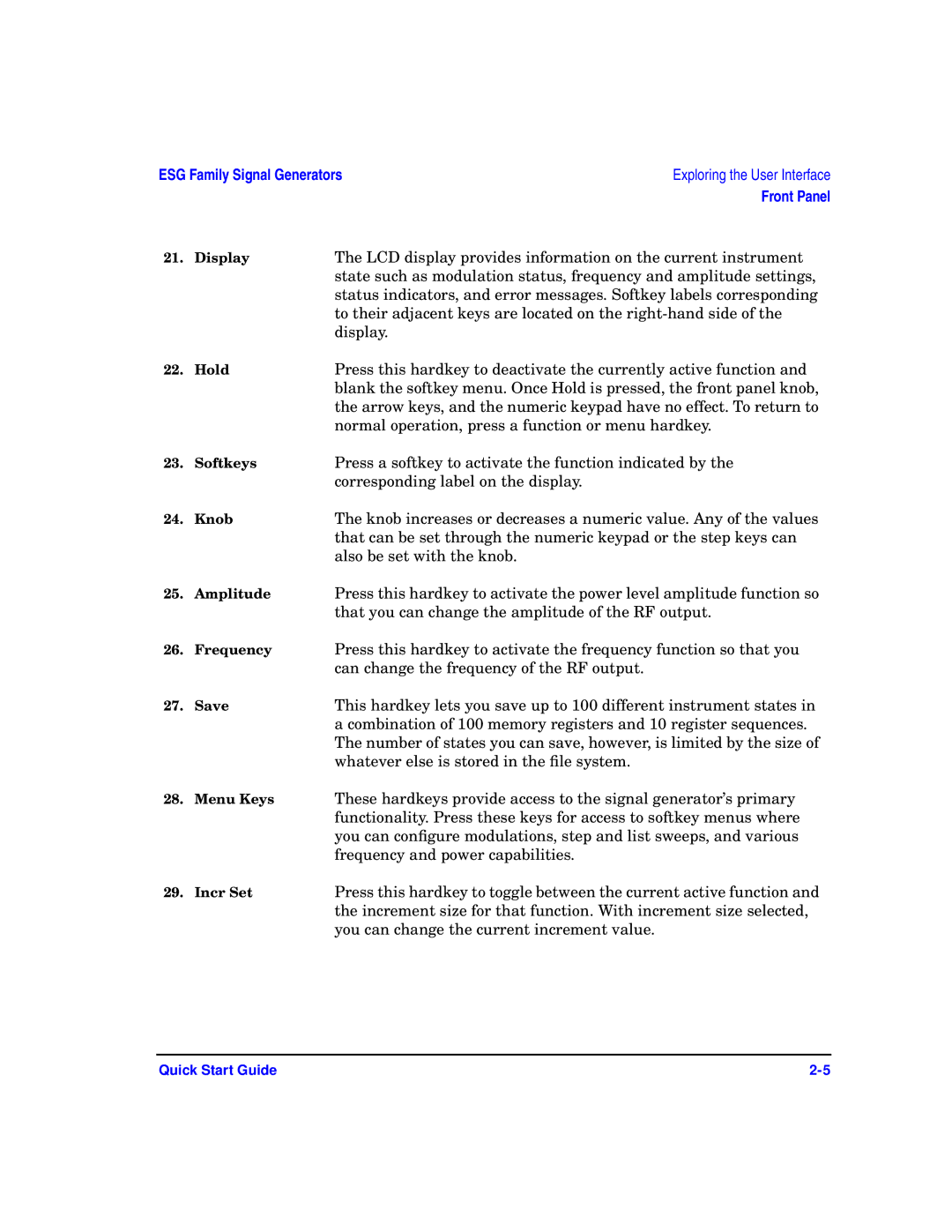ESG Family Signal Generators | Exploring the User Interface | ||
|
|
| Front Panel |
21. | Display | The LCD display provides information on the current instrument | |
|
| state such as modulation status, frequency and amplitude settings, | |
|
| status indicators, and error messages. Softkey labels corresponding | |
|
| to their adjacent keys are located on the | |
|
| display. |
|
22. | Hold | Press this hardkey to deactivate the currently active function and | |
|
| blank the softkey menu. Once Hold is pressed, the front panel knob, | |
|
| the arrow keys, and the numeric keypad have no effect. To return to | |
|
| normal operation, press a function or menu hardkey. | |
23. | Softkeys | Press a softkey to activate the function indicated by the | |
|
| corresponding label on the display. |
|
24. | Knob | The knob increases or decreases a numeric value. Any of the values | |
|
| that can be set through the numeric keypad or the step keys can | |
|
| also be set with the knob. |
|
25. | Amplitude | Press this hardkey to activate the power level amplitude function so | |
|
| that you can change the amplitude of the RF output. | |
26. | Frequency | Press this hardkey to activate the frequency function so that you | |
|
| can change the frequency of the RF output. |
|
27. | Save | This hardkey lets you save up to 100 different instrument states in | |
|
| a combination of 100 memory registers and 10 register sequences. | |
|
| The number of states you can save, however, is limited by the size of | |
|
| whatever else is stored in the file system. |
|
28. | Menu Keys | These hardkeys provide access to the signal generator’s primary | |
|
| functionality. Press these keys for access to softkey menus where | |
|
| you can configure modulations, step and list sweeps, and various | |
|
| frequency and power capabilities. |
|
29. | Incr Set | Press this hardkey to toggle between the current active function and | |
|
| the increment size for that function. With increment size selected, | |
|
| you can change the current increment value. |
|
Quick Start Guide |