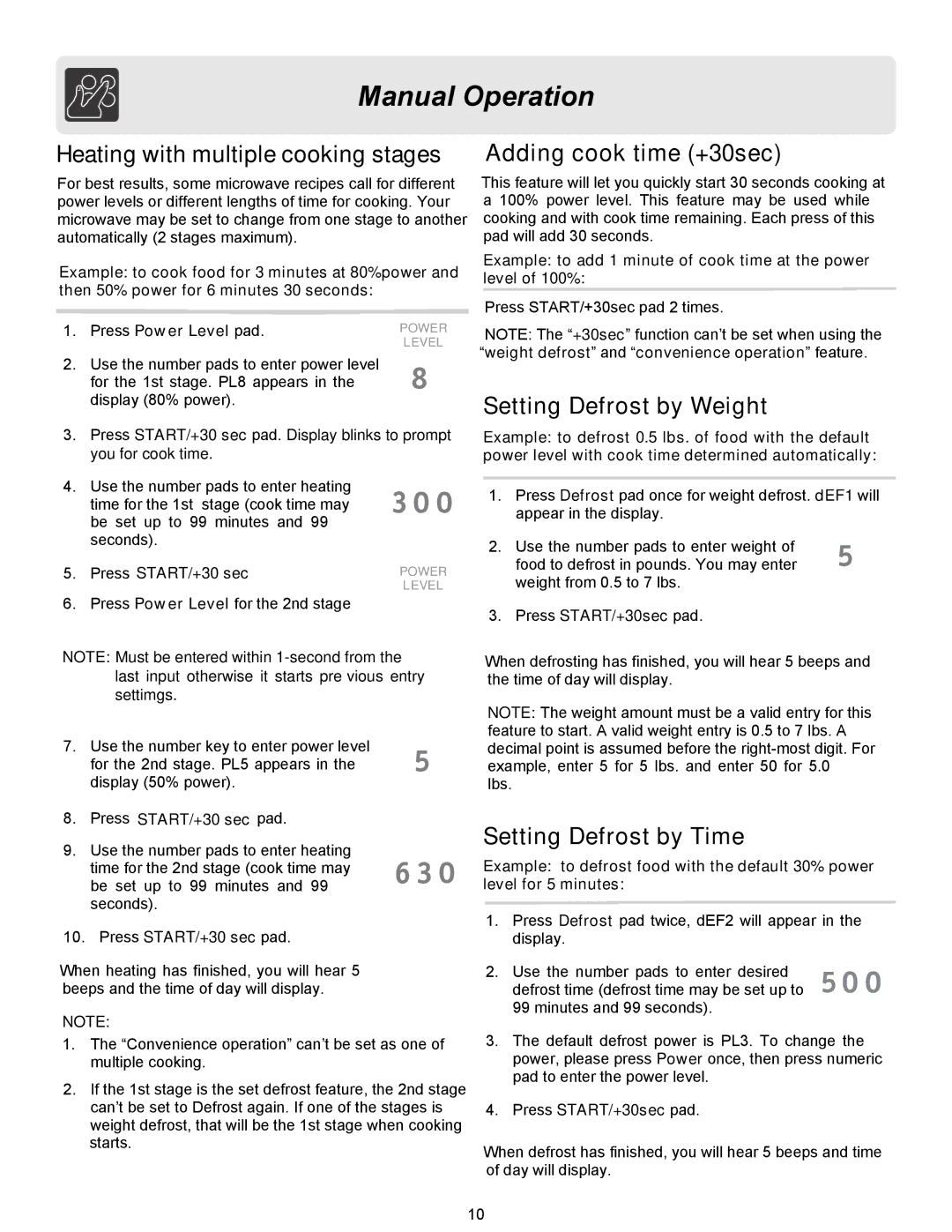FFCM0934LW, 316495097, FFCM0724LW, FFCM1134LW, FFCM0724LB specifications
The Frigidaire FFCM0934LB, FFCM1134LB, FFCM0934LS, FFCM1134LS, and FFCM0734LS models are an impressive lineup of countertop microwaves designed to enhance kitchen convenience and efficiency. Each model brings a unique blend of features, modern technologies, and striking designs to the table, catering to diverse cooking needs.Starting with the FFCM0934LB and FFCM0934LS, these compact microwaves boast a capacity of 0.9 cubic feet, making them perfect for smaller kitchens or limited countertop space. Users will appreciate the reliable 900 watts of cooking power, which allows for quick and efficient heating. One of the standout features is the easy-to-use one-touch buttons, which offer quick access to popular preset cooking options. The addition of the Express-Select controls makes it simple to set cooking times and power levels, allowing for greater precision and control in the kitchen.
The FFCM1134LB and FFCM1134LS models step it up a notch with a larger capacity of 1.1 cubic feet, providing ample space for heating larger dishes. These models also feature a powerful 1,000 watts of cooking power, ensuring that meals are cooked to perfection every time. Furthermore, the inclusion of sensor cooking technology takes the guesswork out of reheating by automatically adjusting cooking times and power levels for optimal results. Both models also come equipped with the versatile multi-stage cooking option, allowing users to program multiple cooking stages in a single cycle.
Finally, the FFCM0734LS model is an excellent choice for those seeking a compact yet powerful microwave. With a capacity of 0.7 cubic feet and 700 watts of cooking power, it is ideal for dorm rooms, offices, or secondary kitchens. Its sleek stainless steel design not only adds a modern touch but also ensures durability and resistance to fingerprints and smudges.
All models feature an easy-to-clean interior, ensuring that spills and messes can be wiped away with minimal effort. They are also equipped with a safety lock feature, providing peace of mind in households with young children. Collectively, the FFCM series stands out for its blend of performance, versatility, and user-friendly designs, making them excellent additions to any kitchen setting. Whether you’re a culinary novice or a seasoned chef, these Frigidaire microwaves meet a variety of cooking needs with style and efficiency.