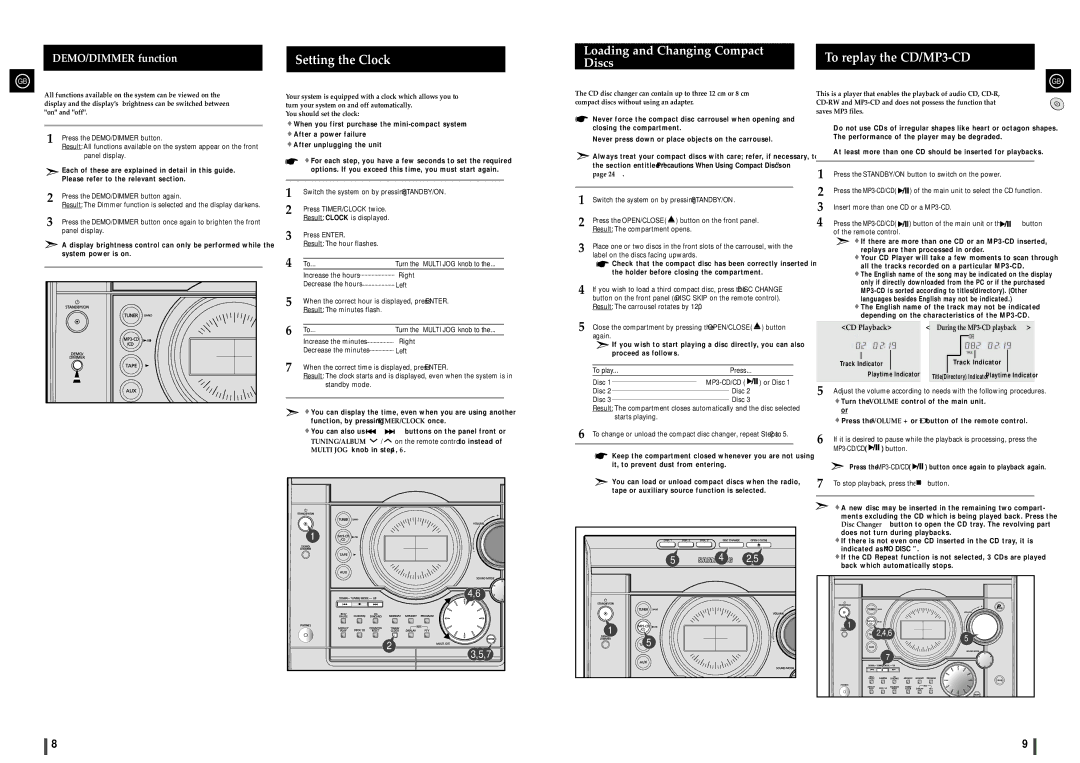MAXZJ550RH/ELS, MAXZJ550QH/XFO, MAXZJ550RH/EDC specifications
The Samsung MAXZJ550RH/ELS is a versatile and innovative refrigerator that caters to modern household needs while embodying sleek design and superior technology. This appliance has been crafted to provide optimal food storage solutions, ensuring freshness and convenience for users.One of the standout features of the MAXZJ550RH/ELS is its impressive storage capacity. With ample space and adjustable shelving, this refrigerator can accommodate various food items, making it perfect for both small families and larger households. The adjustable shelves allow users to customize their storage layout, optimizing the space according to their needs.
Equipped with Samsung's advanced cooling technology, the MAXZJ550RH/ELS employs a multi-air flow system that maintains a consistent temperature throughout the refrigerator. This technology ensures that all food items, regardless of their position, are kept in ideal conditions, preserving their freshness for an extended period. Additionally, the Digital Inverter Compressor works efficiently to reduce energy consumption while minimizing noise levels, making it an eco-friendly option.
Another significant feature of this refrigerator is its innovative Chef Mode. This mode provides specialized storage for various categories of food, such as dairy, meat, and produce, optimizing humidity levels for each category. This feature not only prolongs the shelf life of food items but also improves overall food safety.
The MAXZJ550RH/ELS is designed with user convenience in mind. It includes a smart touchscreen control panel that allows users to easily manage settings and monitor temperature levels. Furthermore, the fridge is equipped with an interior LED lighting system that brightens every corner, making it easy to find what you need.
Samsung also prioritizes hygiene with the MAXZJ550RH/ELS. The refrigerator features an antibacterial gasket that inhibits bacterial growth, ensuring that the food stored remains uncontaminated. Additionally, the models often come with water and ice dispensers, providing users with easy access to chilled water and ice on demand.
In conclusion, the Samsung MAXZJ550RH/ELS is a modern refrigerator that combines style, functionality, and cutting-edge technology. With its spacious capacity, efficient cooling system, specialized food storage modes, and user-friendly features, it stands out as an ideal choice for those looking to enhance their kitchen experience. This appliance not only meets the demands of contemporary living but also makes food preservation easier and more effective.