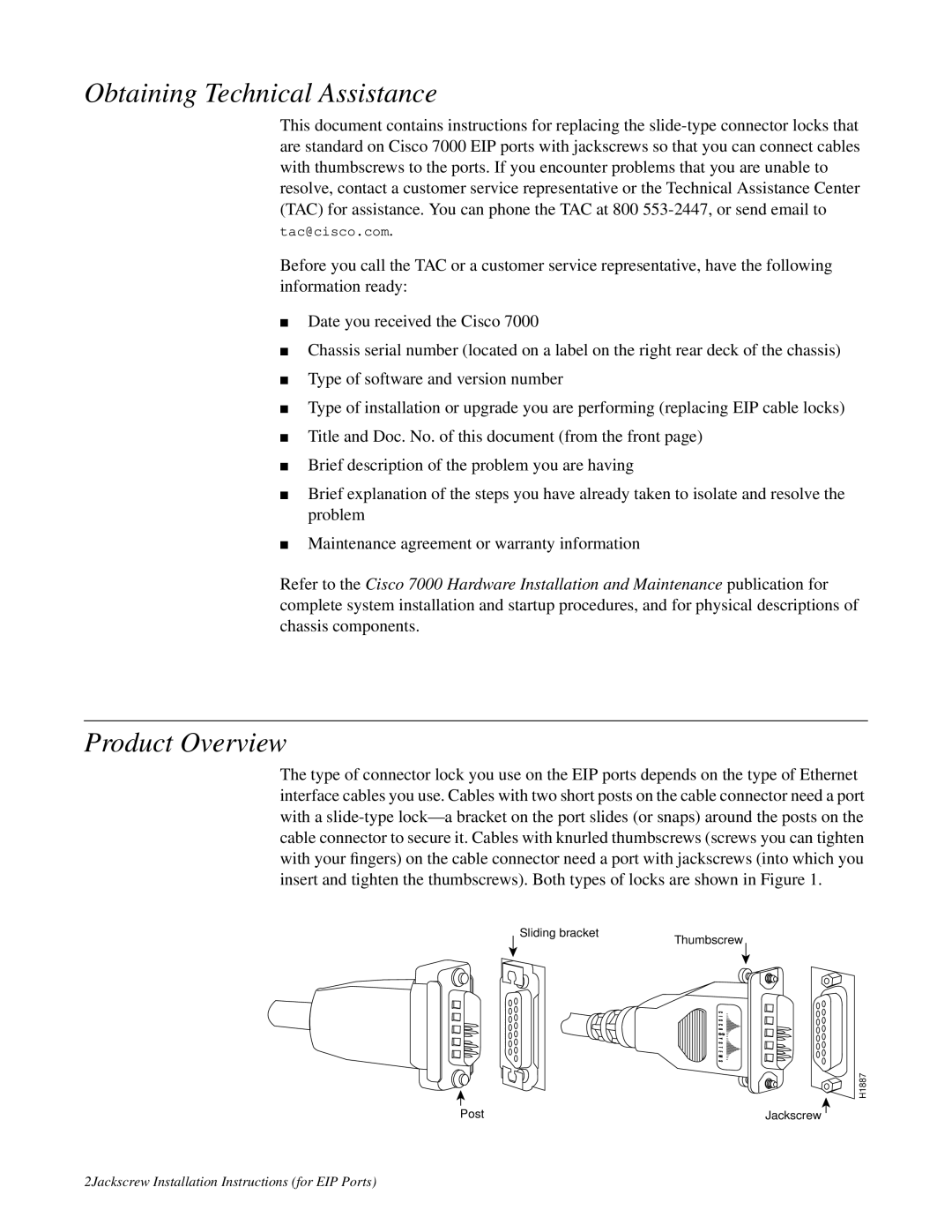Obtaining Technical Assistance
This document contains instructions for replacing the
Before you call the TAC or a customer service representative, have the following information ready:
■Date you received the Cisco 7000
■Chassis serial number (located on a label on the right rear deck of the chassis)
■Type of software and version number
■Type of installation or upgrade you are performing (replacing EIP cable locks)
■Title and Doc. No. of this document (from the front page)
■Brief description of the problem you are having
■Brief explanation of the steps you have already taken to isolate and resolve the problem
■Maintenance agreement or warranty information
Refer to the Cisco 7000 Hardware Installation and Maintenance publication for complete system installation and startup procedures, and for physical descriptions of chassis components.
Product Overview
The type of connector lock you use on the EIP ports depends on the type of Ethernet interface cables you use. Cables with two short posts on the cable connector need a port with a
Sliding bracket
Thumbscrew
H1887
Post | Jackscrew |
2Jackscrew Installation Instructions (for EIP Ports)