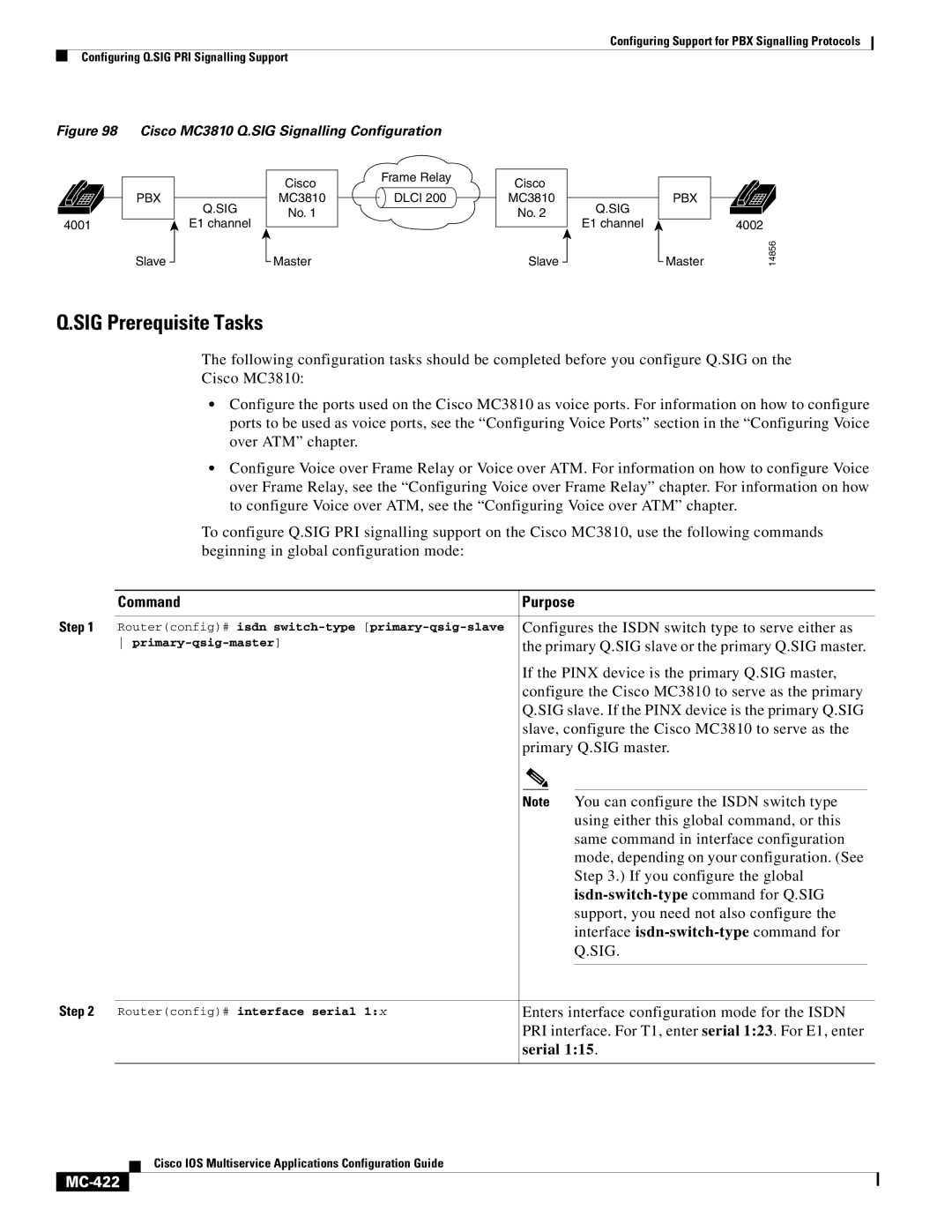MC-413 specifications
Cisco Systems MC-413 is a powerful solution developed for network communication and data management, particularly within enterprise environments. This versatile hardware device is specifically designed to enhance network functions, data throughput, and operational efficiency. The MC-413 is distinguished by its impressive feature set, which makes it an invaluable asset for organizations looking to optimize their digital infrastructure.One of the key characteristics of the MC-413 is its scalability. Designed to support both small to medium-sized businesses and large enterprises, it offers modular capabilities that allow users to customize resources according to their specific needs. This flexibility is crucial for organizations that experience fluctuating workloads or aim to future-proof their network investments.
The MC-413 is equipped with Cisco's cutting-edge security features, ensuring that sensitive data is protected from potential threats. It incorporates advanced encryption protocols and access controls to safeguard against unauthorized access and cyberattacks. This emphasis on security is vital for businesses operating in today's digital landscape, where data breaches pose significant risks.
Performance-wise, the MC-413 offers exceptional speed and reliability. It employs advanced routing and switching technologies that ensure seamless data transmissions across networks. With low latency and a high throughput rate, organizations can rely on the MC-413 to support data-heavy applications and multimedia content without experiencing disruptions.
Cisco's integrated management tools are another highlight of the MC-413. These tools facilitate easy configuration, monitoring, and troubleshooting. Network administrators can gain insight into performance metrics and quickly identify potential issues before they escalate. This proactive approach to network management enhances operational efficiency and minimizes downtime, which is crucial for maintaining business continuity.
Additionally, the MC-413 supports various technologies, including voice and video communication. It is optimized for Unified Communications, enabling organizations to streamline their communication processes and enhance collaboration among teams. By integrating these capabilities into their networks, businesses can improve productivity and foster better decision-making.
In summary, Cisco Systems MC-413 stands out as a robust solution designed to meet the demands of modern enterprises. With its scalability, advanced security features, high performance, and integrated management tools, it equips organizations with the necessary resources to thrive in a competitive digital landscape. As businesses continue to evolve, the MC-413 remains a versatile and dependable choice for network infrastructure enhancement.