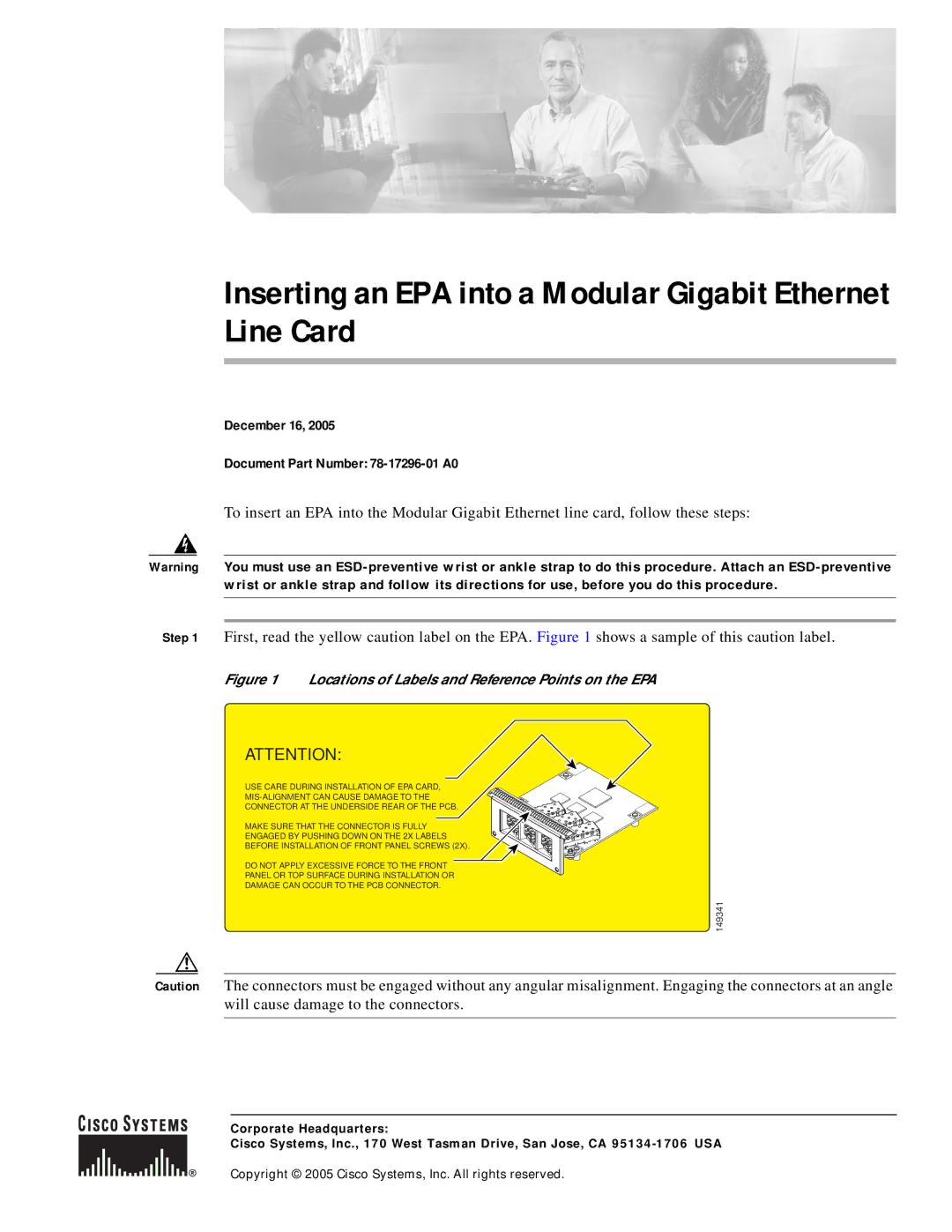Inserting an EPA into a Modular Gigabit Ethernet Line Card
December 16, 2005
Document Part Number: 78-17296-01 A0
To insert an EPA into the Modular Gigabit Ethernet line card, follow these steps:
Warning You must use an
Step 1 First, read the yellow caution label on the EPA. Figure 1 shows a sample of this caution label.
Figure 1 Locations of Labels and Reference Points on the EPA
ATTENTION:
USE CARE DURING INSTALLATION OF EPA CARD,
CONNECTOR AT THE UNDERSIDE REAR OF THE PCB.
MAKE SURE THAT THE CONNECTOR IS FULLY
ENGAGED BY PUSHING DOWN ON THE 2X LABELS
BEFORE INSTALLATION OF FRONT PANEL SCREWS (2X).
DO NOT APPLY EXCESSIVE FORCE TO THE FRONT
PANEL OR TOP SURFACE DURING INSTALLATION OR
DAMAGE CAN OCCUR TO THE PCB CONNECTOR.
149341
Caution The connectors must be engaged without any angular misalignment. Engaging the connectors at an angle will cause damage to the connectors.
Corporate Headquarters:
Cisco Systems, Inc., 170 West Tasman Drive, San Jose, CA
Copyright © 2005 Cisco Systems, Inc. All rights reserved.