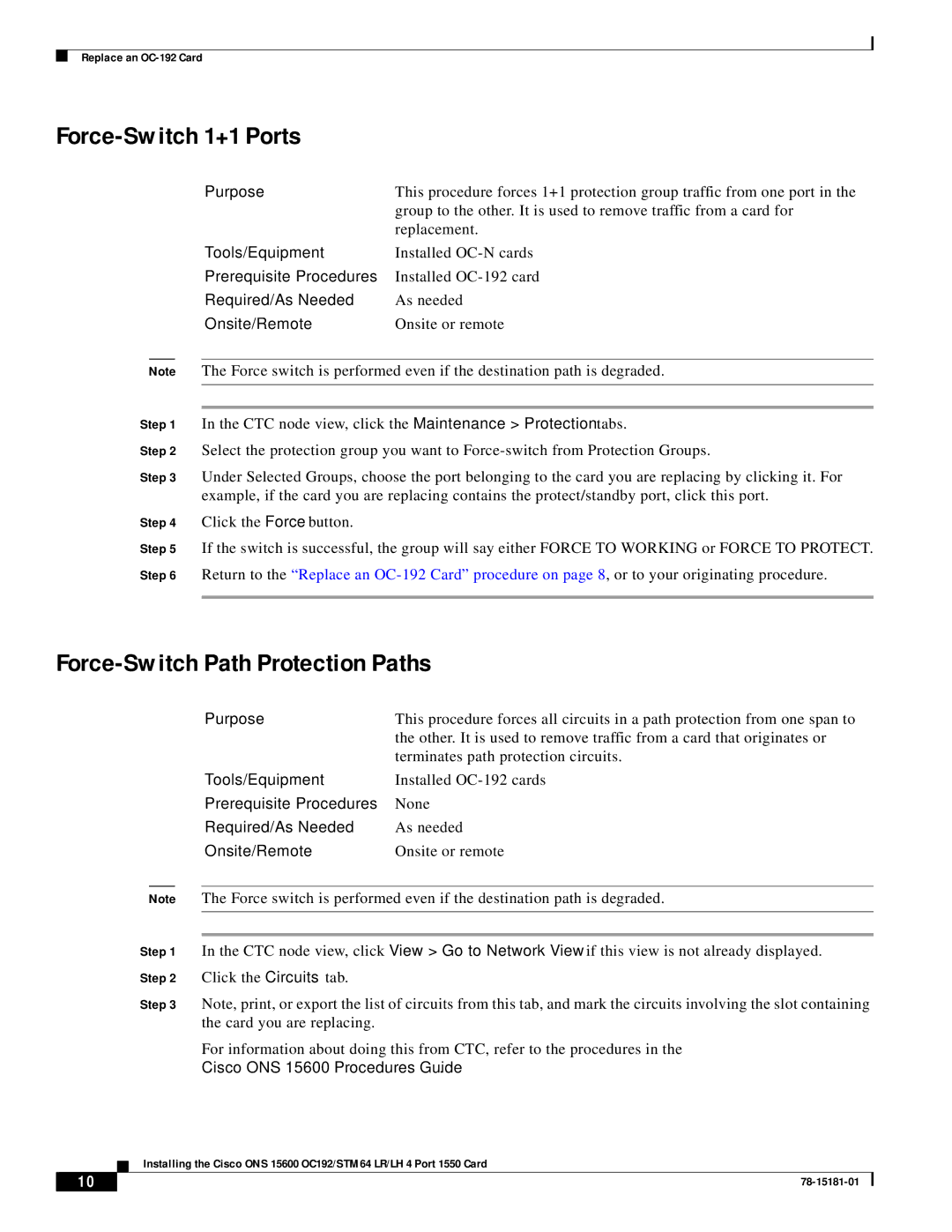Replace an
Force-Switch 1+1 Ports
Purpose | This procedure forces 1+1 protection group traffic from one port in the |
| group to the other. It is used to remove traffic from a card for |
| replacement. |
Tools/Equipment | Installed |
Prerequisite Procedures | Installed |
Required/As Needed | As needed |
Onsite/Remote | Onsite or remote |
Note The Force switch is performed even if the destination path is degraded.
Step 1 In the CTC node view, click the Maintenance > Protection tabs.
Step 2 Select the protection group you want to
Step 3 Under Selected Groups, choose the port belonging to the card you are replacing by clicking it. For example, if the card you are replacing contains the protect/standby port, click this port.
Step 4 Click the Force button.
Step 5 If the switch is successful, the group will say either FORCE TO WORKING or FORCE TO PROTECT.
Step 6 Return to the “Replace an
Force-Switch Path Protection Paths
Purpose | This procedure forces all circuits in a path protection from one span to |
| the other. It is used to remove traffic from a card that originates or |
| terminates path protection circuits. |
Tools/Equipment | Installed |
Prerequisite Procedures | None |
Required/As Needed | As needed |
Onsite/Remote | Onsite or remote |
Note The Force switch is performed even if the destination path is degraded.
Step 1 In the CTC node view, click View > Go to Network View if this view is not already displayed.
Step 2 Click the Circuits tab.
Step 3 Note, print, or export the list of circuits from this tab, and mark the circuits involving the slot containing the card you are replacing.
For information about doing this from CTC, refer to the procedures in the
Cisco ONS 15600 Procedures Guide.
Installing the Cisco ONS 15600 OC192/STM64 LR/LH 4 Port 1550 Card
10 |
| |
|