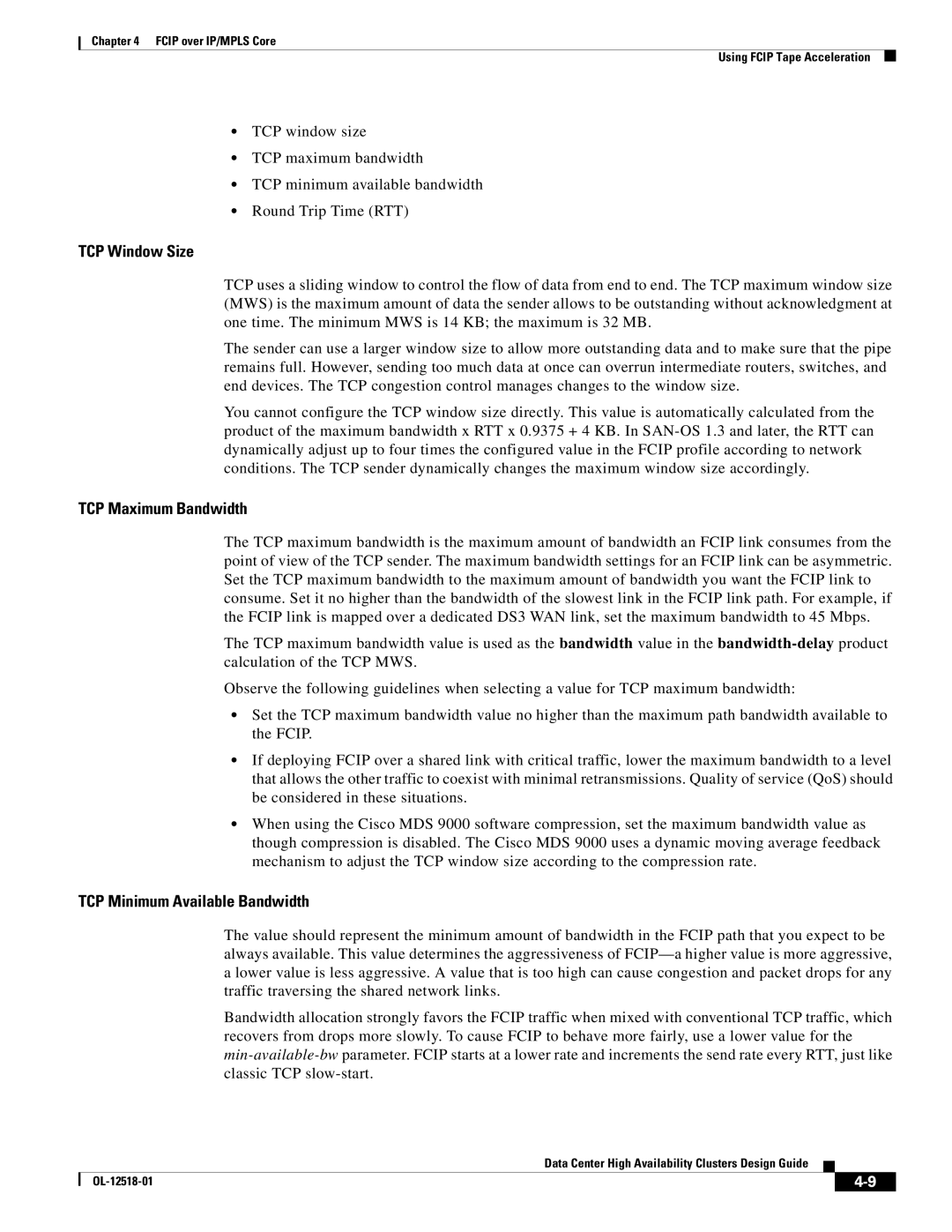OL-12518-01 specifications
Cisco Systems OL-12518-01, also known as the Cisco Management Services for Wireless LAN Controller, is a key component for businesses seeking to enhance their wireless networking capabilities. This product offers a comprehensive management solution designed to ensure high performance and security of wireless networks.One of the main features of OL-12518-01 is its centralized management interface, which simplifies the deployment and operation of multiple access points across an organization. This centralized approach allows network administrators to manage all wireless devices from a single pane of glass, significantly improving operational efficiency and reducing the potential for human error.
The product is built upon various robust technologies that enhance its performance. It includes advanced features like Quality of Service (QoS) support, which prioritizes bandwidth for critical applications. This ensures that mission-critical operations run smoothly, even in environments with high user density. Furthermore, the Wireless LAN Controller supports a variety of security protocols, including WPA3, ensuring that user data and wireless networks are protected against unauthorized access.
A significant characteristic of OL-12518-01 is its scalability. As businesses grow, their network requirements can change dramatically. The Cisco Management Services solution is designed to scale easily alongside the organization’s needs, allowing for the addition of more access points and the integration of advanced features seamlessly. This adaptability makes it suitable for both small businesses and large enterprises, ensuring consistent wireless connectivity across diverse spaces.
Moreover, OL-12518-01 features robust analytics and reporting capabilities. It provides valuable insights into network performance and user behavior, enabling administrators to make informed decisions about resource allocation and troubleshooting. With real-time monitoring tools, IT staff can quickly identify and resolve issues, minimizing downtime and enhancing overall user experience.
In summary, Cisco Systems OL-12518-01 is a powerful wireless LAN management solution that combines centralized management, advanced security features, scalability, and comprehensive analytics. These characteristics make it an ideal choice for organizations aiming to optimize their wireless networking performance while ensuring security and reliability in their operations. By investing in OL-12518-01, businesses can achieve a robust wireless infrastructure that meets their current and future needs.