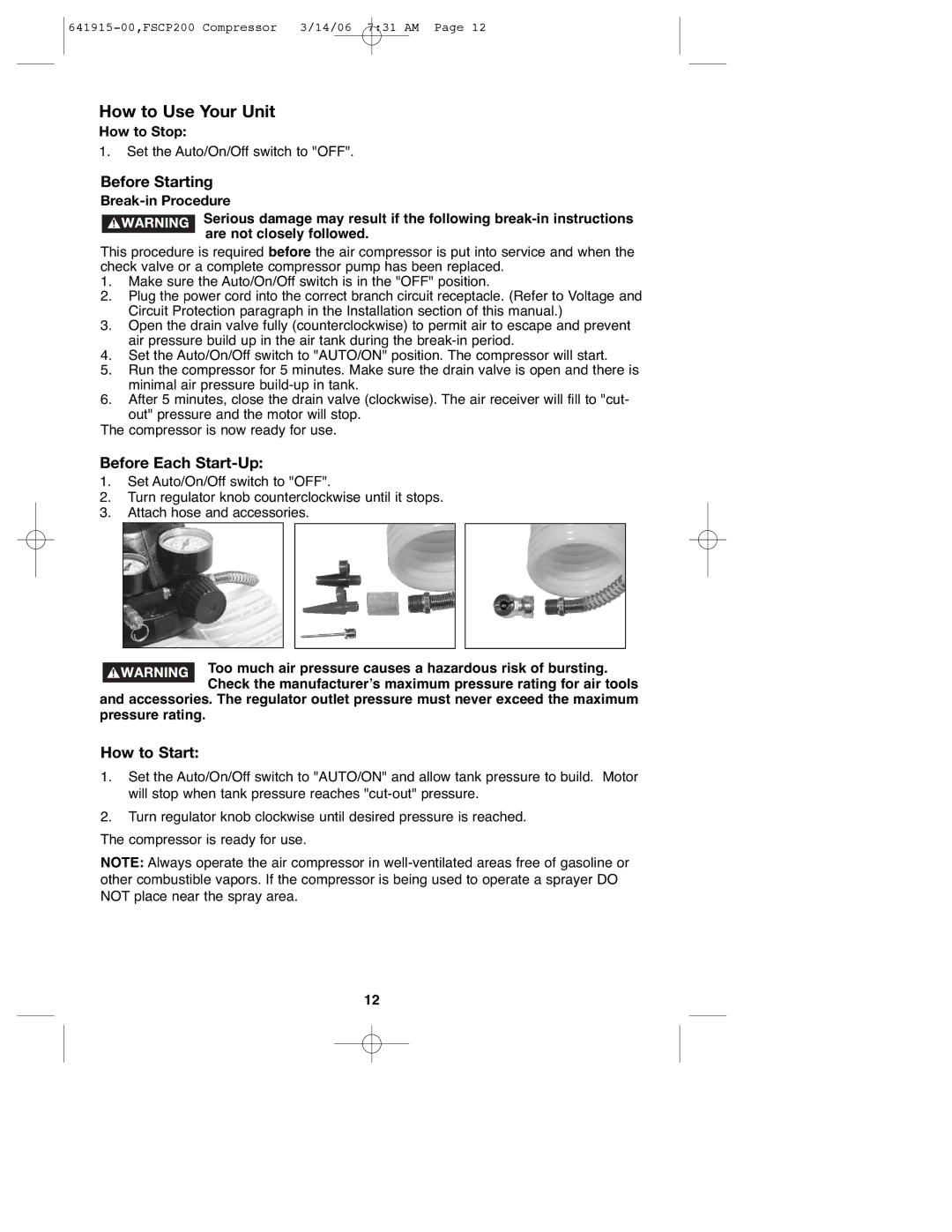3/14/06 7:31 AM Page 12 |
How to Use Your Unit
How to Stop:
1.Set the Auto/On/Off switch to "OFF".
Before Starting
Serious damage may result if the following
This procedure is required before the air compressor is put into service and when the check valve or a complete compressor pump has been replaced.
1.Make sure the Auto/On/Off switch is in the "OFF" position.
2.Plug the power cord into the correct branch circuit receptacle. (Refer to Voltage and Circuit Protection paragraph in the Installation section of this manual.)
3.Open the drain valve fully (counterclockwise) to permit air to escape and prevent air pressure build up in the air tank during the
4.Set the Auto/On/Off switch to "AUTO/ON" position. The compressor will start.
5.Run the compressor for 5 minutes. Make sure the drain valve is open and there is minimal air pressure
6.After 5 minutes, close the drain valve (clockwise). The air receiver will fill to "cut- out" pressure and the motor will stop.
The compressor is now ready for use.
Before Each Start-Up:
1.Set Auto/On/Off switch to "OFF".
2.Turn regulator knob counterclockwise until it stops.
3.Attach hose and accessories.
Too much air pressure causes a hazardous risk of bursting. Check the manufacturer’s maximum pressure rating for air tools
and accessories. The regulator outlet pressure must never exceed the maximum pressure rating.
How to Start:
1.Set the Auto/On/Off switch to "AUTO/ON" and allow tank pressure to build. Motor will stop when tank pressure reaches
2.Turn regulator knob clockwise until desired pressure is reached.
The compressor is ready for use.
NOTE: Always operate the air compressor in
12