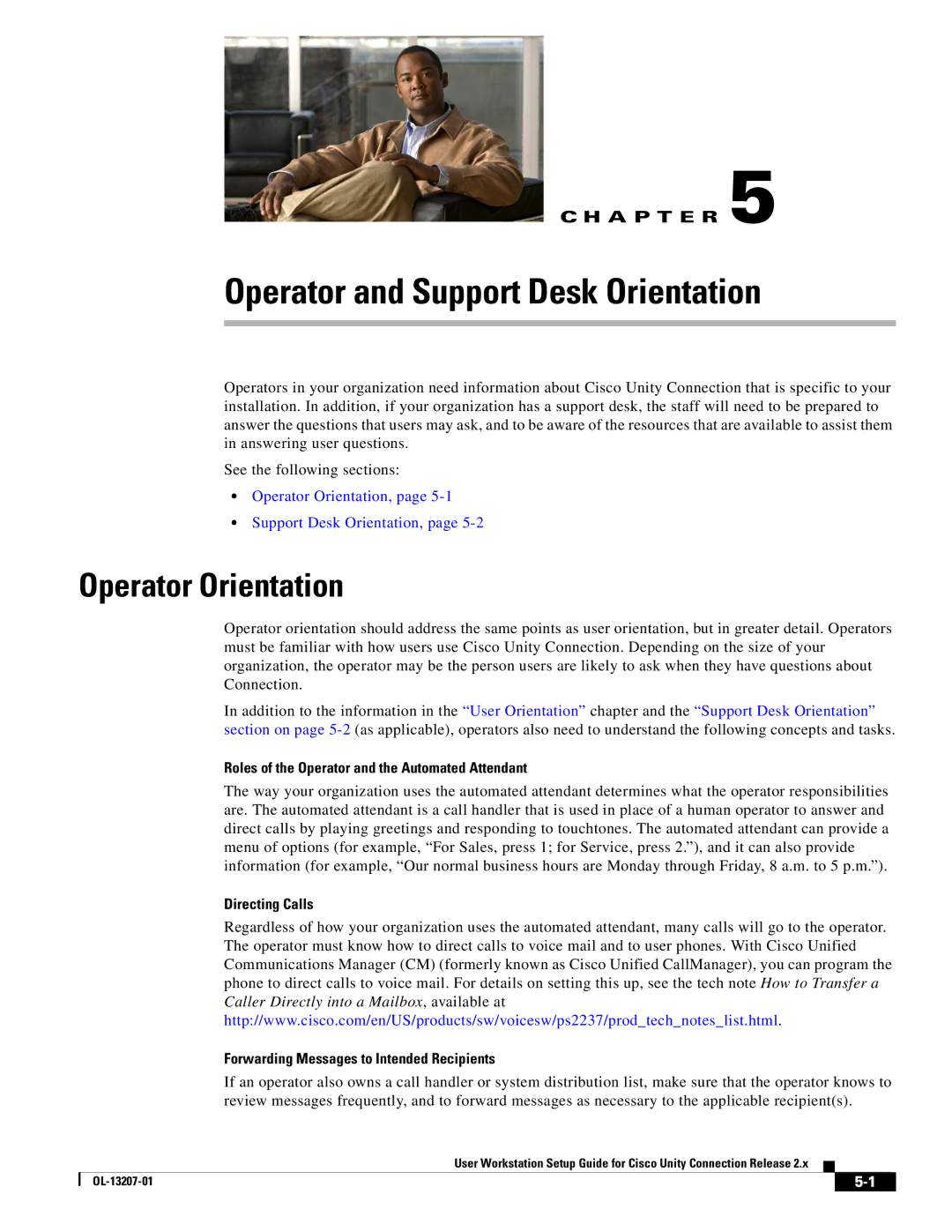C H A P T E R 5
Operator and Support Desk Orientation
Operators in your organization need information about Cisco Unity Connection that is specific to your installation. In addition, if your organization has a support desk, the staff will need to be prepared to answer the questions that users may ask, and to be aware of the resources that are available to assist them in answering user questions.
See the following sections:
•Operator Orientation, page
•Support Desk Orientation, page
Operator Orientation
Operator orientation should address the same points as user orientation, but in greater detail. Operators must be familiar with how users use Cisco Unity Connection. Depending on the size of your organization, the operator may be the person users are likely to ask when they have questions about Connection.
In addition to the information in the “User Orientation” chapter and the “Support Desk Orientation” section on page
Roles of the Operator and the Automated Attendant
The way your organization uses the automated attendant determines what the operator responsibilities are. The automated attendant is a call handler that is used in place of a human operator to answer and direct calls by playing greetings and responding to touchtones. The automated attendant can provide a menu of options (for example, “For Sales, press 1; for Service, press 2.”), and it can also provide information (for example, “Our normal business hours are Monday through Friday, 8 a.m. to 5 p.m.”).
Directing Calls
Regardless of how your organization uses the automated attendant, many calls will go to the operator. The operator must know how to direct calls to voice mail and to user phones. With Cisco Unified Communications Manager (CM) (formerly known as Cisco Unified CallManager), you can program the phone to direct calls to voice mail. For details on setting this up, see the tech note How to Transfer a Caller Directly into a Mailbox, available at http://www.cisco.com/en/US/products/sw/voicesw/ps2237/prod_tech_notes_list.html.
Forwarding Messages to Intended Recipients
If an operator also owns a call handler or system distribution list, make sure that the operator knows to review messages frequently, and to forward messages as necessary to the applicable recipient(s).
User Workstation Setup Guide for Cisco Unity Connection Release 2.x
|
| ||
|
|