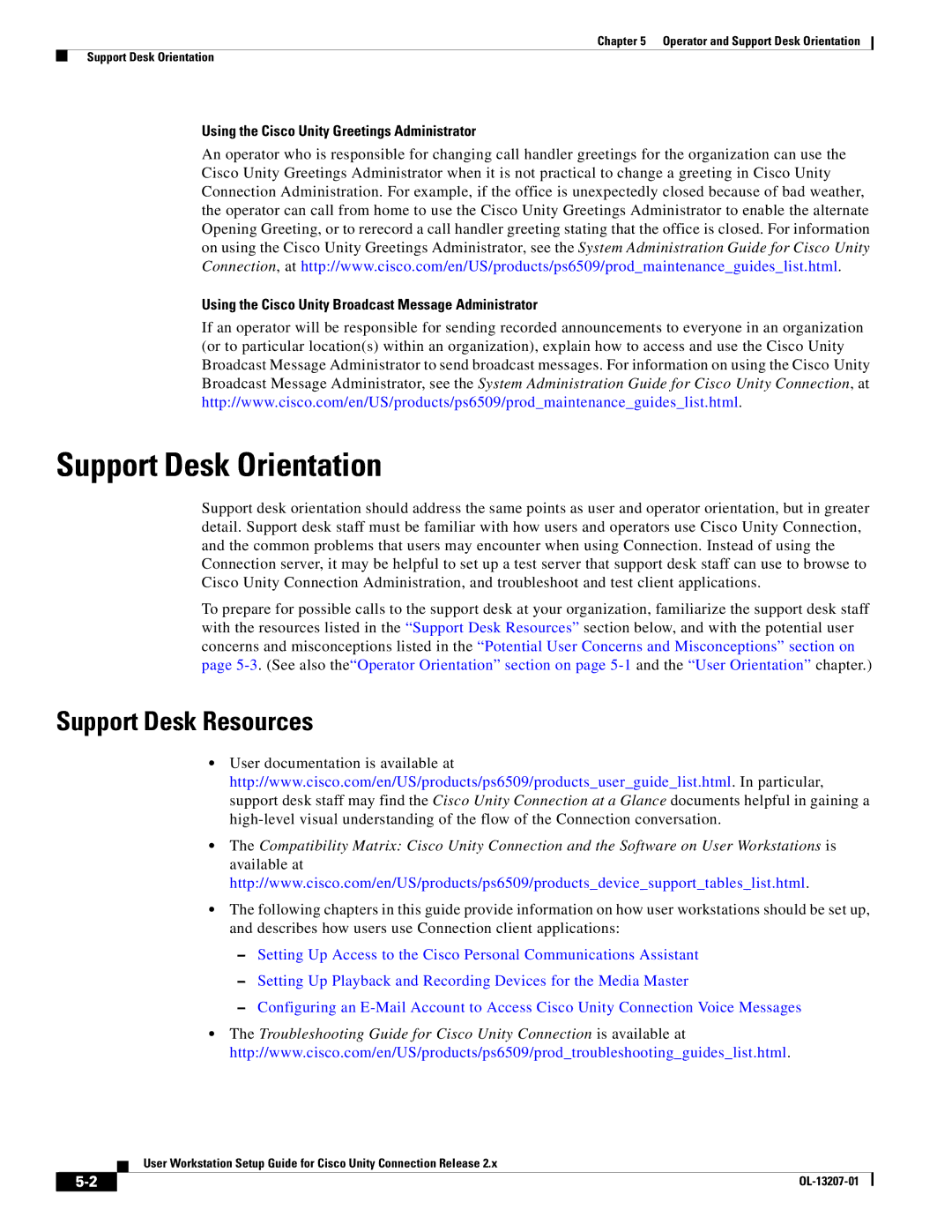Chapter 5 Operator and Support Desk Orientation
Support Desk Orientation
Using the Cisco Unity Greetings Administrator
An operator who is responsible for changing call handler greetings for the organization can use the Cisco Unity Greetings Administrator when it is not practical to change a greeting in Cisco Unity Connection Administration. For example, if the office is unexpectedly closed because of bad weather, the operator can call from home to use the Cisco Unity Greetings Administrator to enable the alternate Opening Greeting, or to rerecord a call handler greeting stating that the office is closed. For information on using the Cisco Unity Greetings Administrator, see the System Administration Guide for Cisco Unity Connection, at http://www.cisco.com/en/US/products/ps6509/prod_maintenance_guides_list.html.
Using the Cisco Unity Broadcast Message Administrator
If an operator will be responsible for sending recorded announcements to everyone in an organization (or to particular location(s) within an organization), explain how to access and use the Cisco Unity Broadcast Message Administrator to send broadcast messages. For information on using the Cisco Unity Broadcast Message Administrator, see the System Administration Guide for Cisco Unity Connection, at http://www.cisco.com/en/US/products/ps6509/prod_maintenance_guides_list.html.
Support Desk Orientation
Support desk orientation should address the same points as user and operator orientation, but in greater detail. Support desk staff must be familiar with how users and operators use Cisco Unity Connection, and the common problems that users may encounter when using Connection. Instead of using the Connection server, it may be helpful to set up a test server that support desk staff can use to browse to Cisco Unity Connection Administration, and troubleshoot and test client applications.
To prepare for possible calls to the support desk at your organization, familiarize the support desk staff with the resources listed in the “Support Desk Resources” section below, and with the potential user concerns and misconceptions listed in the “Potential User Concerns and Misconceptions” section on page
Support Desk Resources
•User documentation is available at
http://www.cisco.com/en/US/products/ps6509/products_user_guide_list.html. In particular, support desk staff may find the Cisco Unity Connection at a Glance documents helpful in gaining a
•The Compatibility Matrix: Cisco Unity Connection and the Software on User Workstations is available at http://www.cisco.com/en/US/products/ps6509/products_device_support_tables_list.html.
•The following chapters in this guide provide information on how user workstations should be set up, and describes how users use Connection client applications:
–Setting Up Access to the Cisco Personal Communications Assistant
–Setting Up Playback and Recording Devices for the Media Master
–Configuring an
•The Troubleshooting Guide for Cisco Unity Connection is available at http://www.cisco.com/en/US/products/ps6509/prod_troubleshooting_guides_list.html.
User Workstation Setup Guide for Cisco Unity Connection Release 2.x
| ||
|