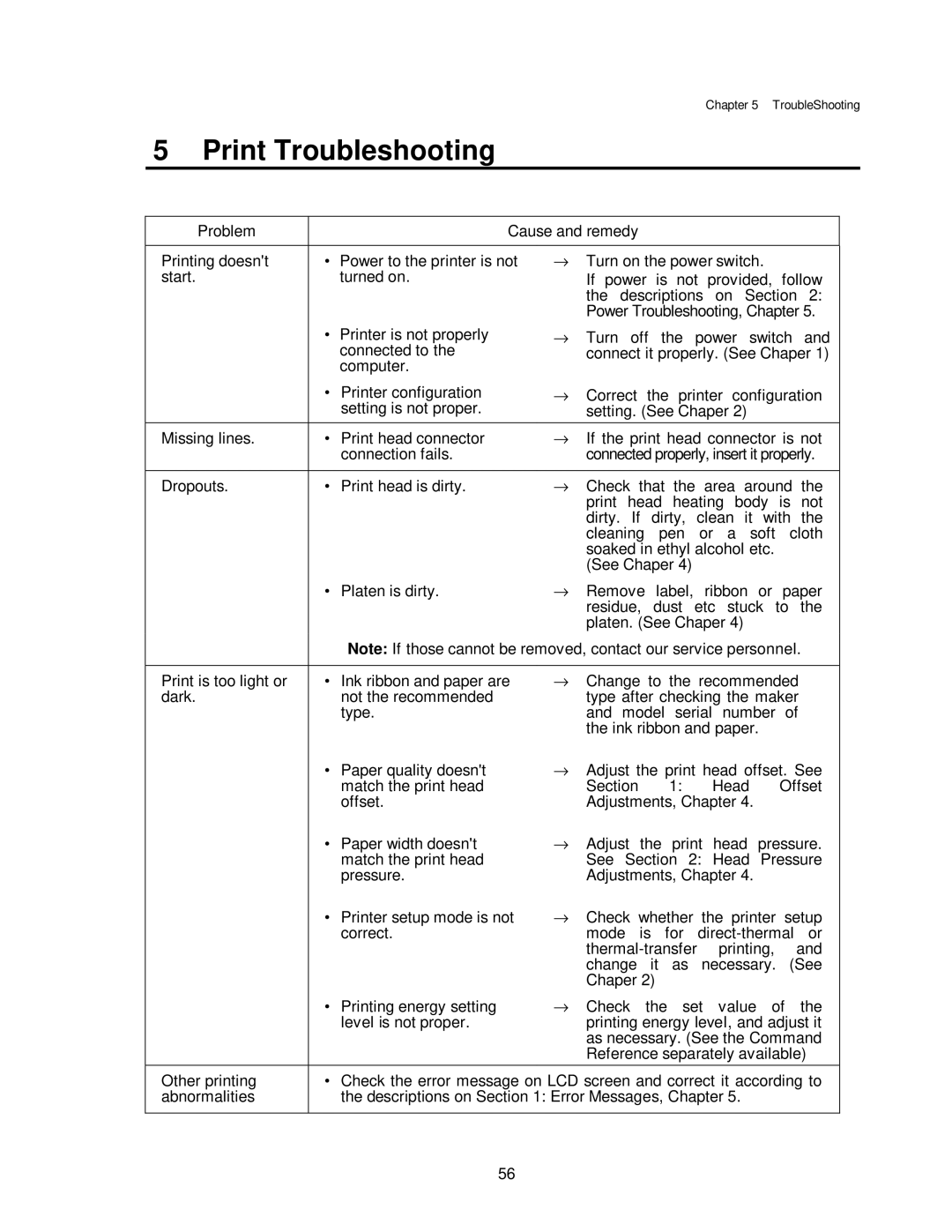Chapter 5 TroubleShooting
5 Print Troubleshooting
Problem |
| Cause and remedy |
|
|
|
|
| ||
|
|
|
|
|
| ||||
Printing doesn't | • | Power to the printer is not | → Turn on the power switch. |
|
| ||||
start. |
| turned on. |
| If power is not provided, follow | |||||
|
|
|
| the descriptions on Section 2: | |||||
|
|
|
| Power Troubleshooting, Chapter 5. | |||||
| • | Printer is not properly | → | Turn off the power switch and | |||||
|
| connected to the |
| connect it properly. (See Chaper 1) | |||||
|
| computer. |
|
|
|
|
|
|
|
| • | Printer configuration | → | Correct | the | printer configuration | |||
|
| setting is not proper. |
| setting. (See Chaper 2) |
|
| |||
|
|
|
| ||||||
Missing lines. | • | Print head connector | → If the print head connector is not | ||||||
|
| connection fails. |
| connected properly, insert it properly. | |||||
|
|
|
|
|
|
|
| ||
Dropouts. | • | Print head is dirty. | → Check | that | the | area around | the | ||
|
|
|
| print head heating body is not | |||||
|
|
|
| dirty. If dirty, clean it with the | |||||
|
|
|
| cleaning pen or a soft cloth | |||||
|
|
|
| soaked in ethyl alcohol etc. |
| ||||
|
|
|
| (See Chaper 4) |
|
|
| ||
| • | Platen is dirty. | → | Remove label, ribbon or paper | |||||
|
|
|
| residue, dust etc stuck to the | |||||
|
|
|
| platen. (See Chaper 4) |
|
| |||
|
| Note: If those cannot be removed, contact our service personnel. | |||||||
|
|
|
|
| |||||
Print is too light or | • | Ink ribbon and paper are | → Change to the recommended |
| |||||
dark. |
| not the recommended |
| type after checking the maker |
| ||||
|
| type. |
| and model serial number of |
| ||||
|
|
|
| the ink ribbon and paper. |
|
| |||
| • | Paper quality doesn't | → Adjust the print head offset. See | ||||||
|
| match the print head |
| Section |
| 1: | Head | Offset | |
|
| offset. |
| Adjustments, Chapter 4. |
|
| |||
| • | Paper width doesn't | → | Adjust the print head pressure. | |||||
|
| match the print head |
| See Section 2: Head Pressure | |||||
|
| pressure. |
| Adjustments, Chapter 4. |
|
| |||
| • Printer setup mode is not | → | Check whether the printer setup | ||||||
|
| correct. |
| mode is for | |||||
|
|
|
| ||||||
|
|
|
| change it as necessary. (See | |||||
|
|
|
| Chaper 2) |
|
|
|
| |
| • | Printing energy setting | → Check | the | set | value | of | the | |
|
| level is not proper. |
| printing energy level, and adjust it | |||||
|
|
|
| as necessary. (See the Command | |||||
|
|
|
| Reference separately available) | |||||
Other printing | • | Check the error message on LCD screen and correct it according to | |||||||
abnormalities |
| the descriptions on Section 1: Error Messages, Chapter 5. |
|
| |||||
|
|
|
|
|
|
|
|
|
|
56