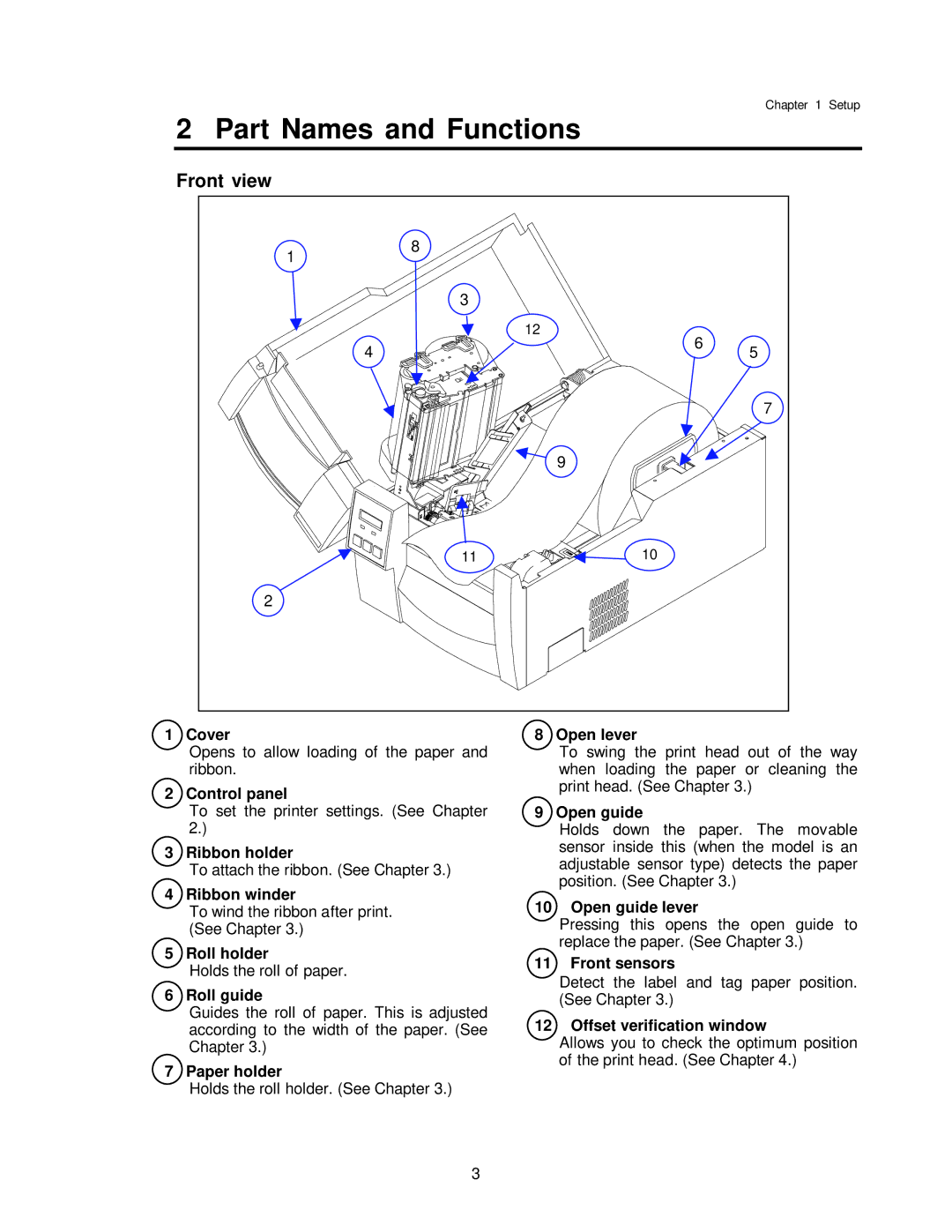Chapter 1 Setup
2 Part Names and Functions
Front view
8 |
|
|
1 |
|
|
3 |
|
|
| 12 |
|
4 | 6 | 5 |
| ||
|
| 7 |
| 9 |
|
11 | 10 |
|
2 |
|
|
1 Cover
Opens to allow loading of the paper and ribbon.
2 Control panel
To set the printer settings. (See Chapter 2.)
3 Ribbon holder
To attach the ribbon. (See Chapter 3.)
4 Ribbon winder
To wind the ribbon after print. (See Chapter 3.)
5 Roll holder
Holds the roll of paper.
6 Roll guide
Guides the roll of paper. This is adjusted according to the width of the paper. (See Chapter 3.)
7 Paper holder
Holds the roll holder. (See Chapter 3.)
8 Open lever
To swing the print head out of the way when loading the paper or cleaning the print head. (See Chapter 3.)
9 Open guide
Holds down the paper. The movable sensor inside this (when the model is an adjustable sensor type) detects the paper position. (See Chapter 3.)
10 Open guide lever
Pressing this opens the open guide to replace the paper. (See Chapter 3.)
11 Front sensors
Detect the label and tag paper position. (See Chapter 3.)
12 Offset verification window
Allows you to check the optimum position of the print head. (See Chapter 4.)
3