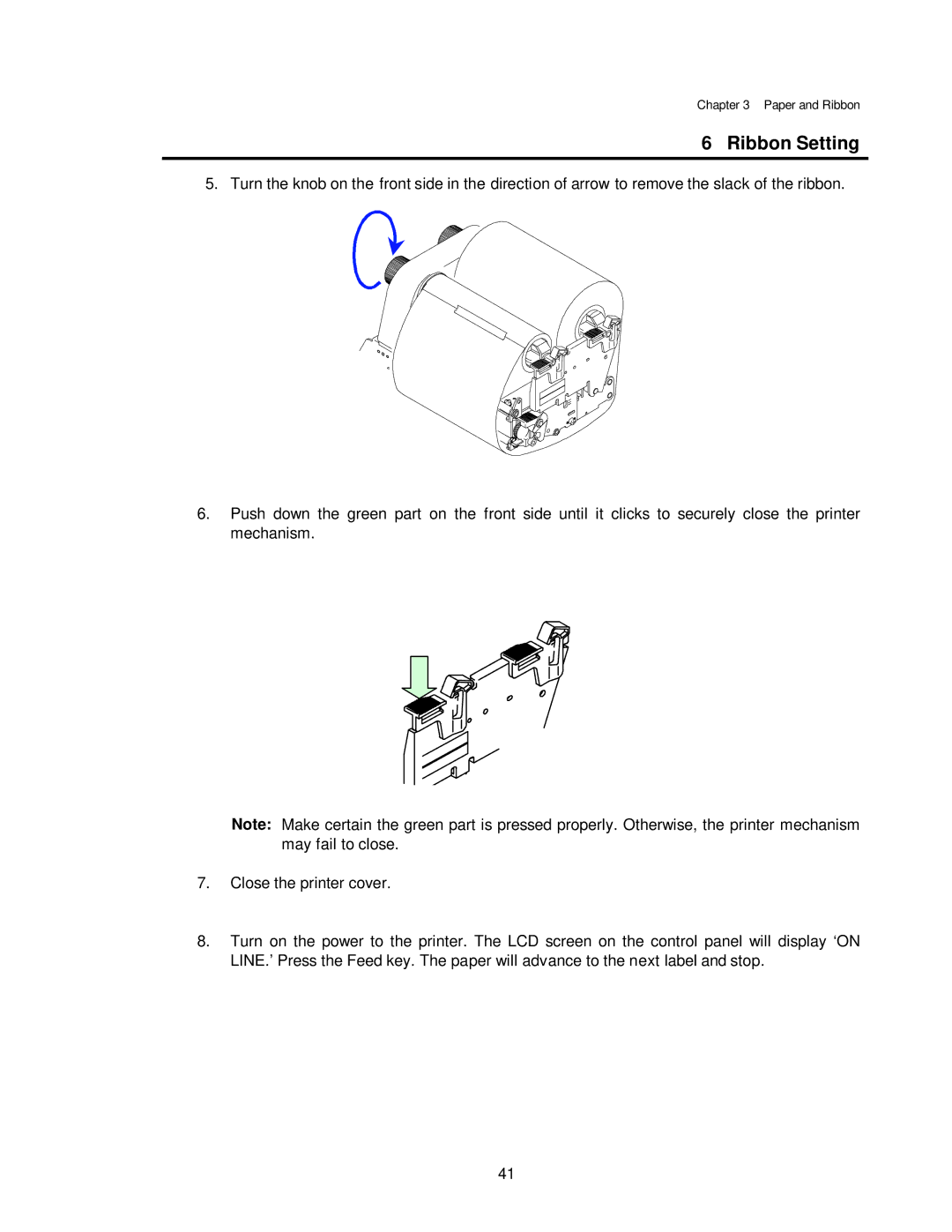Chapter 3 Paper and Ribbon
6 Ribbon Setting
5. Turn the knob on the front side in the direction of arrow to remove the slack of the ribbon.
6.Push down the green part on the front side until it clicks to securely close the printer mechanism.
Note: Make certain the green part is pressed properly. Otherwise, the printer mechanism may fail to close.
7.Close the printer cover.
8.Turn on the power to the printer. The LCD screen on the control panel will display ‘ON LINE.’ Press the Feed key. The paper will advance to the next label and stop.
41