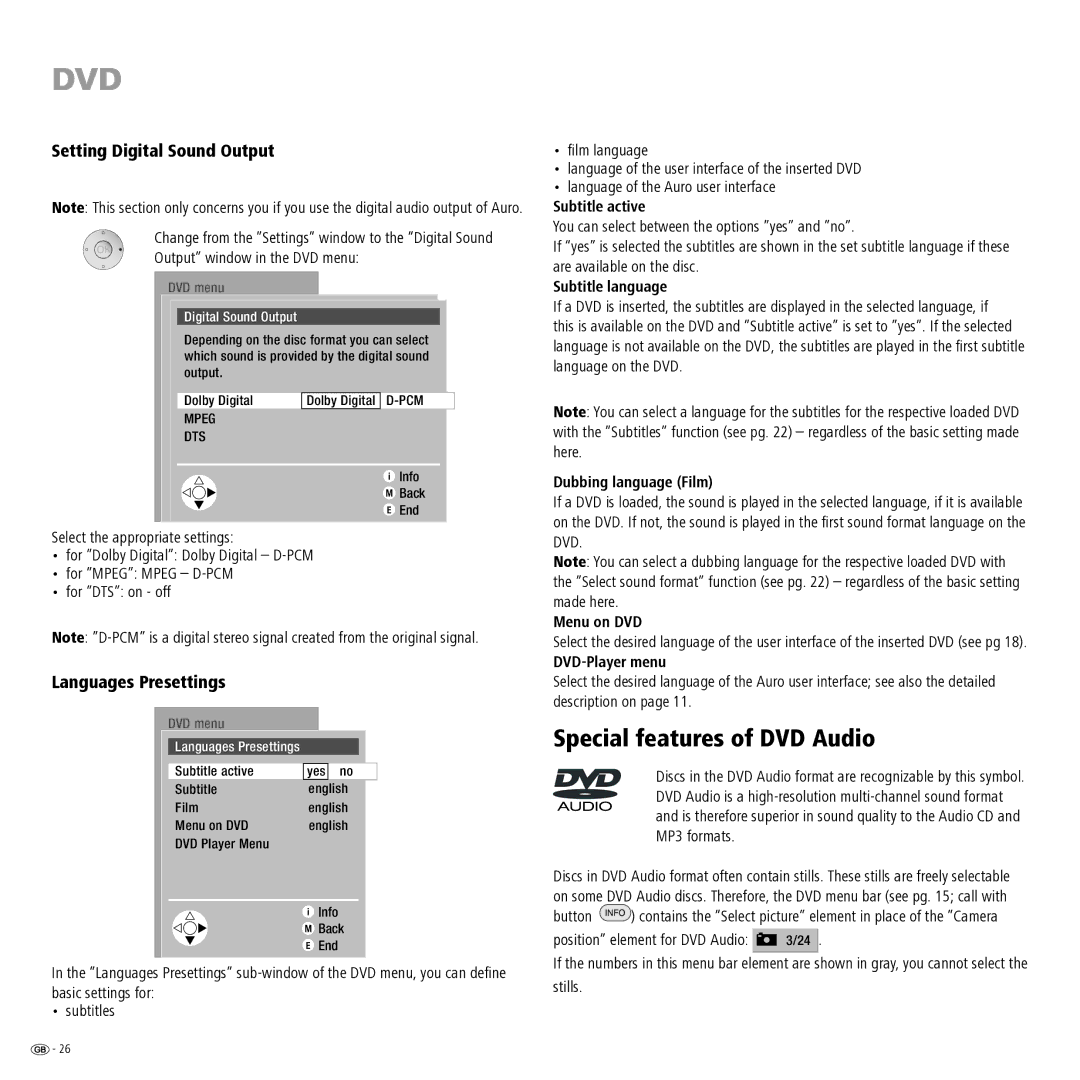DVD
Setting Digital Sound Output
Note: This section only concerns you if you use the digital audio output of Auro.
Change from the ”Settings” window to the ”Digital Sound
Output” window in the DVD menu:
DVD menu
Digital Sound Output
Depending on the disc format you can select which sound is provided by the digital sound output.
|
| Dolby Digital | Dolby Digital |
| |
|
| MPEG |
|
|
|
|
| DTS |
|
|
|
|
|
|
| Info |
|
|
|
|
| Back |
|
|
|
|
| End |
|
|
|
|
|
|
|
Select the appropriate settings: |
|
|
| ||
•for ”Dolby Digital”: Dolby Digital –
•for ”MPEG”: MPEG –
•for ”DTS”: on - off
Note:
Languages Presettings |
|
|
| ||
|
| DVD menu |
|
|
|
|
| Languages Presettings |
|
|
|
|
|
|
|
|
|
|
| Subtitle active | yes | no |
|
|
| Subtitle | english |
| |
|
| Film | english |
| |
|
| Menu on DVD | english |
| |
|
| DVD Player Menu |
|
|
|
![]() Info
Info
![]() Back
Back
![]() End
End
In the ”Languages Presettings”
basic settings for:
• subtitles
•film language
•language of the user interface of the inserted DVD
•language of the Auro user interface
Subtitle active
You can select between the options ”yes” and ”no”.
If “yes” is selected the subtitles are shown in the set subtitle language if these are available on the disc.
Subtitle language
If a DVD is inserted, the subtitles are displayed in the selected language, if this is available on the DVD and ”Subtitle active” is set to ”yes”. If the selected language is not available on the DVD, the subtitles are played in the first subtitle language on the DVD.
Note: You can select a language for the subtitles for the respective loaded DVD with the ”Subtitles” function (see pg. 22) – regardless of the basic setting made here.
Dubbing language (Film)
If a DVD is loaded, the sound is played in the selected language, if it is available on the DVD. If not, the sound is played in the first sound format language on the DVD.
Note: You can select a dubbing language for the respective loaded DVD with the ”Select sound format” function (see pg. 22) – regardless of the basic setting made here.
Menu on DVD
Select the desired language of the user interface of the inserted DVD (see pg 18).
DVD-Player menu
Select the desired language of the Auro user interface; see also the detailed description on page 11.
Special features of DVD Audio
Discs in the DVD Audio format are recognizable by this symbol. DVD Audio is a
Discs in DVD Audio format often contain stills. These stills are freely selectable on some DVD Audio discs. Therefore, the DVD menu bar (see pg. 15; call with
button ![]() ) contains the ”Select picture” element in place of the ”Camera
) contains the ”Select picture” element in place of the ”Camera
position” element for DVD Audio: ![]()
![]() 3/24
3/24 ![]() .
.
If the numbers in this menu bar element are shown in gray, you cannot select the stills.
![]() - 26
- 26