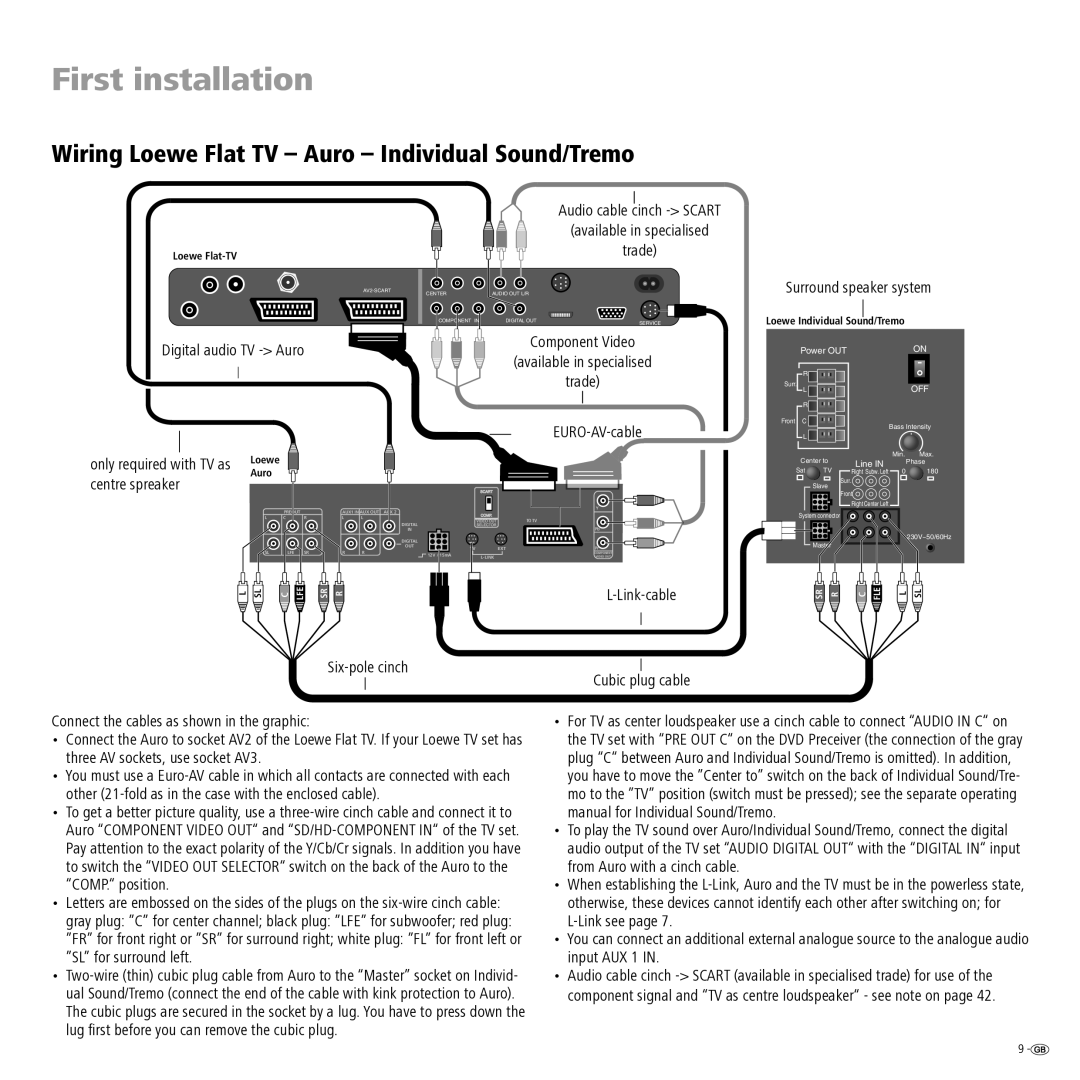First installation
Wiring Loewe Flat TV – Auro – Individual Sound/Tremo
Loewe
Audio cable cinch -> SCART
(available in specialised
trade)
CENTER | AUDIO OUT L/R |
| |
|
| ||
| COMPONENT IN | DIGITAL OUT | SERVICE |
|
|
|
Surround speaker system
Loewe Individual Sound/Tremo
Digital audio TV | Component Video | Power OUT | ON | |
(available in specialised | ||||
|
|
|
|
|
|
|
|
|
|
|
| trade) |
| R |
|
|
|
|
|
|
|
|
|
|
|
|
| Surr. | L |
|
|
| OFF | |
|
|
|
|
|
|
|
|
|
|
| R |
|
|
|
|
|
|
|
|
|
|
|
|
| Front | C |
|
| Bass Intensity | ||
|
|
|
|
|
|
|
|
|
| L |
|
| |||
only required with TV as | Loewe |
|
|
|
|
|
|
|
| Center to |
| Min. | Max. | ||
|
|
|
|
|
|
|
| Line IN |
| Phase | |||||
Auro |
|
|
|
|
|
|
|
| Sat | TV | 0 | 180 | |||
centre spreaker |
|
|
|
|
|
|
|
| Right Subw. Left | ||||||
|
|
|
|
|
|
|
|
|
| Slave | Surr. |
|
| ||
|
|
|
|
|
|
|
|
|
|
|
|
| Front |
|
|
|
|
|
|
|
|
|
|
| Y |
|
|
| Right Center Left |
|
|
|
| PREOUT |
| AUX1 IN AUX OUT AUX 2 |
|
|
|
|
|
|
|
| |||
|
|
|
|
|
|
| System connector |
|
|
| |||||
| L | C | R |
| L | L |
|
| TO TV |
|
|
|
| ||
|
|
|
|
|
| DIGITAL |
|
|
|
|
|
|
|
| |
|
|
|
|
|
|
|
| Pb |
|
|
|
|
|
| |
|
|
|
|
|
| IN |
|
|
|
|
|
|
|
| |
|
|
|
|
|
| DIGITAL |
|
|
|
|
|
|
|
| 230V~50/60Hz |
|
|
|
|
|
|
|
|
|
| Master |
|
|
| ||
|
|
|
|
|
| OUT | TV | EXT | Pr |
|
|
|
| ||
| SL | LFE | SR |
| R | R | 12V / 15mA |
| COMPONENT |
|
|
|
|
|
|
|
|
|
|
|
|
| VIDEO OUT |
|
|
|
|
|
| ||
|
|
|
|
|
|
|
|
|
|
|
|
|
|
| |
L | SL | C | LFE | SR | R |
|
|
|
|
| SR | R | C FLE | L | SL |
Cubic plug cable
Connect the cables as shown in the graphic:
•Connect the Auro to socket AV2 of the Loewe Flat TV. If your Loewe TV set has three AV sockets, use socket AV3.
•You must use a
•To get a better picture quality, use a
•Letters are embossed on the sides of the plugs on the
•
•For TV as center loudspeaker use a cinch cable to connect “AUDIO IN C“ on the TV set with “PRE OUT C“ on the DVD Preceiver (the connection of the gray plug “C“ between Auro and Individual Sound/Tremo is omitted). In addition, you have to move the ”Center to” switch on the back of Individual Sound/Tre- mo to the ”TV” position (switch must be pressed); see the separate operating manual for Individual Sound/Tremo.
•To play the TV sound over Auro/Individual Sound/Tremo, connect the digital audio output of the TV set “AUDIO DIGITAL OUT“ with the “DIGITAL IN“ input from Auro with a cinch cable.
•When establishing the
•You can connect an additional external analogue source to the analogue audio input AUX 1 IN.
•Audio cable cinch
![]()