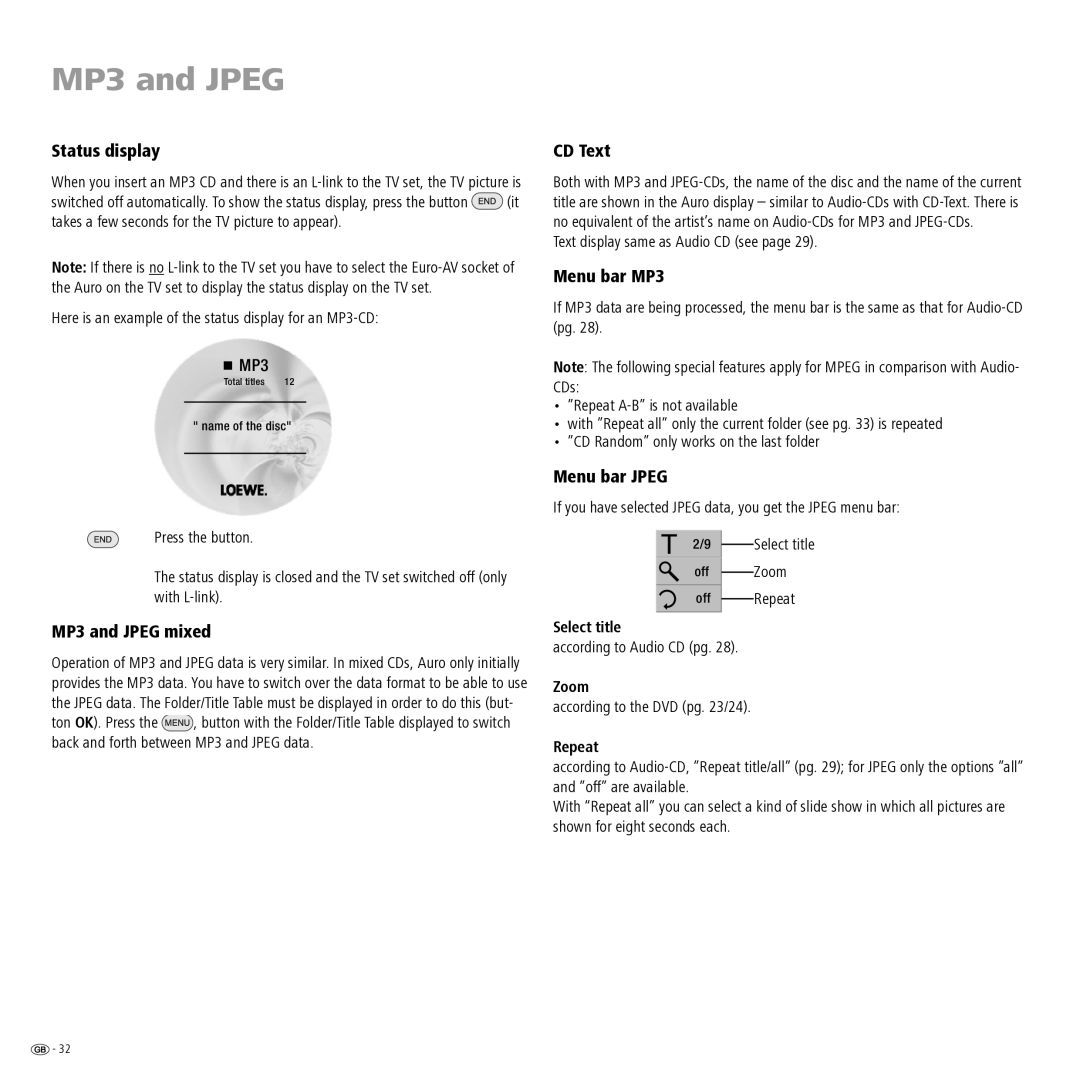MP3 and JPEG
Status display
When you insert an MP3 CD and there is an
switched off automatically. To show the status display, press the button ![]() (it takes a few seconds for the TV picture to appear).
(it takes a few seconds for the TV picture to appear).
Note: If there is no
Here is an example of the status display for an
![]() MP3
MP3
Total titles | 12 |
|
|
" name of the disc"
Press the button.
The status display is closed and the TV set switched off (only with
MP3 and JPEG mixed
Operation of MP3 and JPEG data is very similar. In mixed CDs, Auro only initially provides the MP3 data. You have to switch over the data format to be able to use the JPEG data. The Folder/Title Table must be displayed in order to do this (but-
ton OK). Press the ![]() , button with the Folder/Title Table displayed to switch back and forth between MP3 and JPEG data.
, button with the Folder/Title Table displayed to switch back and forth between MP3 and JPEG data.
CD Text
Both with MP3 and
Text display same as Audio CD (see page 29).
Menu bar MP3
If MP3 data are being processed, the menu bar is the same as that for
Note: The following special features apply for MPEG in comparison with Audio- CDs:
•”Repeat
•with ”Repeat all” only the current folder (see pg. 33) is repeated
•”CD Random” only works on the last folder
Menu bar JPEG
If you have selected JPEG data, you get the JPEG menu bar:
| 2/9 |
| Select title |
|
| ||
|
|
| Zoom |
| off |
| |
|
| ||
| off |
| Repeat |
|
| ||
Select title |
|
|
|
according to Audio CD (pg. 28). |
| ||
Zoom
according to the DVD (pg. 23/24).
Repeat
according to
With “Repeat all” you can select a kind of slide show in which all pictures are shown for eight seconds each.
![]() - 32
- 32