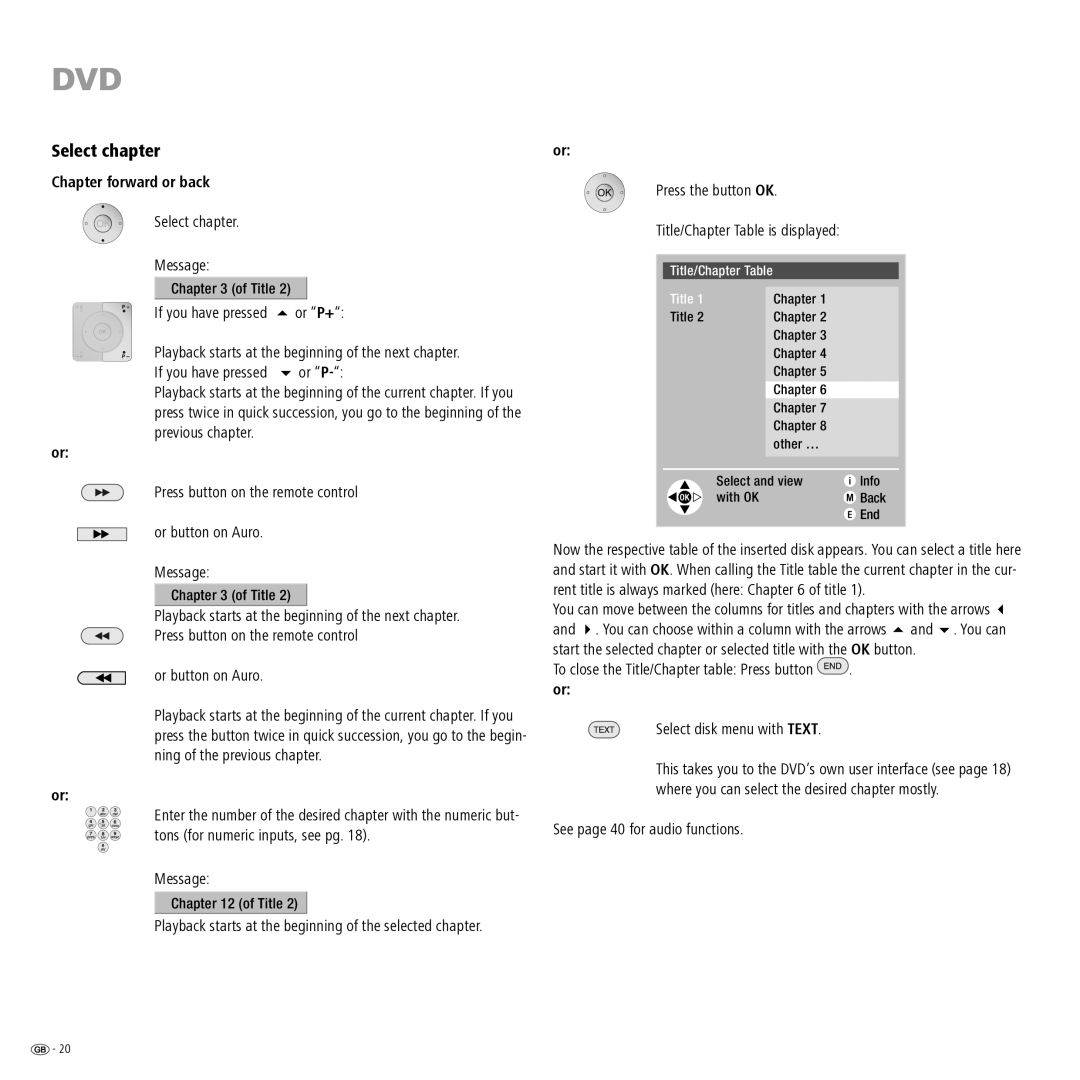DVD
Select chapter
Chapter forward or back
Select chapter.
Message:
Chapter 3 (of Title 2)
If you have pressed 5 or “P+“:
Playback starts at the beginning of the next chapter. If you have pressed 6 or
Playback starts at the beginning of the current chapter. If you press twice in quick succession, you go to the beginning of the previous chapter.
or:
Press button on the remote control
or button on Auro.
Message:
Chapter 3 (of Title 2)
Playback starts at the beginning of the next chapter.
Press button on the remote control
or button on Auro.
Playback starts at the beginning of the current chapter. If you press the button twice in quick succession, you go to the begin- ning of the previous chapter.
or:
Enter the number of the desired chapter with the numeric but- tons (for numeric inputs, see pg. 18).
Message:
Chapter 12 (of Title 2)
Playback starts at the beginning of the selected chapter.
or:
Press the button OK.
Title/Chapter Table is displayed:
Title/Chapter Table
Title 1 | Chapter 1 |
Title 2 | Chapter 2 |
| Chapter 3 |
| Chapter 4 |
| Chapter 5 |
| Chapter 6 |
| Chapter 7 |
| Chapter 8 |
| other … |
|
|
Select and view | Info |
with OK | Back |
| End |
Now the respective table of the inserted disk appears. You can select a title here and start it with OK. When calling the Title table the current chapter in the cur- rent title is always marked (here: Chapter 6 of title 1).
You can move between the columns for titles and chapters with the arrows 3 and 4. You can choose within a column with the arrows 5 and 6. You can start the selected chapter or selected title with the OK button.
To close the Title/Chapter table: Press button ![]() . or:
. or:
Select disk menu with TEXT.
This takes you to the DVD’s own user interface (see page 18) where you can select the desired chapter mostly.
See page 40 for audio functions.
![]() - 20
- 20