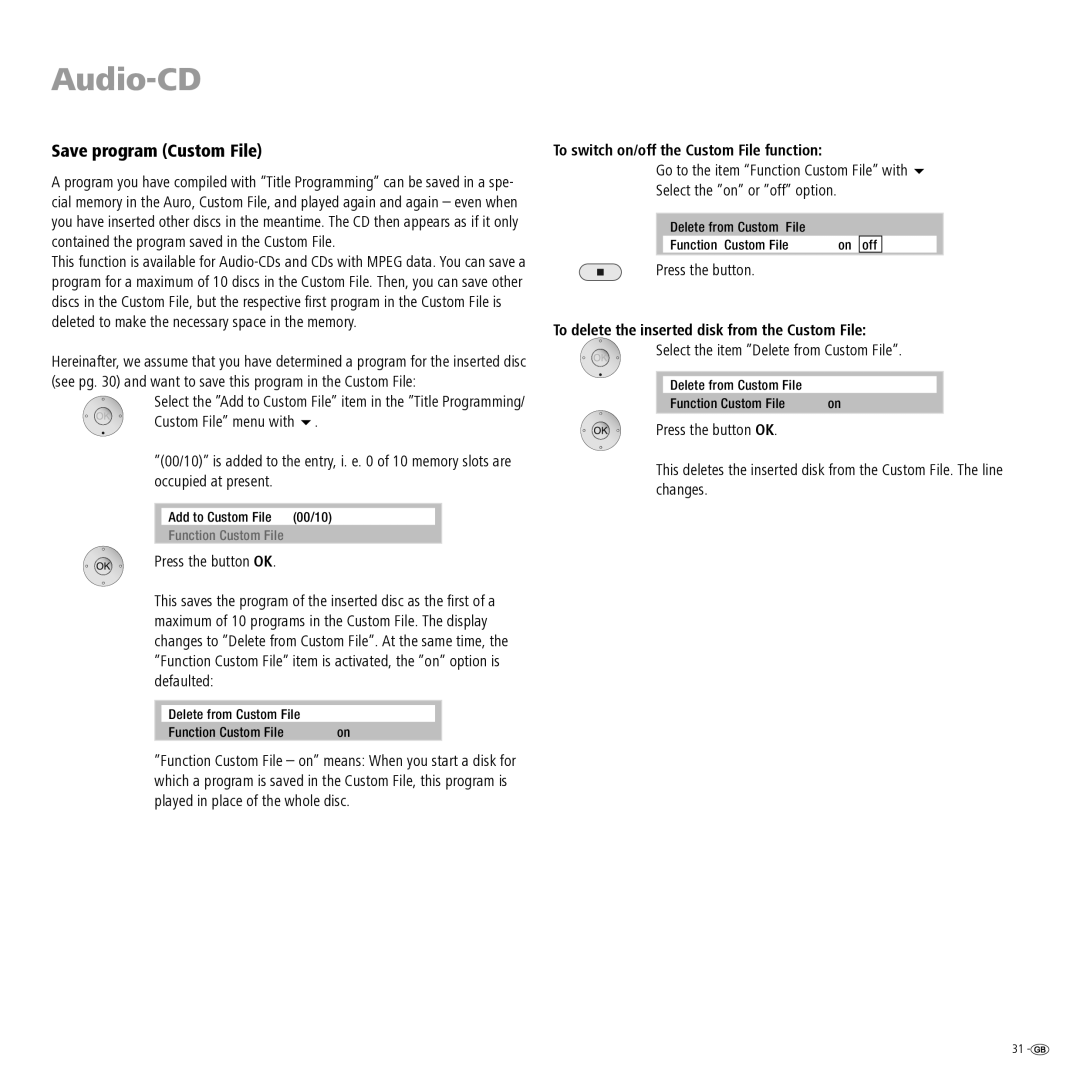Audio-CD
Save program (Custom File)
A program you have compiled with ”Title Programming” can be saved in a spe- cial memory in the Auro, Custom File, and played again and again – even when you have inserted other discs in the meantime. The CD then appears as if it only contained the program saved in the Custom File.
This function is available for
Hereinafter, we assume that you have determined a program for the inserted disc (see pg. 30) and want to save this program in the Custom File:
Select the ”Add to Custom File” item in the ”Title Programming/ Custom File” menu with 6.
”(00/10)” is added to the entry, i. e. 0 of 10 memory slots are occupied at present.
Add to Custom File (00/10)
Function Custom File
Press the button OK.
This saves the program of the inserted disc as the first of a maximum of 10 programs in the Custom File. The display changes to ”Delete from Custom File”. At the same time, the ”Function Custom File” item is activated, the ”on” option is defaulted:
Delete from Custom File |
|
Function Custom File | on |
”Function Custom File – on” means: When you start a disk for which a program is saved in the Custom File, this program is played in place of the whole disc.
To switch on/off the Custom File function:
Go to the item “Function Custom File” with 6
Select the ”on” or ”off” option.
Delete from Custom File |
|
Function Custom File | on off |
Press the button.
To delete the inserted disk from the Custom File:
Select the item ”Delete from Custom File”.
Delete from Custom File |
|
Function Custom File | on |
Press the button OK.
This deletes the inserted disk from the Custom File. The line changes.
31 ![]()