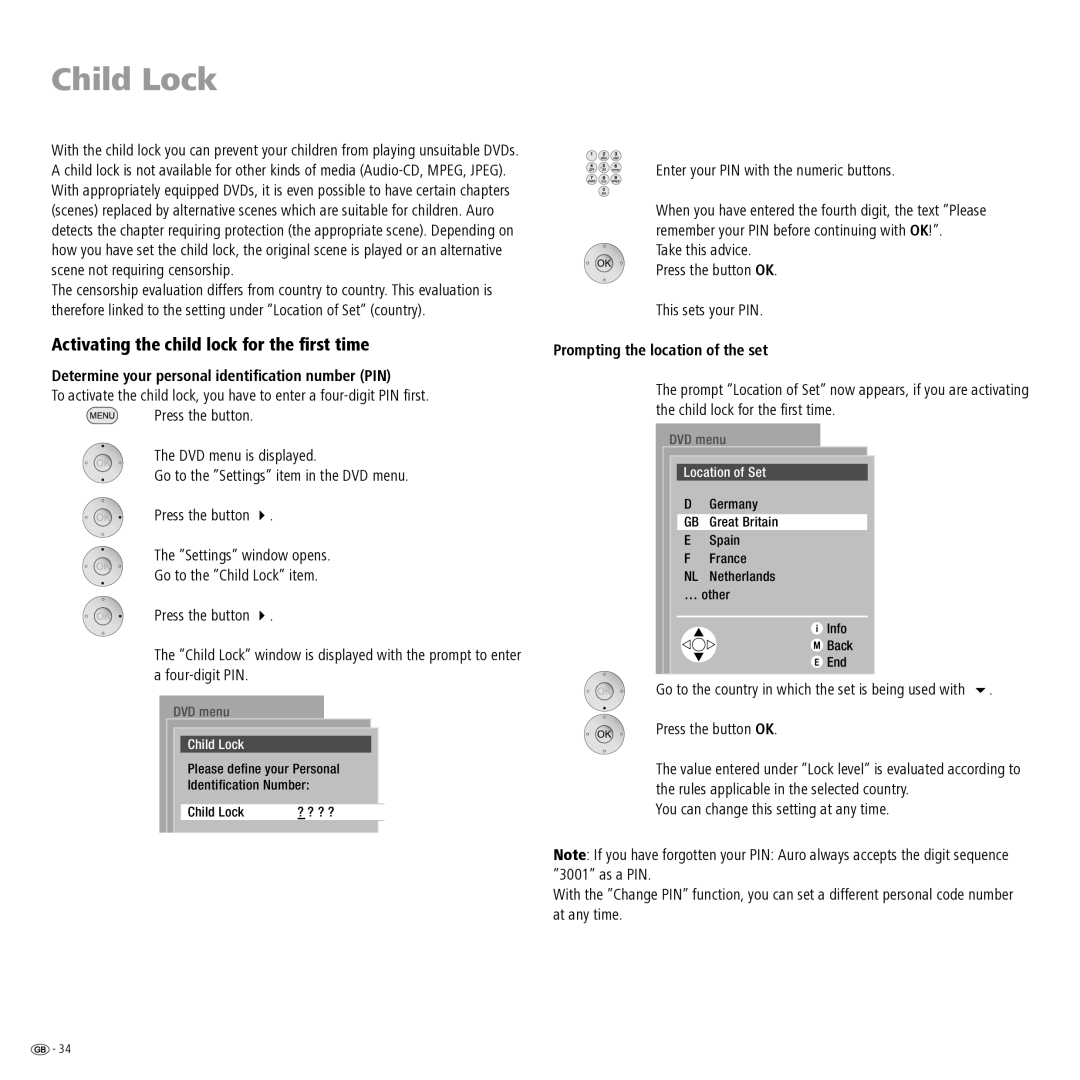Child Lock
With the child lock you can prevent your children from playing unsuitable DVDs. A child lock is not available for other kinds of media
The censorship evaluation differs from country to country. This evaluation is therefore linked to the setting under ”Location of Set” (country).
Activating the child lock for the first time
Determine your personal identification number (PIN)
To activate the child lock, you have to enter a
Press the button.
The DVD menu is displayed.
Go to the ”Settings” item in the DVD menu.
Press the button 4.
The ”Settings” window opens.
Go to the ”Child Lock” item.
Press the button 4.
The ”Child Lock” window is displayed with the prompt to enter a
DVD menu
Child Lock
Please define your Personal
Identification Number:
Child Lock | ? ? ? ? |
Enter your PIN with the numeric buttons.
When you have entered the fourth digit, the text ”Please remember your PIN before continuing with OK!”.
Take this advice. Press the button OK.
This sets your PIN.
Prompting the location of the set
The prompt ”Location of Set” now appears, if you are activating the child lock for the first time.
DVD menu
Location of Set | |
D | Germany |
GB | Great Britain |
E | Spain |
F | France |
NL | Netherlands |
… other | |
| Info |
| Back |
| End |
Go to the country in which the set is being used with 6.
Press the button OK.
The value entered under ”Lock level” is evaluated according to the rules applicable in the selected country.
You can change this setting at any time.
Note: If you have forgotten your PIN: Auro always accepts the digit sequence ”3001” as a PIN.
With the ”Change PIN” function, you can set a different personal code number at any time.
![]() - 34
- 34