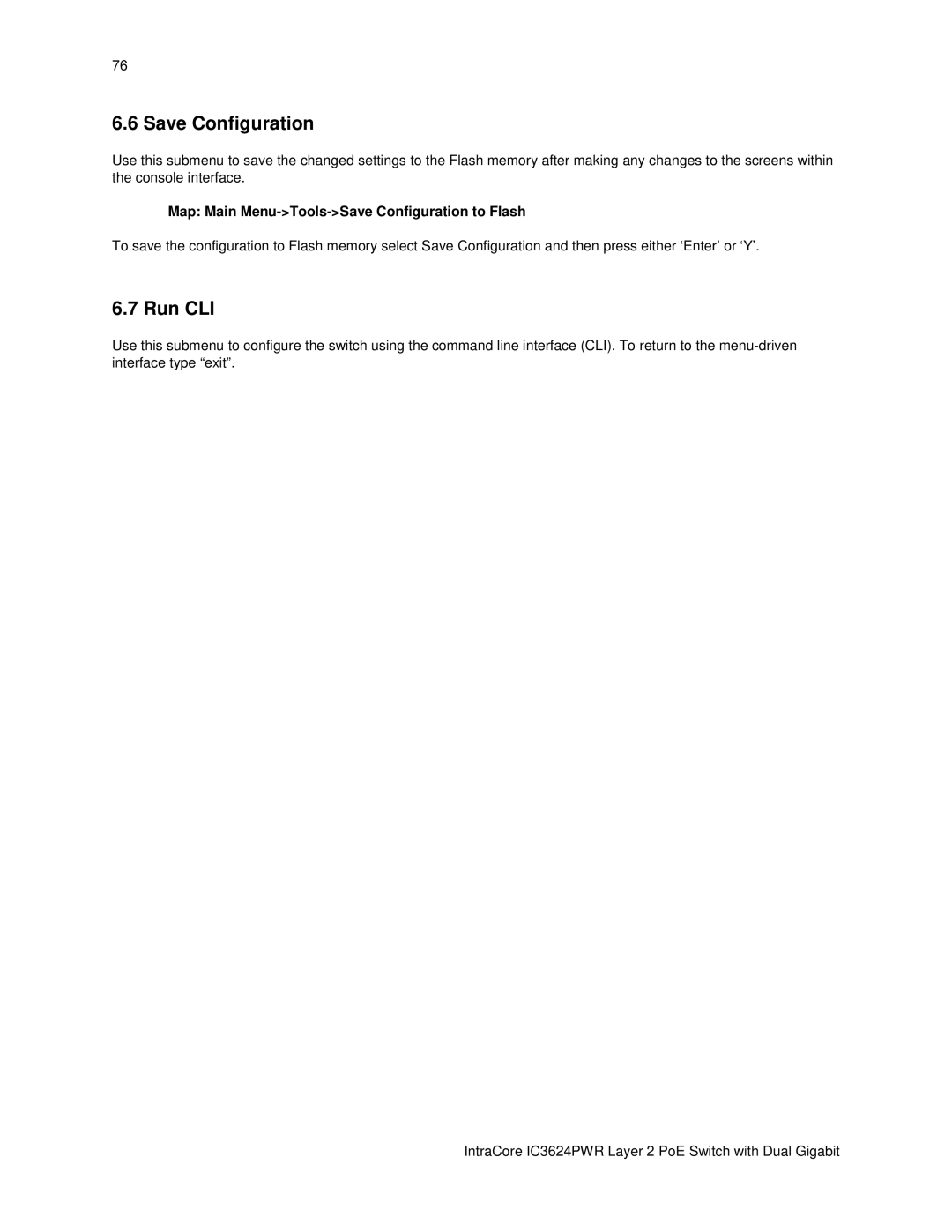76
6.6 Save Configuration
Use this submenu to save the changed settings to the Flash memory after making any changes to the screens within the console interface.
Map: Main Menu->Tools->Save Configuration to Flash
To save the configuration to Flash memory select Save Configuration and then press either ‘Enter’ or ‘Y’.
6.7 Run CLI
Use this submenu to configure the switch using the command line interface (CLI). To return to the