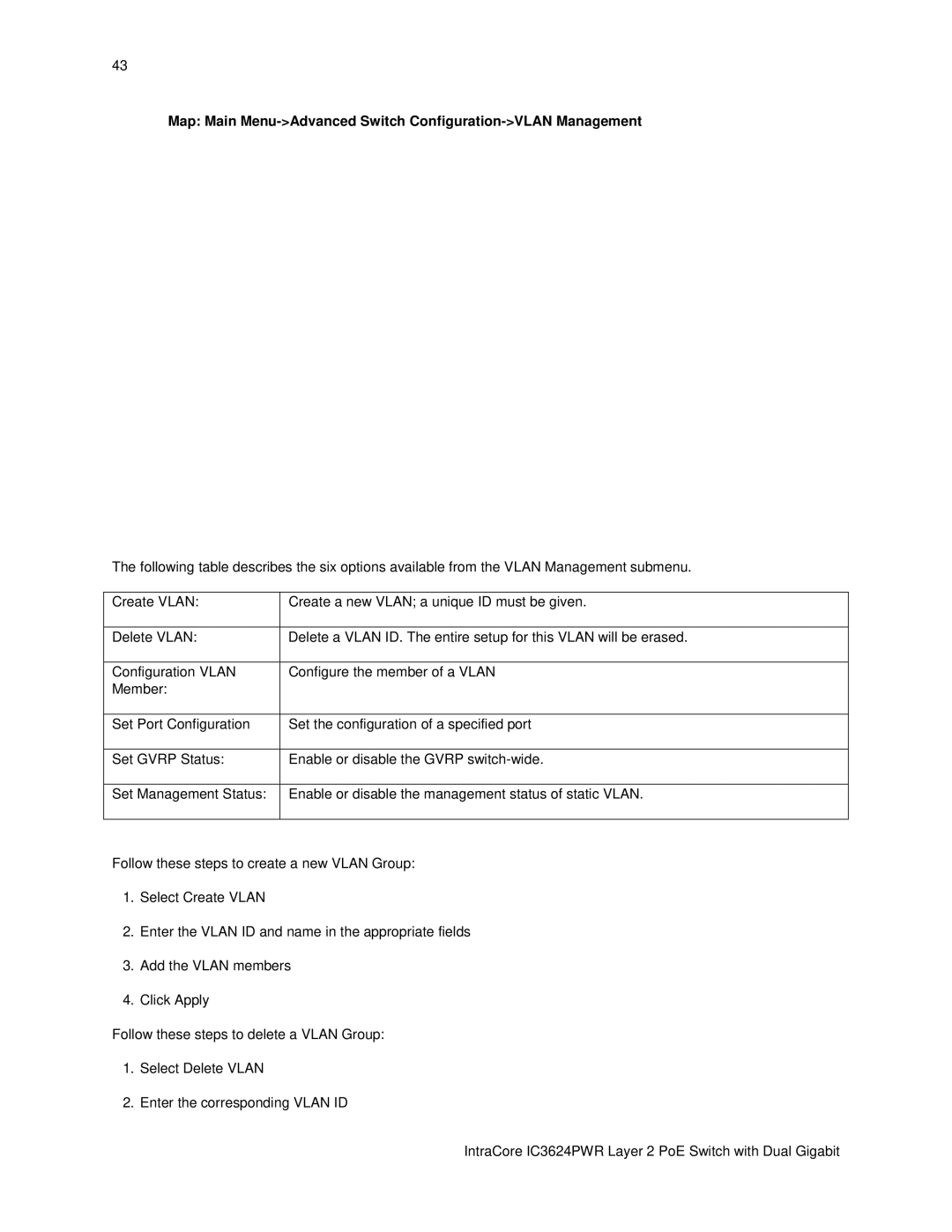43
Map: Main Menu->Advanced Switch Configuration->VLAN Management
The following table describes the six options available from the VLAN Management submenu.
Create VLAN: | Create a new VLAN; a unique ID must be given. |
|
|
Delete VLAN: | Delete a VLAN ID. The entire setup for this VLAN will be erased. |
|
|
Configuration VLAN | Configure the member of a VLAN |
Member: |
|
|
|
Set Port Configuration | Set the configuration of a specified port |
|
|
Set GVRP Status: | Enable or disable the GVRP |
|
|
Set Management Status: | Enable or disable the management status of static VLAN. |
|
|
Follow these steps to create a new VLAN Group:
1.Select Create VLAN
2.Enter the VLAN ID and name in the appropriate fields
3.Add the VLAN members
4.Click Apply
Follow these steps to delete a VLAN Group:
1.Select Delete VLAN
2.Enter the corresponding VLAN ID