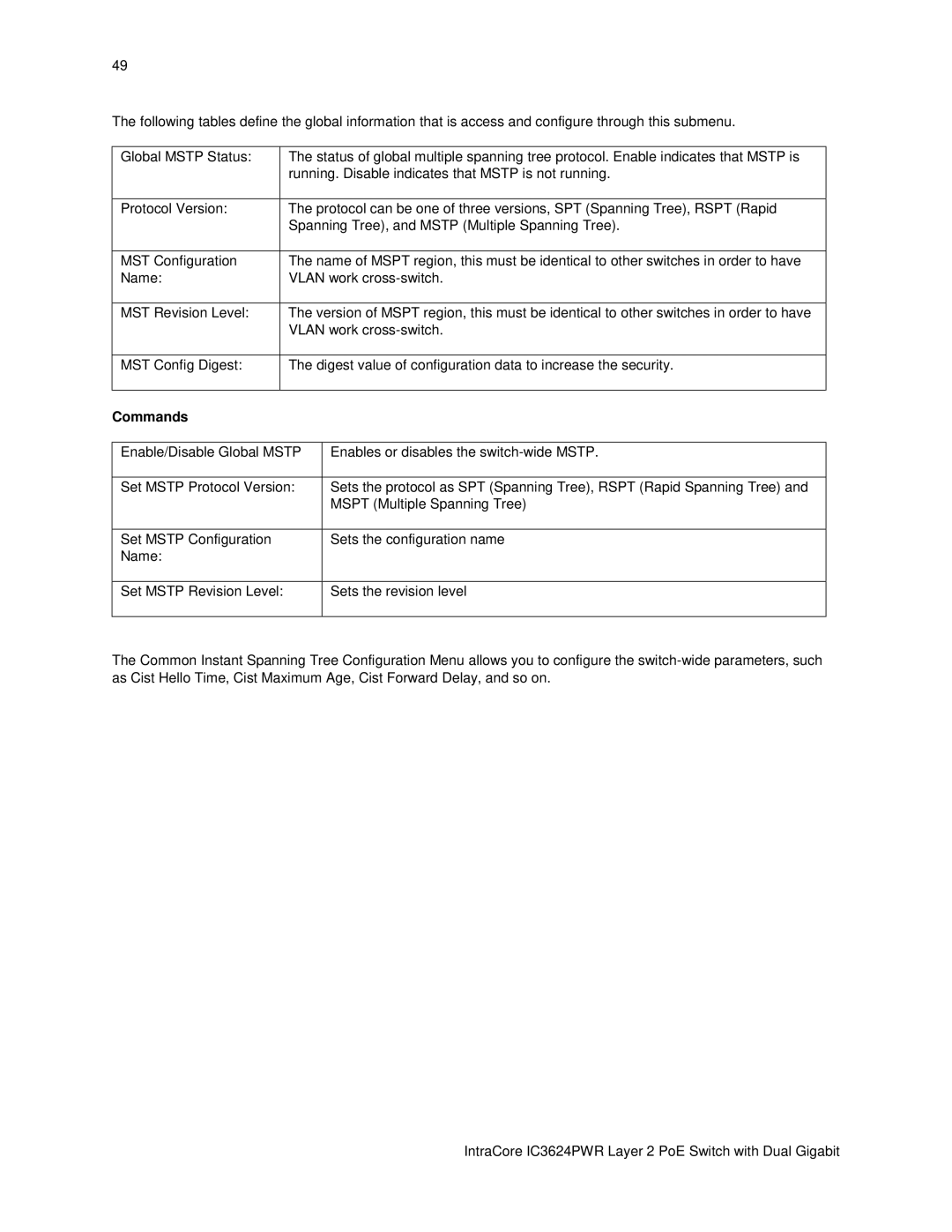49
The following tables define the global information that is access and configure through this submenu.
Global MSTP Status:
The status of global multiple spanning tree protocol. Enable indicates that MSTP is running. Disable indicates that MSTP is not running.
Protocol Version: | The protocol can be one of three versions, SPT (Spanning Tree), RSPT (Rapid |
| Spanning Tree), and MSTP (Multiple Spanning Tree). |
|
|
MST Configuration | The name of MSPT region, this must be identical to other switches in order to have |
Name: | VLAN work |
|
|
MST Revision Level: | The version of MSPT region, this must be identical to other switches in order to have |
| VLAN work |
|
|
MST Config Digest: | The digest value of configuration data to increase the security. |
|
|
Commands
Enable/Disable Global MSTP | Enables or disables the |
|
|
Set MSTP Protocol Version: | Sets the protocol as SPT (Spanning Tree), RSPT (Rapid Spanning Tree) and |
| MSPT (Multiple Spanning Tree) |
|
|
Set MSTP Configuration | Sets the configuration name |
Name: |
|
|
|
Set MSTP Revision Level:
Sets the revision level
The Common Instant Spanning Tree Configuration Menu allows you to configure the