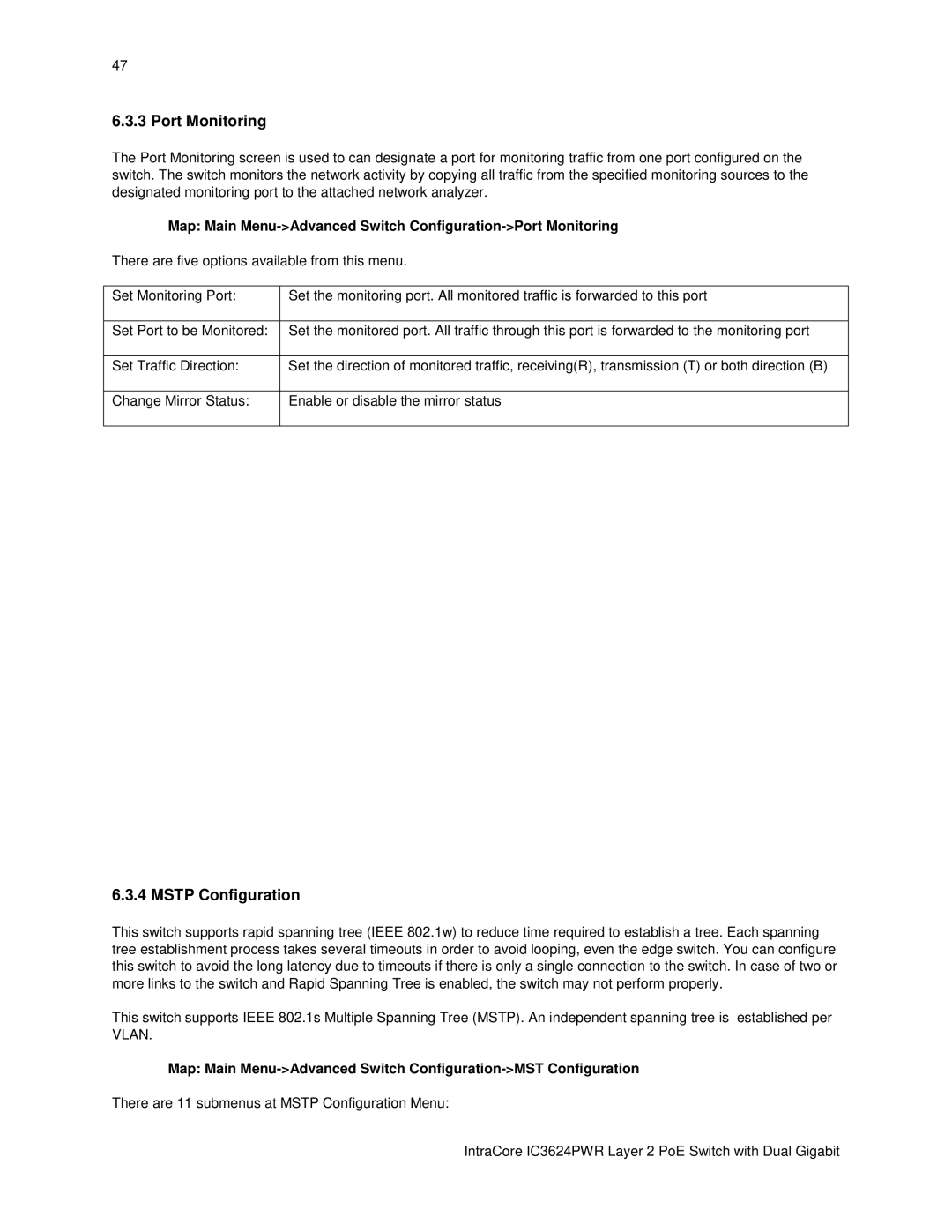47
6.3.3 Port Monitoring
The Port Monitoring screen is used to can designate a port for monitoring traffic from one port configured on the switch. The switch monitors the network activity by copying all traffic from the specified monitoring sources to the designated monitoring port to the attached network analyzer.
Map: Main Menu->Advanced Switch Configuration->Port Monitoring
There are five options available from this menu.
Set Monitoring Port: | Set the monitoring port. All monitored traffic is forwarded to this port |
|
|
Set Port to be Monitored: | Set the monitored port. All traffic through this port is forwarded to the monitoring port |
|
|
Set Traffic Direction: | Set the direction of monitored traffic, receiving(R), transmission (T) or both direction (B) |
|
|
Change Mirror Status: | Enable or disable the mirror status |
|
|
6.3.4 MSTP Configuration
This switch supports rapid spanning tree (IEEE 802.1w) to reduce time required to establish a tree. Each spanning tree establishment process takes several timeouts in order to avoid looping, even the edge switch. You can configure this switch to avoid the long latency due to timeouts if there is only a single connection to the switch. In case of two or more links to the switch and Rapid Spanning Tree is enabled, the switch may not perform properly.
This switch supports IEEE 802.1s Multiple Spanning Tree (MSTP). An independent spanning tree is established per VLAN.
Map: Main
There are 11 submenus at MSTP Configuration Menu: