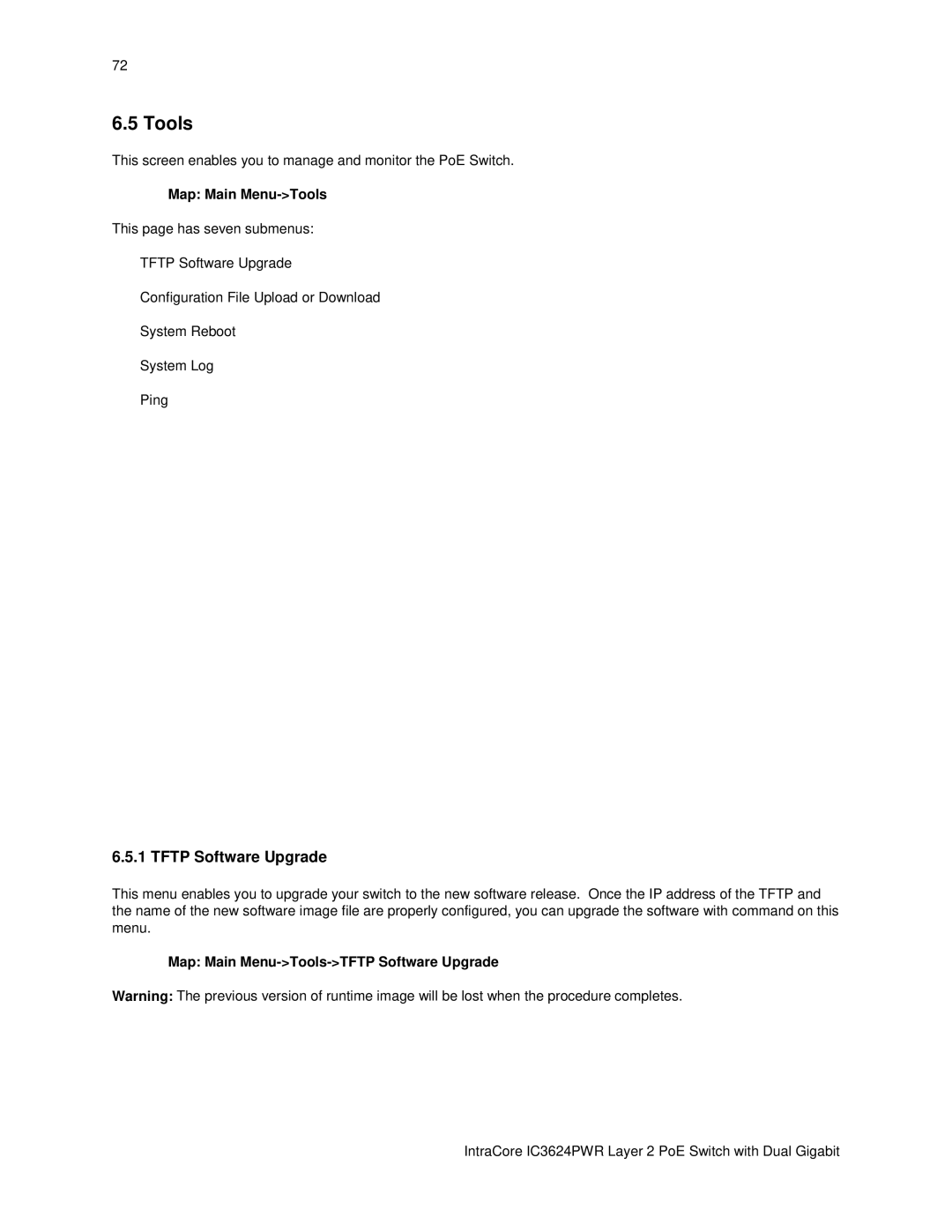72
6.5 Tools
This screen enables you to manage and monitor the PoE Switch.
Map: Main Menu->Tools
This page has seven submenus:
•TFTP Software Upgrade
•Configuration File Upload or Download
•System Reboot
•System Log
•Ping
6.5.1 TFTP Software Upgrade
This menu enables you to upgrade your switch to the new software release. Once the IP address of the TFTP and the name of the new software image file are properly configured, you can upgrade the software with command on this menu.
Map: Main Menu->Tools->TFTP Software Upgrade
Warning: The previous version of runtime image will be lost when the procedure completes.