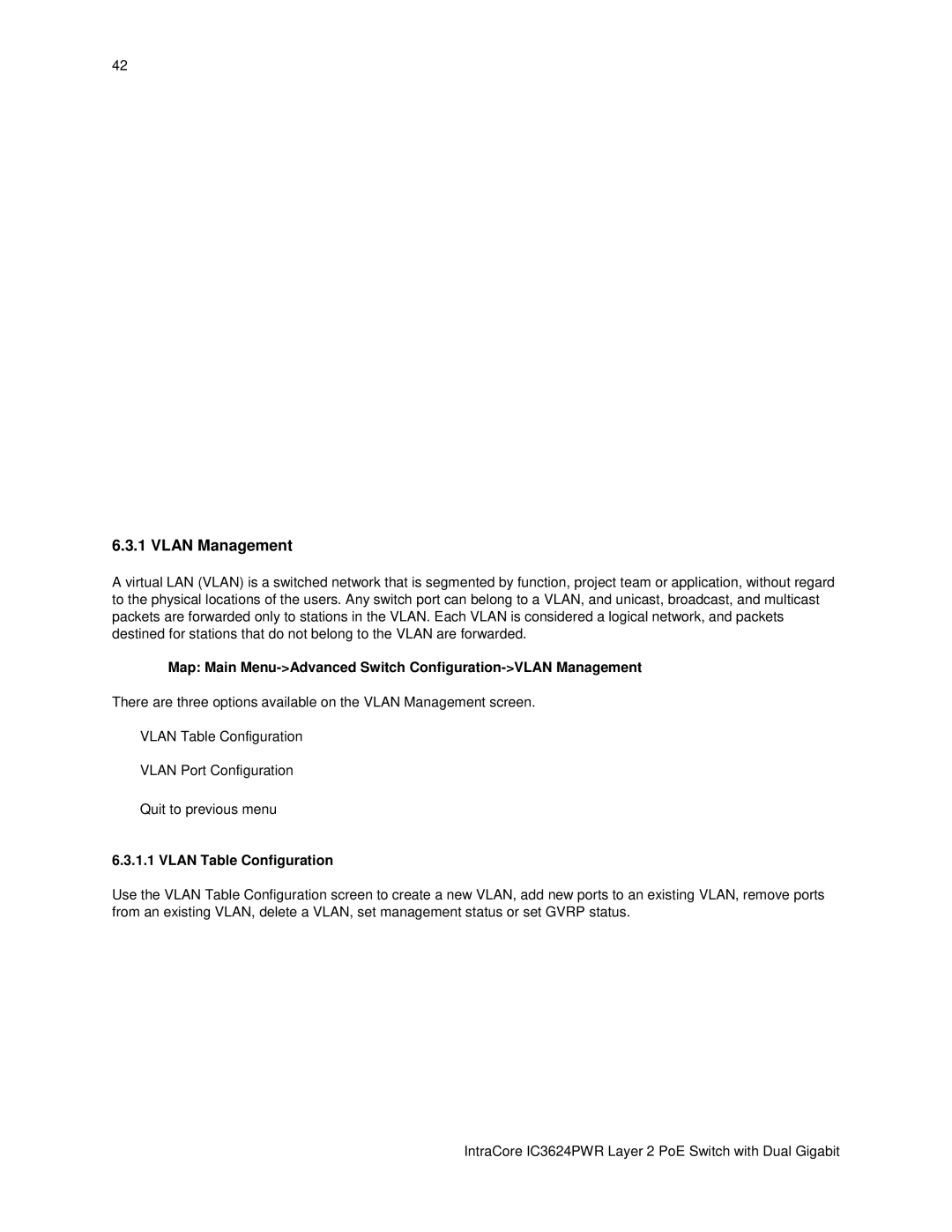42
6.3.1 VLAN Management
A virtual LAN (VLAN) is a switched network that is segmented by function, project team or application, without regard to the physical locations of the users. Any switch port can belong to a VLAN, and unicast, broadcast, and multicast packets are forwarded only to stations in the VLAN. Each VLAN is considered a logical network, and packets destined for stations that do not belong to the VLAN are forwarded.
Map: Main Menu->Advanced Switch Configuration->VLAN Management
There are three options available on the VLAN Management screen.
•VLAN Table Configuration
•VLAN Port Configuration
•Quit to previous menu
6.3.1.1 VLAN Table Configuration
Use the VLAN Table Configuration screen to create a new VLAN, add new ports to an existing VLAN, remove ports from an existing VLAN, delete a VLAN, set management status or set GVRP status.