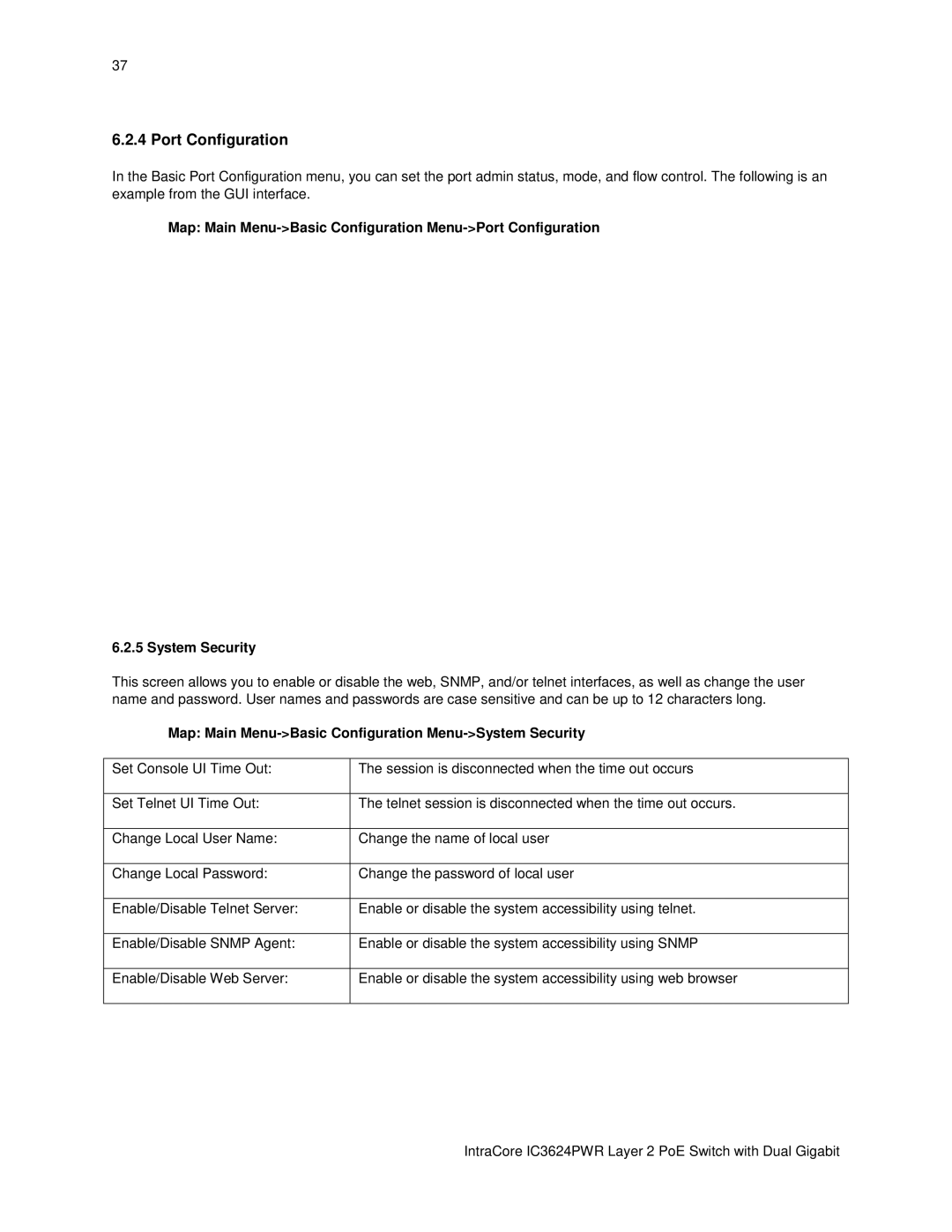37
6.2.4 Port Configuration
In the Basic Port Configuration menu, you can set the port admin status, mode, and flow control. The following is an example from the GUI interface.
Map: Main
6.2.5 System Security
This screen allows you to enable or disable the web, SNMP, and/or telnet interfaces, as well as change the user name and password. User names and passwords are case sensitive and can be up to 12 characters long.
Map: Main Menu->Basic Configuration Menu->System Security
Set Console UI Time Out: | The session is disconnected when the time out occurs |
|
|
Set Telnet UI Time Out: | The telnet session is disconnected when the time out occurs. |
|
|
Change Local User Name: | Change the name of local user |
|
|
Change Local Password: | Change the password of local user |
|
|
Enable/Disable Telnet Server: | Enable or disable the system accessibility using telnet. |
|
|
Enable/Disable SNMP Agent: | Enable or disable the system accessibility using SNMP |
|
|
Enable/Disable Web Server: | Enable or disable the system accessibility using web browser |
|
|