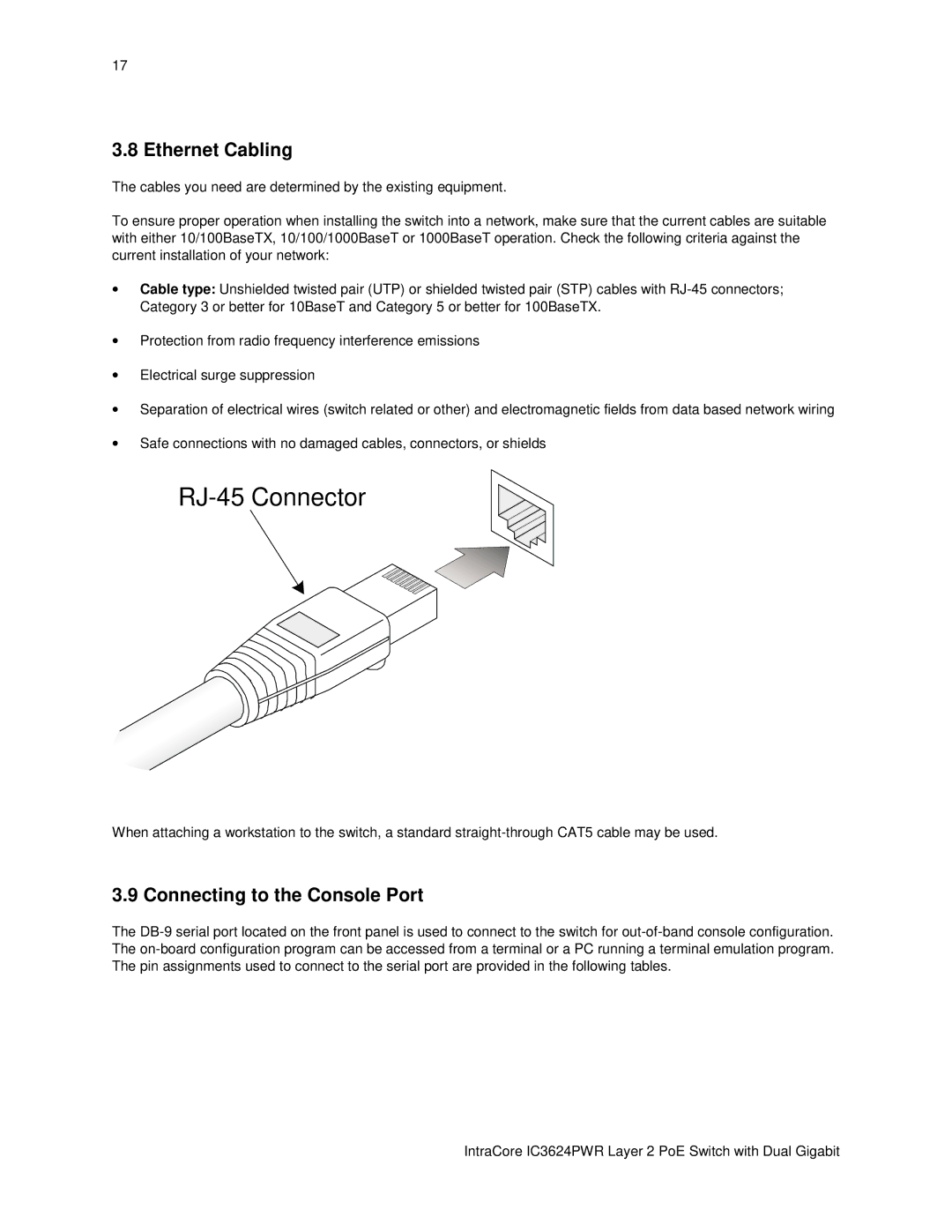17
3.8 Ethernet Cabling
The cables you need are determined by the existing equipment.
To ensure proper operation when installing the switch into a network, make sure that the current cables are suitable with either 10/100BaseTX, 10/100/1000BaseT or 1000BaseT operation. Check the following criteria against the current installation of your network:
•Cable type: Unshielded twisted pair (UTP) or shielded twisted pair (STP) cables with
•Protection from radio frequency interference emissions
•Electrical surge suppression
•Separation of electrical wires (switch related or other) and electromagnetic fields from data based network wiring
•Safe connections with no damaged cables, connectors, or shields
RJ-45 Connector
When attaching a workstation to the switch, a standard
3.9 Connecting to the Console Port
The
IntraCore IC3624PWR Layer 2 PoE Switch with Dual Gigabit