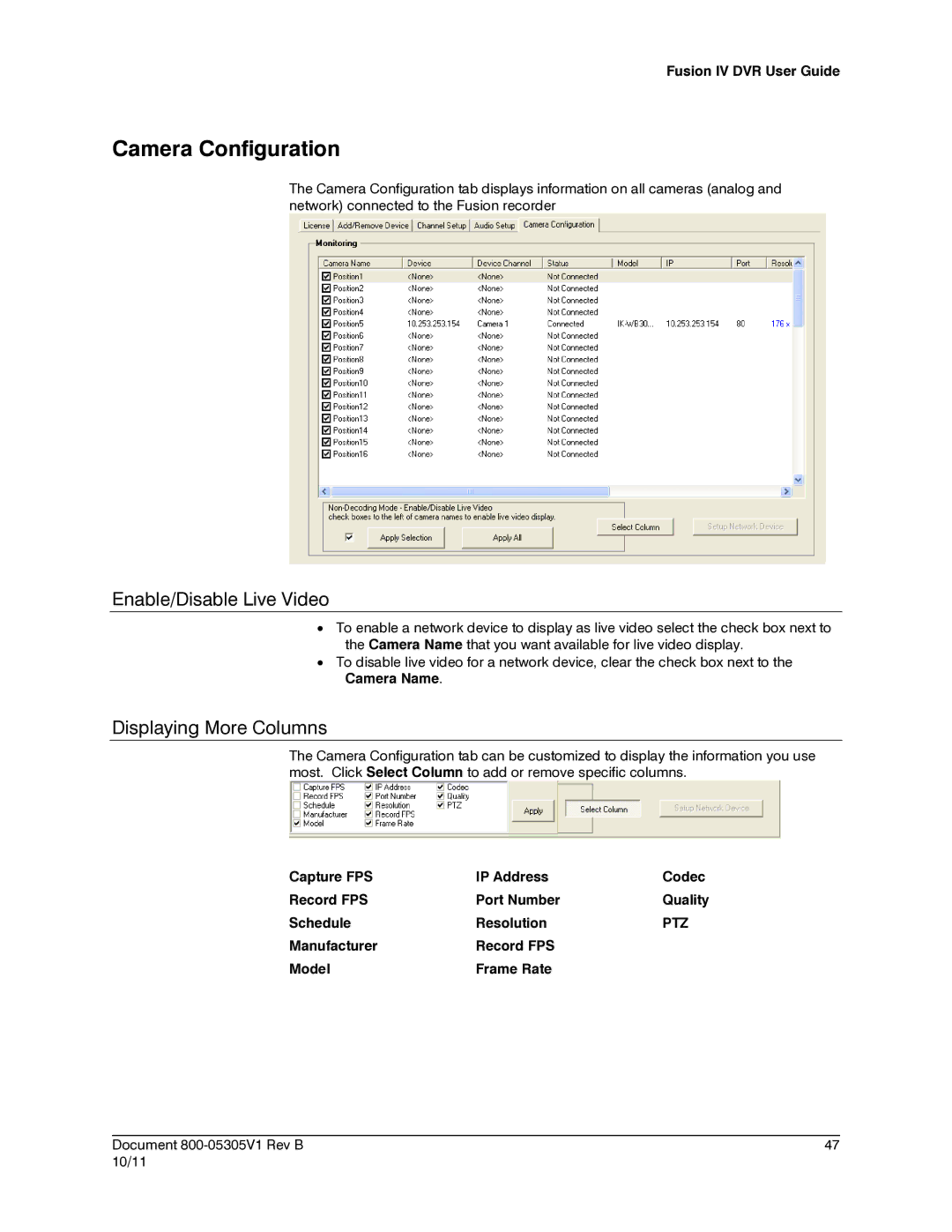Fusion IV DVR User Guide
Camera Configuration
The Camera Configuration tab displays information on all cameras (analog and network) connected to the Fusion recorder
Enable/Disable Live Video
•To enable a network device to display as live video select the check box next to the Camera Name that you want available for live video display.
•To disable live video for a network device, clear the check box next to the Camera Name.
Displaying More Columns
The Camera Configuration tab can be customized to display the information you use most. Click Select Column to add or remove specific columns.
Capture FPS | IP Address | Codec |
Record FPS | Port Number | Quality |
Schedule | Resolution | PTZ |
Manufacturer | Record FPS |
|
Model | Frame Rate |
|
________________________________________________________________________________________________________
Document | 47 |
10/11 |
|