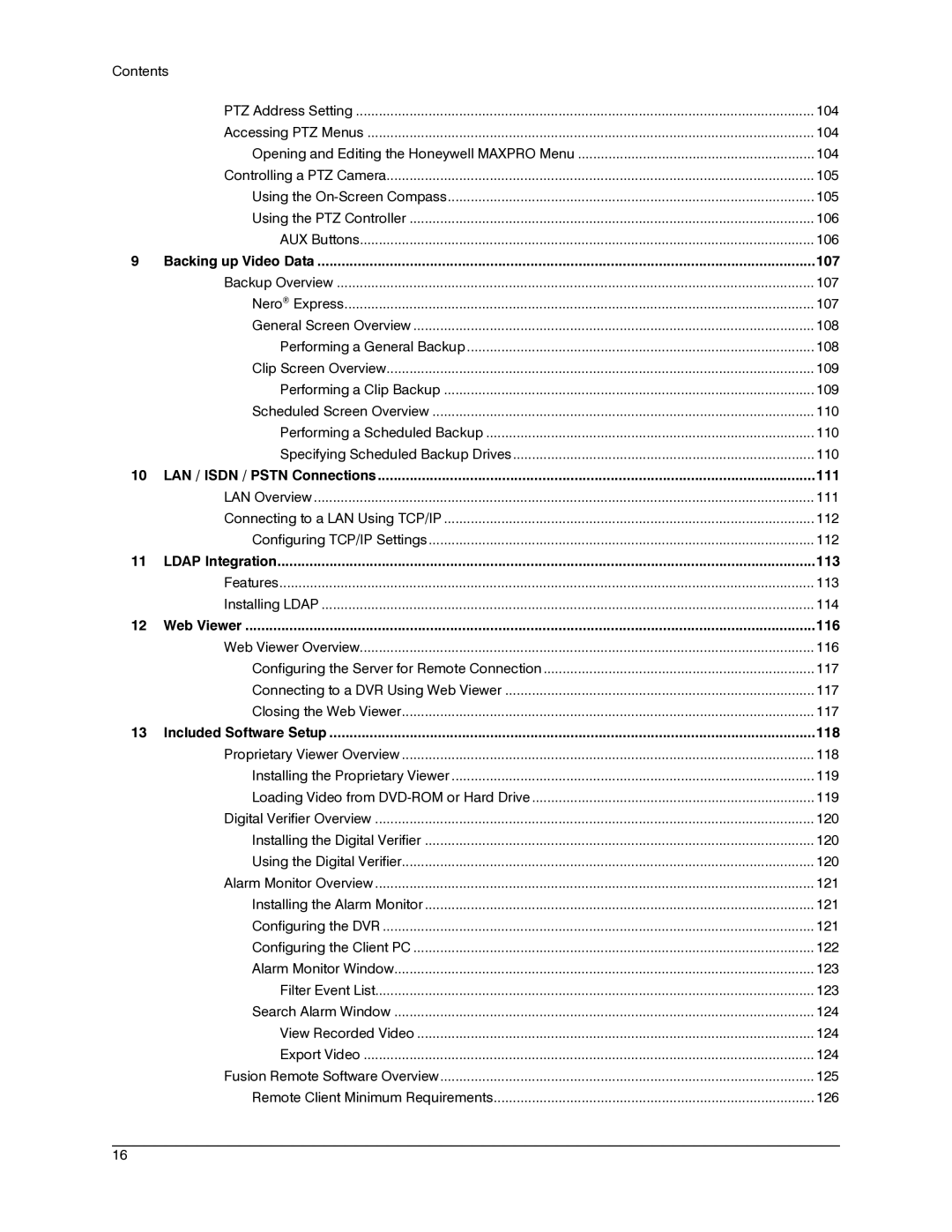Contents |
| |
| PTZ Address Setting | 104 |
| Accessing PTZ Menus | 104 |
| Opening and Editing the Honeywell MAXPRO Menu | 104 |
| Controlling a PTZ Camera | 105 |
| Using the | 105 |
| Using the PTZ Controller | 106 |
| AUX Buttons | 106 |
9 Backing up Video Data | 107 | |
| Backup Overview | 107 |
| Nero® Express | 107 |
| General Screen Overview | 108 |
| Performing a General Backup | 108 |
| Clip Screen Overview | 109 |
| Performing a Clip Backup | 109 |
| Scheduled Screen Overview | 110 |
| Performing a Scheduled Backup | 110 |
| Specifying Scheduled Backup Drives | 110 |
10 LAN / ISDN / PSTN Connections | 111 | |
| LAN Overview | 111 |
| Connecting to a LAN Using TCP/IP | 112 |
| Configuring TCP/IP Settings | 112 |
11 | LDAP Integration | 113 |
| Features | 113 |
| Installing LDAP | 114 |
12 | Web Viewer | 116 |
| Web Viewer Overview | 116 |
| Configuring the Server for Remote Connection | 117 |
| Connecting to a DVR Using Web Viewer | 117 |
| Closing the Web Viewer | 117 |
13 | Included Software Setup | 118 |
| Proprietary Viewer Overview | 118 |
| Installing the Proprietary Viewer | 119 |
| Loading Video from | 119 |
| Digital Verifier Overview | 120 |
| Installing the Digital Verifier | 120 |
| Using the Digital Verifier | 120 |
| Alarm Monitor Overview | 121 |
| Installing the Alarm Monitor | 121 |
| Configuring the DVR | 121 |
| Configuring the Client PC | 122 |
| Alarm Monitor Window | 123 |
| Filter Event List | 123 |
| Search Alarm Window | 124 |
| View Recorded Video | 124 |
| Export Video | 124 |
| Fusion Remote Software Overview | 125 |
| Remote Client Minimum Requirements | 126 |
________________________________________________________________________________________________________
16