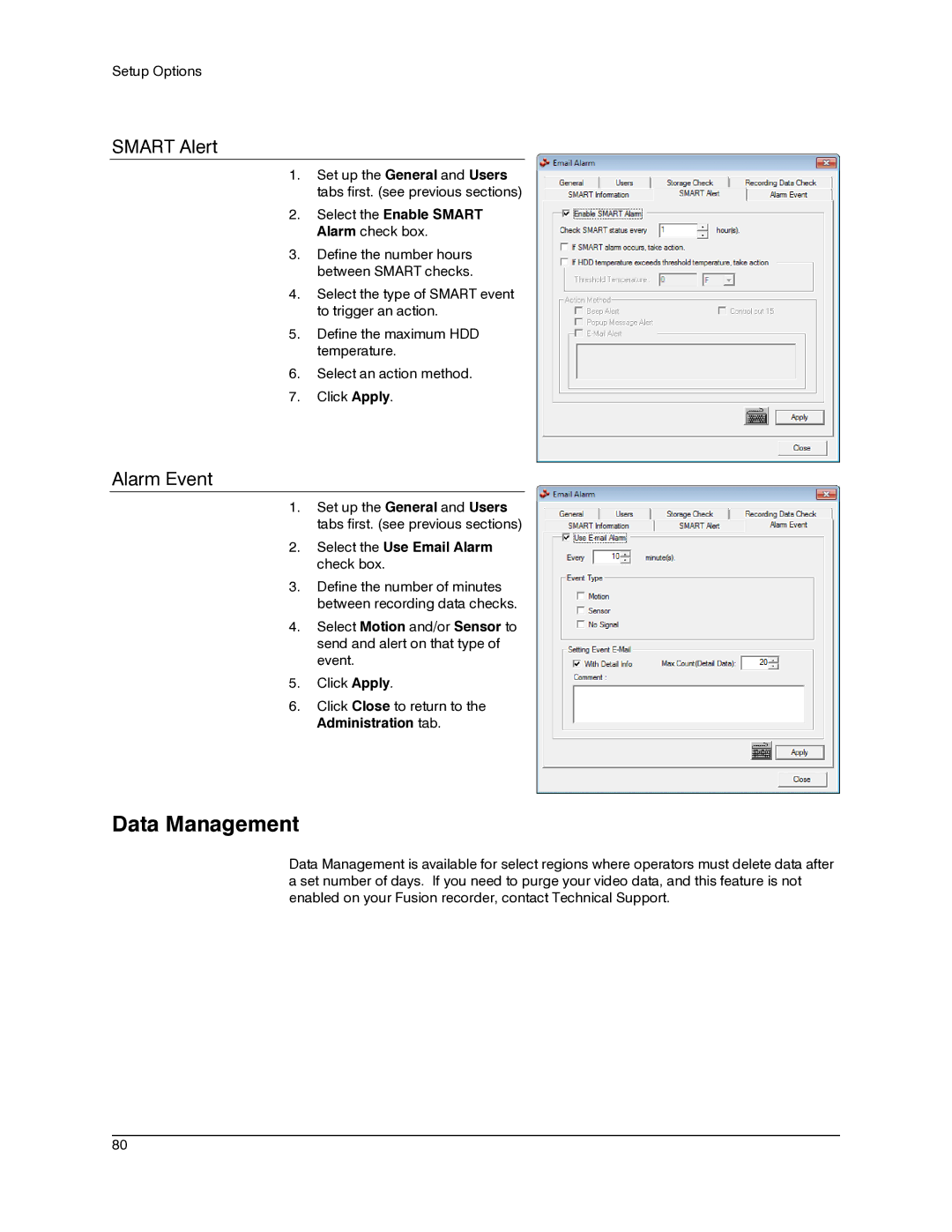Setup Options
SMART Alert
1.Set up the General and Users tabs first. (see previous sections)
2.Select the Enable SMART Alarm check box.
3.Define the number hours between SMART checks.
4.Select the type of SMART event to trigger an action.
5.Define the maximum HDD temperature.
6.Select an action method.
7.Click Apply.
Alarm Event
1.Set up the General and Users tabs first. (see previous sections)
2.Select the Use Email Alarm check box.
3.Define the number of minutes between recording data checks.
4.Select Motion and/or Sensor to send and alert on that type of event.
5.Click Apply.
6.Click Close to return to the Administration tab.
Data Management
Data Management is available for select regions where operators must delete data after a set number of days. If you need to purge your video data, and this feature is not enabled on your Fusion recorder, contact Technical Support.
________________________________________________________________________________________________________
80