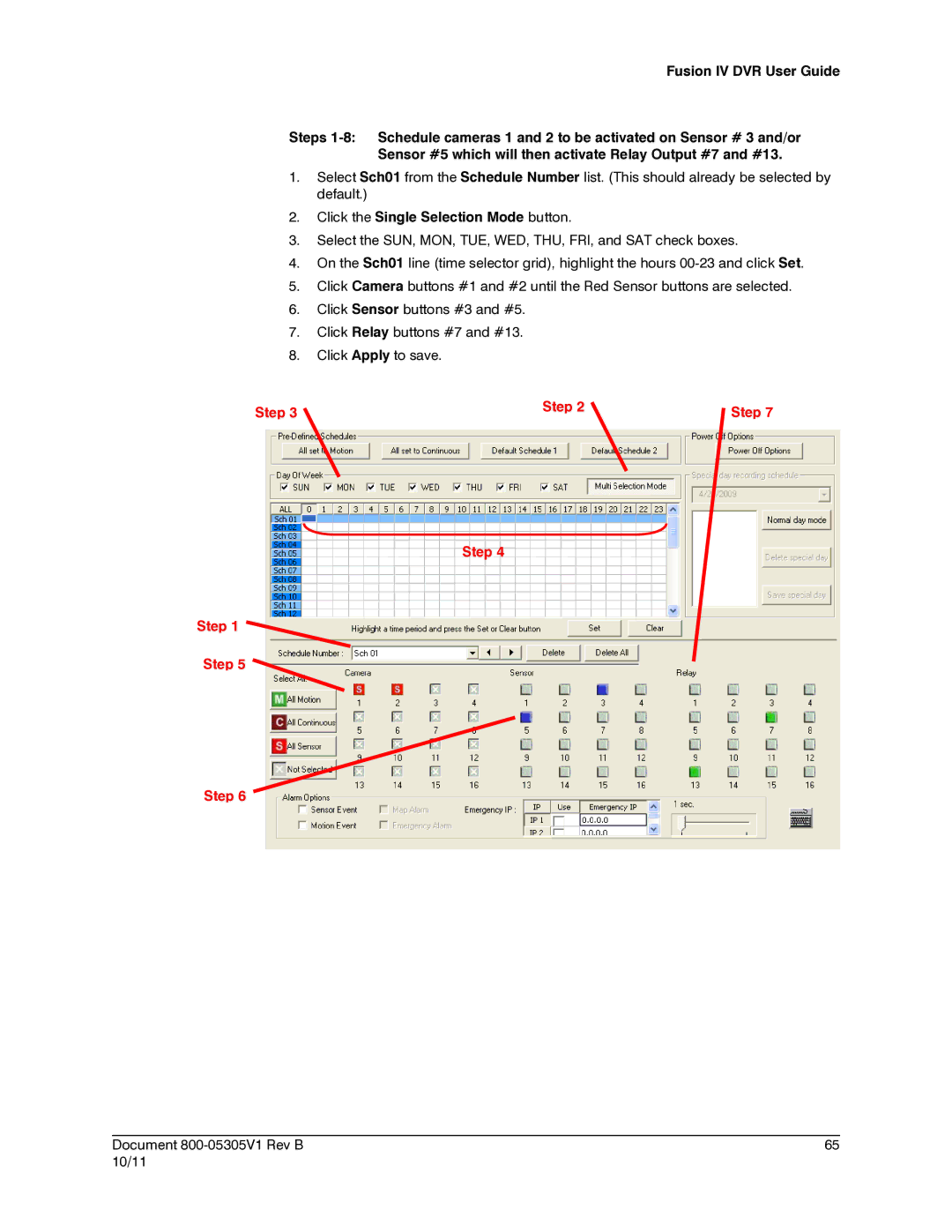Fusion IV DVR User Guide
Steps
1.Select Sch01 from the Schedule Number list. (This should already be selected by default.)
2.Click the Single Selection Mode button.
3.Select the SUN, MON, TUE, WED, THU, FRI, and SAT check boxes.
4.On the Sch01 line (time selector grid), highlight the hours
5.Click Camera buttons #1 and #2 until the Red Sensor buttons are selected.
6.Click Sensor buttons #3 and #5.
7.Click Relay buttons #7 and #13.
8.Click Apply to save.
Step 3 | Step 2 | Step 7 |
|
Step 4
Step 1 ![]()
Step 5 ![]()
Step 6
________________________________________________________________________________________________________
Document | 65 |
10/11 |
|