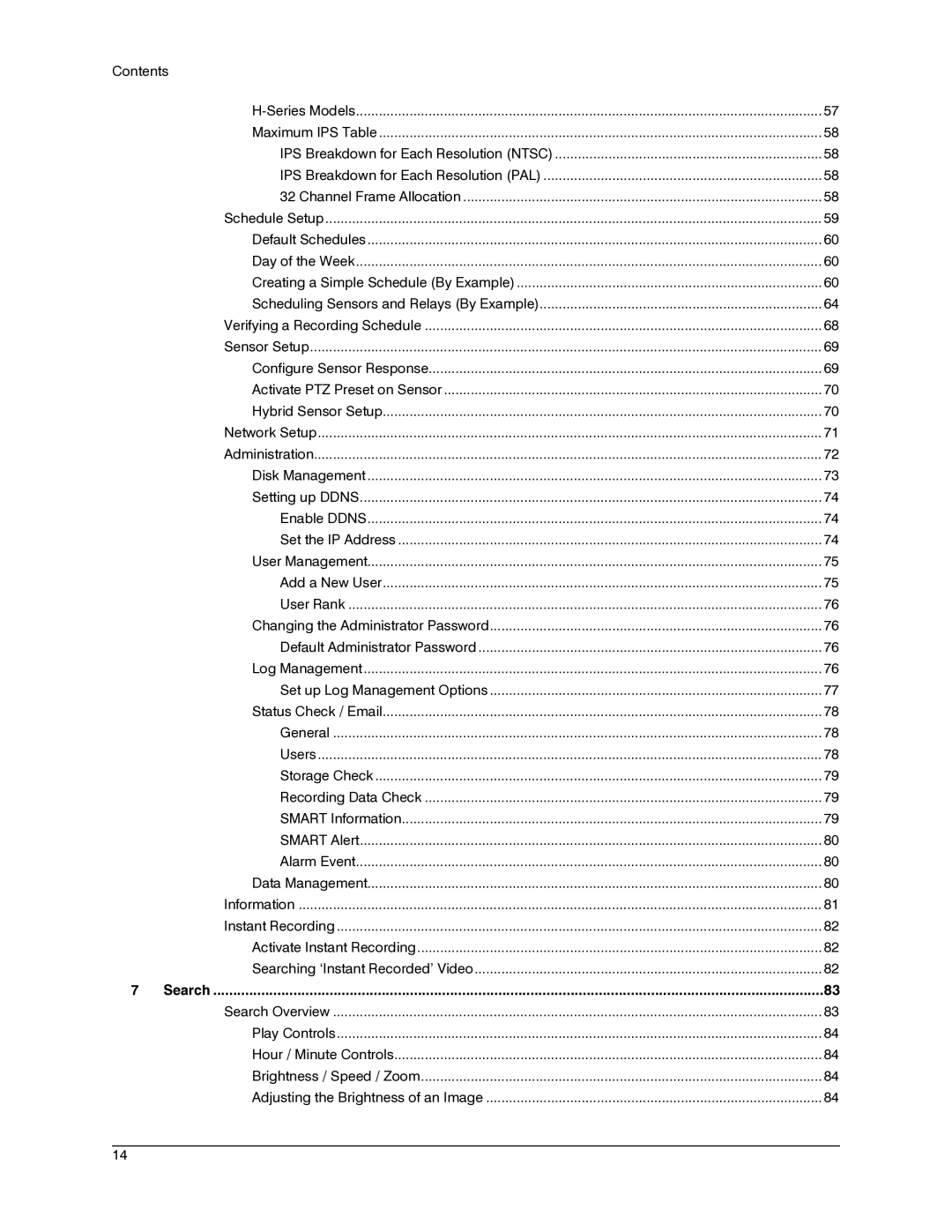Contents |
|
57 | |
Maximum IPS Table | 58 |
IPS Breakdown for Each Resolution (NTSC) | 58 |
IPS Breakdown for Each Resolution (PAL) | 58 |
32 Channel Frame Allocation | 58 |
Schedule Setup | 59 |
Default Schedules | 60 |
Day of the Week | 60 |
Creating a Simple Schedule (By Example) | 60 |
Scheduling Sensors and Relays (By Example) | 64 |
Verifying a Recording Schedule | 68 |
Sensor Setup | 69 |
Configure Sensor Response | 69 |
Activate PTZ Preset on Sensor | 70 |
Hybrid Sensor Setup | 70 |
Network Setup | 71 |
Administration | 72 |
Disk Management | 73 |
Setting up DDNS | 74 |
Enable DDNS | 74 |
Set the IP Address | 74 |
User Management | 75 |
Add a New User | 75 |
User Rank | 76 |
Changing the Administrator Password | 76 |
Default Administrator Password | 76 |
Log Management | 76 |
Set up Log Management Options | 77 |
Status Check / Email | 78 |
General | 78 |
Users | 78 |
Storage Check | 79 |
Recording Data Check | 79 |
SMART Information | 79 |
SMART Alert | 80 |
Alarm Event | 80 |
Data Management | 80 |
Information | 81 |
Instant Recording | 82 |
Activate Instant Recording | 82 |
Searching ‘Instant Recorded’ Video | 82 |
7 Search | 83 |
Search Overview | 83 |
Play Controls | 84 |
Hour / Minute Controls | 84 |
Brightness / Speed / Zoom | 84 |
Adjusting the Brightness of an Image | 84 |
________________________________________________________________________________________________________
14