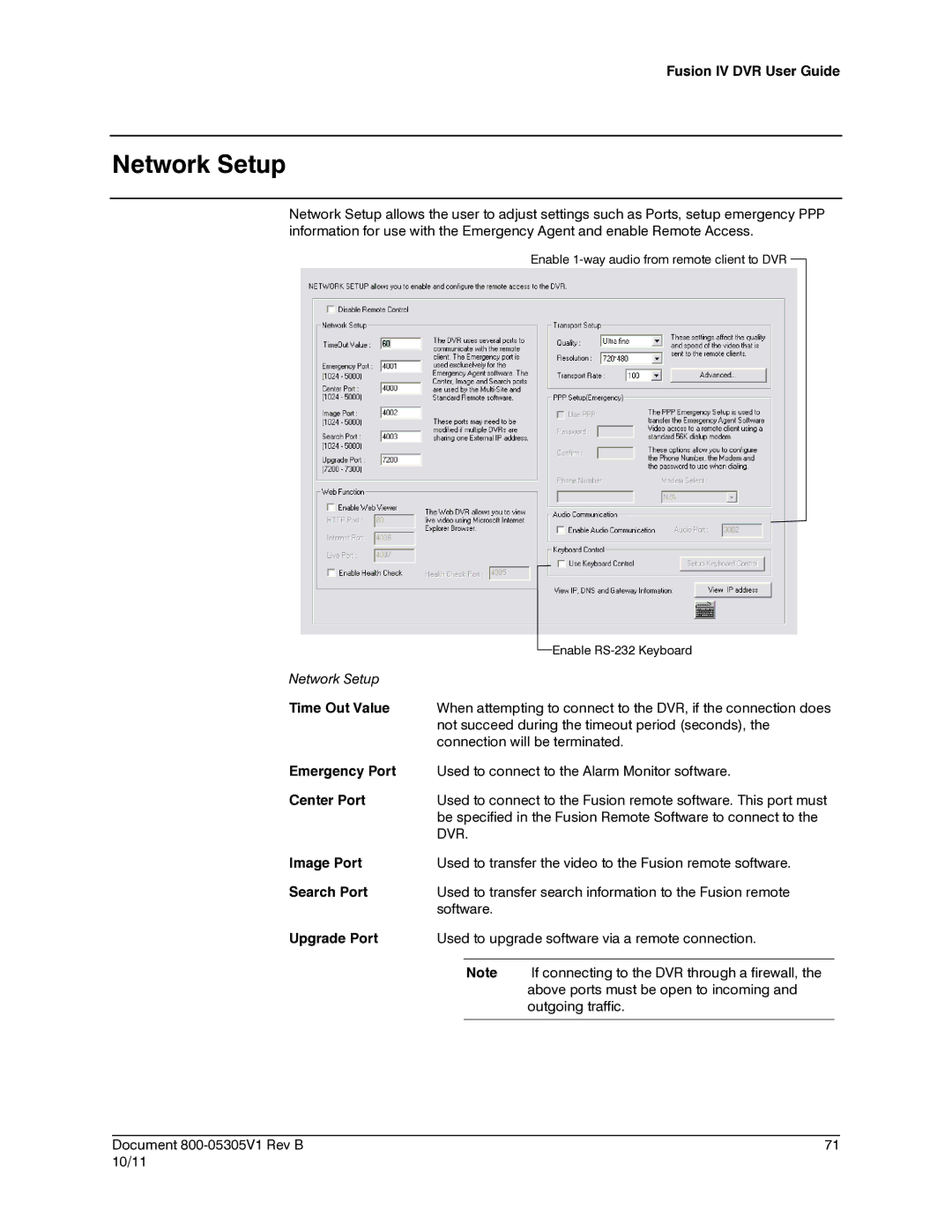Fusion IV DVR User Guide
Network Setup
Network Setup allows the user to adjust settings such as Ports, setup emergency PPP information for use with the Emergency Agent and enable Remote Access.
Enable
|
|
| Enable |
Network Setup |
|
|
|
Time Out Value | When attempting to connect to the DVR, if the connection does | ||
| not succeed during the timeout period (seconds), the | ||
| connection will be terminated. | ||
Emergency Port | Used to connect to the Alarm Monitor software. | ||
Center Port | Used to connect to the Fusion remote software. This port must | ||
| be specified in the Fusion Remote Software to connect to the | ||
| DVR. |
| |
Image Port | Used to transfer the video to the Fusion remote software. | ||
Search Port | Used to transfer search information to the Fusion remote | ||
| software. |
| |
Upgrade Port | Used to upgrade software via a remote connection. | ||
|
|
|
|
|
| Note | If connecting to the DVR through a firewall, the |
|
|
| above ports must be open to incoming and |
|
|
| outgoing traffic. |
|
|
|
|
________________________________________________________________________________________________________
Document | 71 |
10/11 |
|