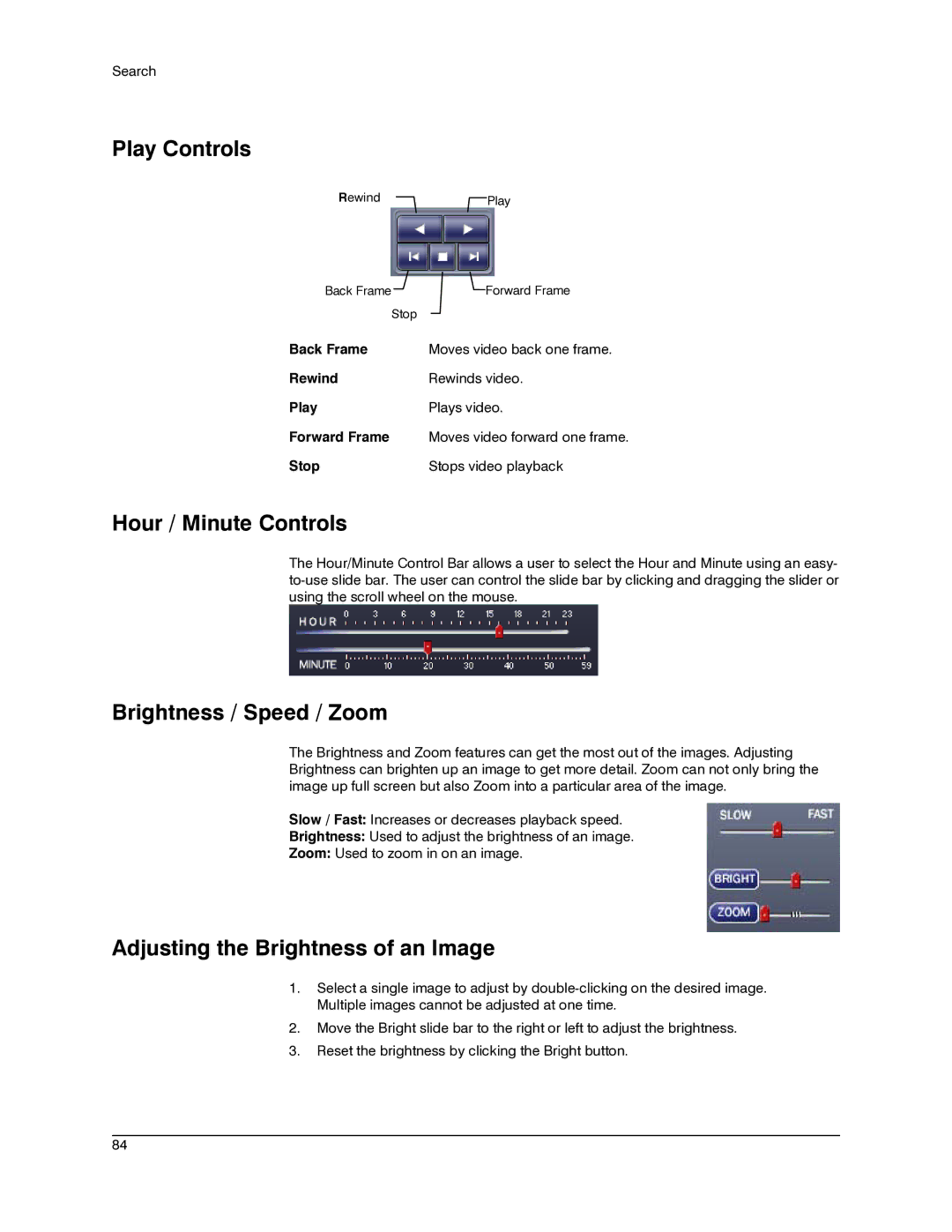Search
Play Controls
Rewind | Play |
Back Frame | Forward Frame |
Stop |
|
Back Frame | Moves video back one frame. |
Rewind | Rewinds video. |
Play | Plays video. |
Forward Frame Moves video forward one frame.
Stop | Stops video playback |
Hour / Minute Controls
The Hour/Minute Control Bar allows a user to select the Hour and Minute using an easy-
Brightness / Speed / Zoom
The Brightness and Zoom features can get the most out of the images. Adjusting Brightness can brighten up an image to get more detail. Zoom can not only bring the image up full screen but also Zoom into a particular area of the image.
Slow / Fast: Increases or decreases playback speed.
Brightness: Used to adjust the brightness of an image.
Zoom: Used to zoom in on an image.
Adjusting the Brightness of an Image
1.Select a single image to adjust by
2.Move the Bright slide bar to the right or left to adjust the brightness.
3.Reset the brightness by clicking the Bright button.
________________________________________________________________________________________________________
84