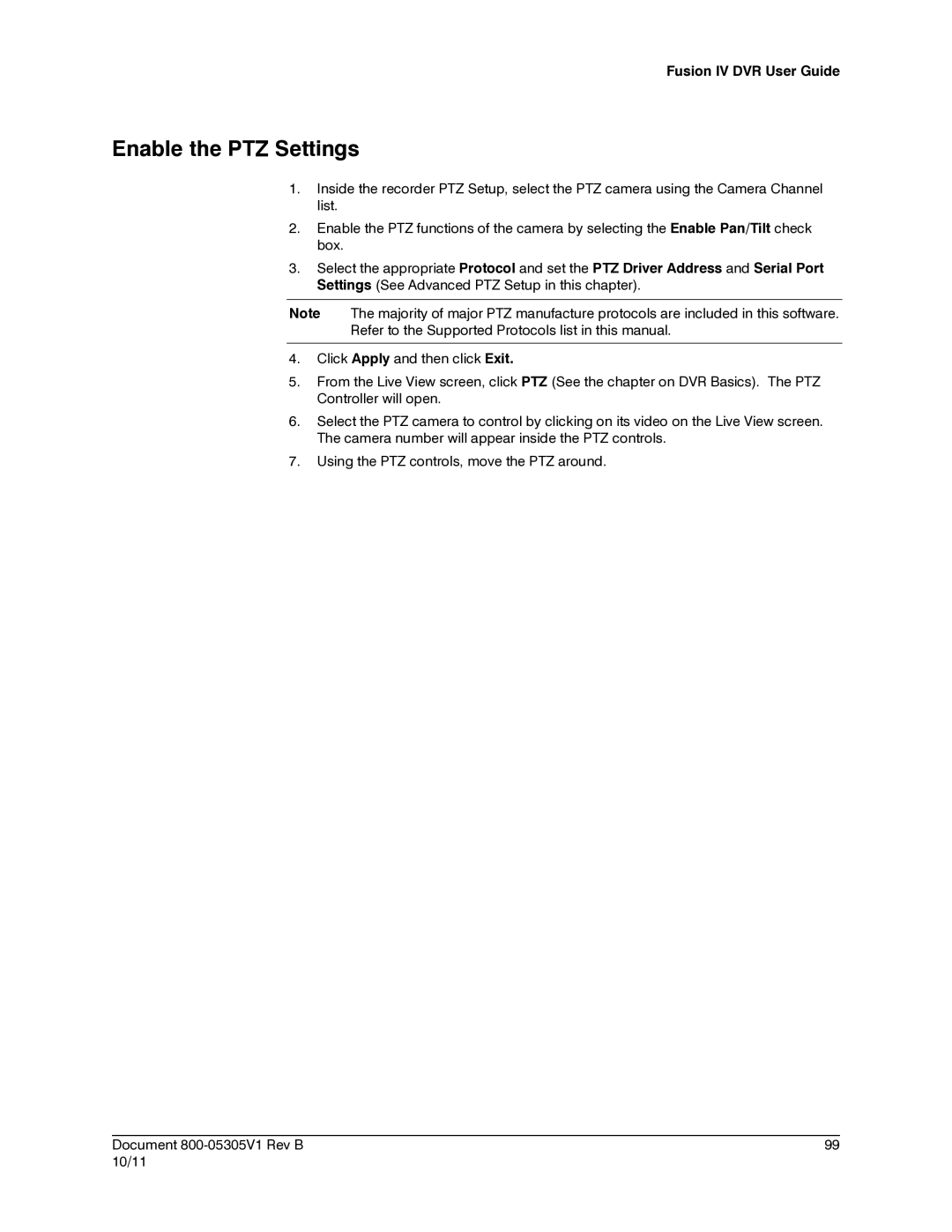Fusion IV DVR User Guide
Enable the PTZ Settings
1.Inside the recorder PTZ Setup, select the PTZ camera using the Camera Channel list.
2.Enable the PTZ functions of the camera by selecting the Enable Pan/Tilt check box.
3.Select the appropriate Protocol and set the PTZ Driver Address and Serial Port Settings (See Advanced PTZ Setup in this chapter).
Note The majority of major PTZ manufacture protocols are included in this software. Refer to the Supported Protocols list in this manual.
4.Click Apply and then click Exit.
5.From the Live View screen, click PTZ (See the chapter on DVR Basics). The PTZ Controller will open.
6.Select the PTZ camera to control by clicking on its video on the Live View screen. The camera number will appear inside the PTZ controls.
7.Using the PTZ controls, move the PTZ around.
________________________________________________________________________________________________________
Document | 99 |
10/11 |
|