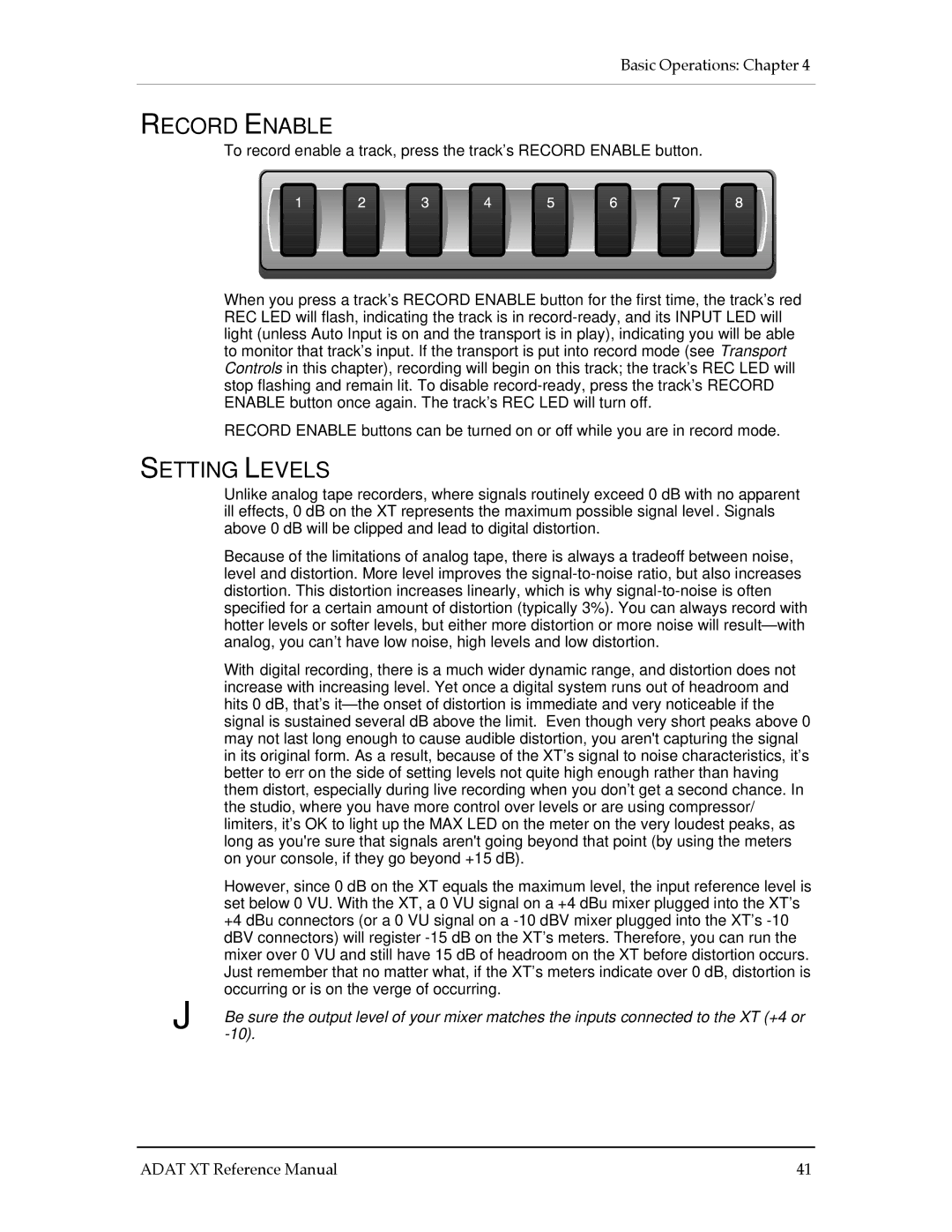RECORD ENABLE
To record enable a track, press the track’s RECORD ENABLE button.
When you press a track’s RECORD ENABLE button for the first time, the track’s red REC LED will flash, indicating the track is in record-ready, and its INPUT LED will light (unless Auto Input is on and the transport is in play), indicating you will be able to monitor that track’s input. If the transport is put into record mode (see Transport Controls in this chapter), recording will begin on this track; the track’s REC LED will stop flashing and remain lit. To disable record-ready, press the track’s RECORD ENABLE button once again. The track’s REC LED will turn off.
RECORD ENABLE buttons can be turned on or off while you are in record mode.
SETTING LEVELS
Unlike analog tape recorders, where signals routinely exceed 0 dB with no apparent ill effects, 0 dB on the XT represents the maximum possible signal level . Signals above 0 dB will be clipped and lead to digital distortion.
Because of the limitations of analog tape, there is always a tradeoff between noise, level and distortion. More level improves the signal-to-noise ratio, but also increases distortion. This distortion increases linearly, which is why signal-to-noise is often specified for a certain amount of distortion (typically 3%). You can always record with hotter levels or softer levels, but either more distortion or more noise will result—with analog, you can’t have low noise, high levels and low distortion.
With digital recording, there is a much wider dynamic range, and distortion does not increase with increasing level. Yet once a digital system runs out of headroom and hits 0 dB, that’s it—the onset of distortion is immediate and very noticeable if the signal is sustained several dB above the limit. Even though very short peaks above 0 may not last long enough to cause audible distortion, you aren't capturing the signal in its original form. As a result, because of the XT’s signal to noise characteristics, it’s better to err on the side of setting levels not quite high enough rather than having them distort, especially during live recording when you don’t get a second chance. In the studio, where you have more control over levels or are using compressor/ limiters, it’s OK to light up the MAX LED on the meter on the very loudest peaks, as long as you're sure that signals aren't going beyond that point (by using the meters on your console, if they go beyond +15 dB).
| However, since 0 dB on the XT equals the maximum level, the input reference level is |
| set below 0 VU. With the XT, a 0 VU signal on a +4 dBu mixer plugged into the XT’s |
| +4 dBu connectors (or a 0 VU signal on a -10 dBV mixer plugged into the XT’s -10 |
| dBV connectors) will register -15 dB on the XT’s meters. Therefore, you can run the |
| mixer over 0 VU and still have 15 dB of headroom on the XT before distortion occurs. |
| Just remember that no matter what, if the XT’s meters indicate over 0 dB, distortion is |
J | occurring or is on the verge of occurring. |
Be sure the output level of your mixer matches the inputs connected to the XT (+4 or |
| -10). |