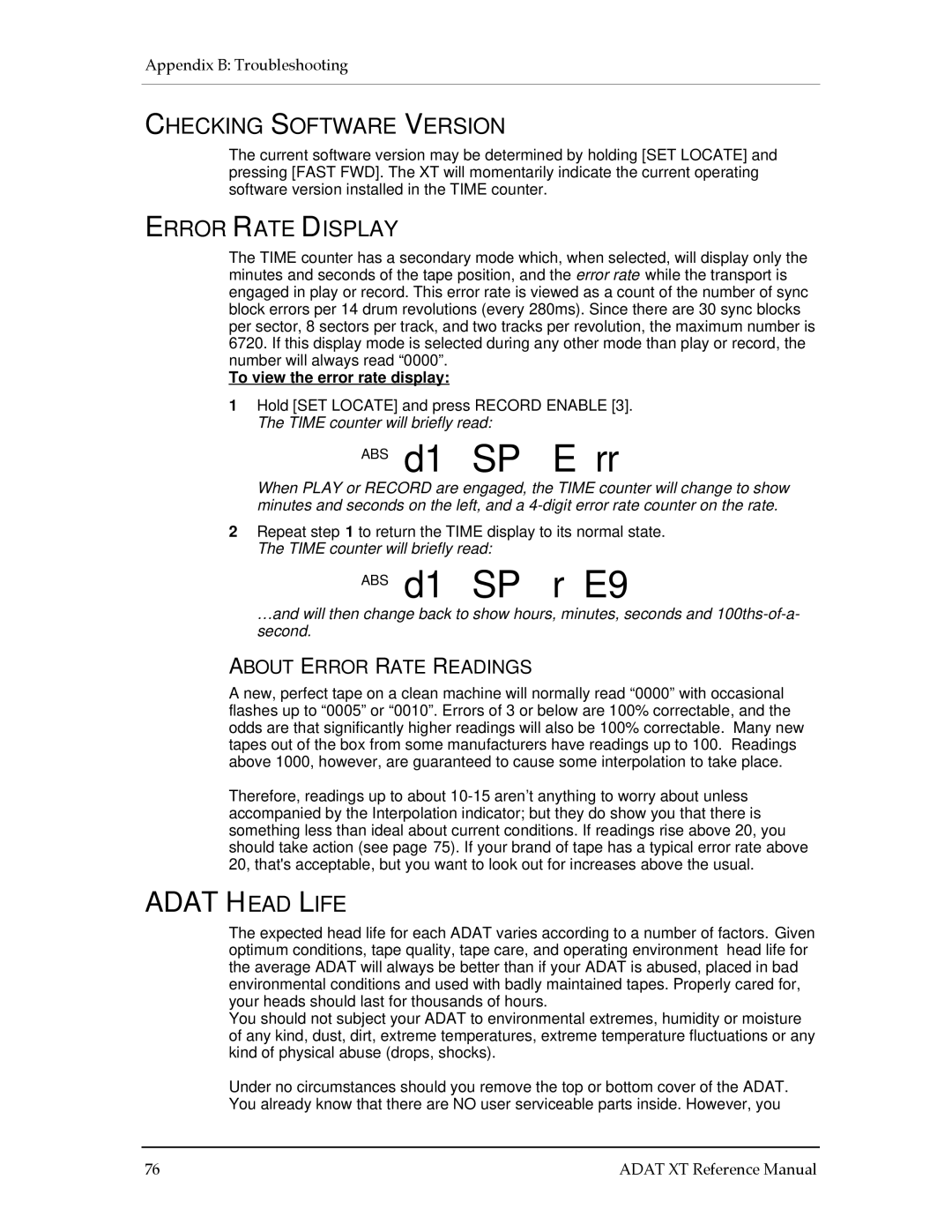Appendix B: Troubleshooting
CHECKING SOFTWARE VERSION
The current software version may be determined by holding [SET LOCATE] and pressing [FAST FWD]. The XT will momentarily indicate the current operating software version installed in the TIME counter.
ERROR RATE DISPLAY
The TIME counter has a secondary mode which, when selected, will display only the minutes and seconds of the tape position, and the error rate while the transport is engaged in play or record. This error rate is viewed as a count of the number of sync block errors per 14 drum revolutions (every 280ms). Since there are 30 sync blocks per sector, 8 sectors per track, and two tracks per revolution, the maximum number is 6720. If this display mode is selected during any other mode than play or record, the number will always read “0000”.
To view the error rate display:
1Hold [SET LOCATE] and press RECORD ENABLE [3]. The TIME counter will briefly read:
ABS d1 SP E rr
When PLAY or RECORD are engaged, the TIME counter will change to show minutes and seconds on the left, and a
2Repeat step 1 to return the TIME display to its normal state. The TIME counter will briefly read:
ABS d1 SP r E9
…and will then change back to show hours, minutes, seconds and
ABOUT ERROR RATE READINGS
A new, perfect tape on a clean machine will normally read “0000” with occasional flashes up to “0005” or “0010”. Errors of 3 or below are 100% correctable, and the odds are that significantly higher readings will also be 100% correctable. Many new tapes out of the box from some manufacturers have readings up to 100. Readings above 1000, however, are guaranteed to cause some interpolation to take place.
Therefore, readings up to about
ADAT HEAD LIFE
The expected head life for each ADAT varies according to a number of factors. Given optimum conditions, tape quality, tape care, and operating environment head life for the average ADAT will always be better than if your ADAT is abused, placed in bad environmental conditions and used with badly maintained tapes. Properly cared for, your heads should last for thousands of hours.
You should not subject your ADAT to environmental extremes, humidity or moisture of any kind, dust, dirt, extreme temperatures, extreme temperature fluctuations or any kind of physical abuse (drops, shocks).
Under no circumstances should you remove the top or bottom cover of the ADAT. You already know that there are NO user serviceable parts inside. However, you
76 | ADAT XT Reference Manual |