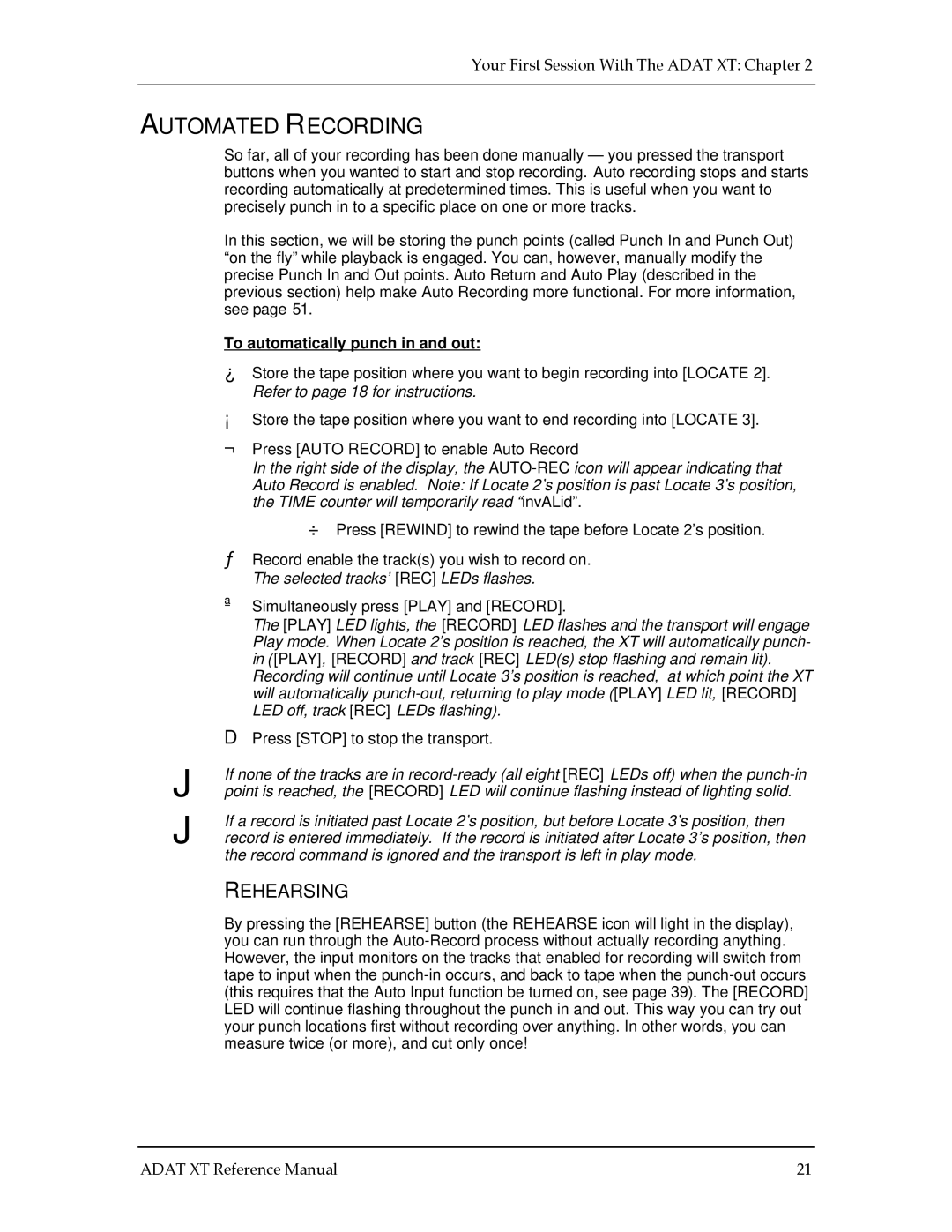Your First Session With The ADAT XT: Chapter 2
AUTOMATED RECORDING
So far, all of your recording has been done manually — you pressed the transport buttons when you wanted to start and stop recording. Auto recording stops and starts recording automatically at predetermined times. This is useful when you want to precisely punch in to a specific place on one or more tracks.
In this section, we will be storing the punch points (called Punch In and Punch Out) “on the fly” while playback is engaged. You can, however, manually modify the precise Punch In and Out points. Auto Return and Auto Play (described in the previous section) help make Auto Recording more functional. For more information, see page 51.
To automatically punch in and out:
¿Store the tape position where you want to begin recording into [LOCATE 2]. Refer to page 18 for instructions.
¡Store the tape position where you want to end recording into [LOCATE 3].
¬Press [AUTO RECORD] to enable Auto Record
In the right side of the display, the
÷Press [REWIND] to rewind the tape before Locate 2’s position.
ƒRecord enable the track(s) you wish to record on. The selected tracks’ [REC] LEDs flashes.
ªSimultaneously press [PLAY] and [RECORD].
The [PLAY] LED lights, the [RECORD] LED flashes and the transport will engage Play mode. When Locate 2’s position is reached, the XT will automatically punch- in ( [PLAY], [RECORD] and track [REC] LED(s) stop flashing and remain lit).
Recording will continue until Locate 3’s position is reached, at which point the XT will automatically
DPress [STOP] to stop the transport.
J | If none of the tracks are in |
point is reached, the [RECORD] LED will continue flashing instead of lighting solid. | |
J | If a record is initiated past Locate 2’s position, but before Locate 3’s position, then |
record is entered immediately. If the record is initiated after Locate 3’s position, then | |
| the record command is ignored and the transport is left in play mode. |
| REHEARSING |
| By pressing the [REHEARSE] button (the REHEARSE icon will light in the display), |
| you can run through the |
| However, the input monitors on the tracks that enabled for recording will switch from |
| tape to input when the |
| (this requires that the Auto Input function be turned on, see page 39). The [RECORD] |
| LED will continue flashing throughout the punch in and out. This way you can try out |
| your punch locations first without recording over anything. In other words, you can |
| measure twice (or more), and cut only once! |
ADAT XT Reference Manual | 21 |