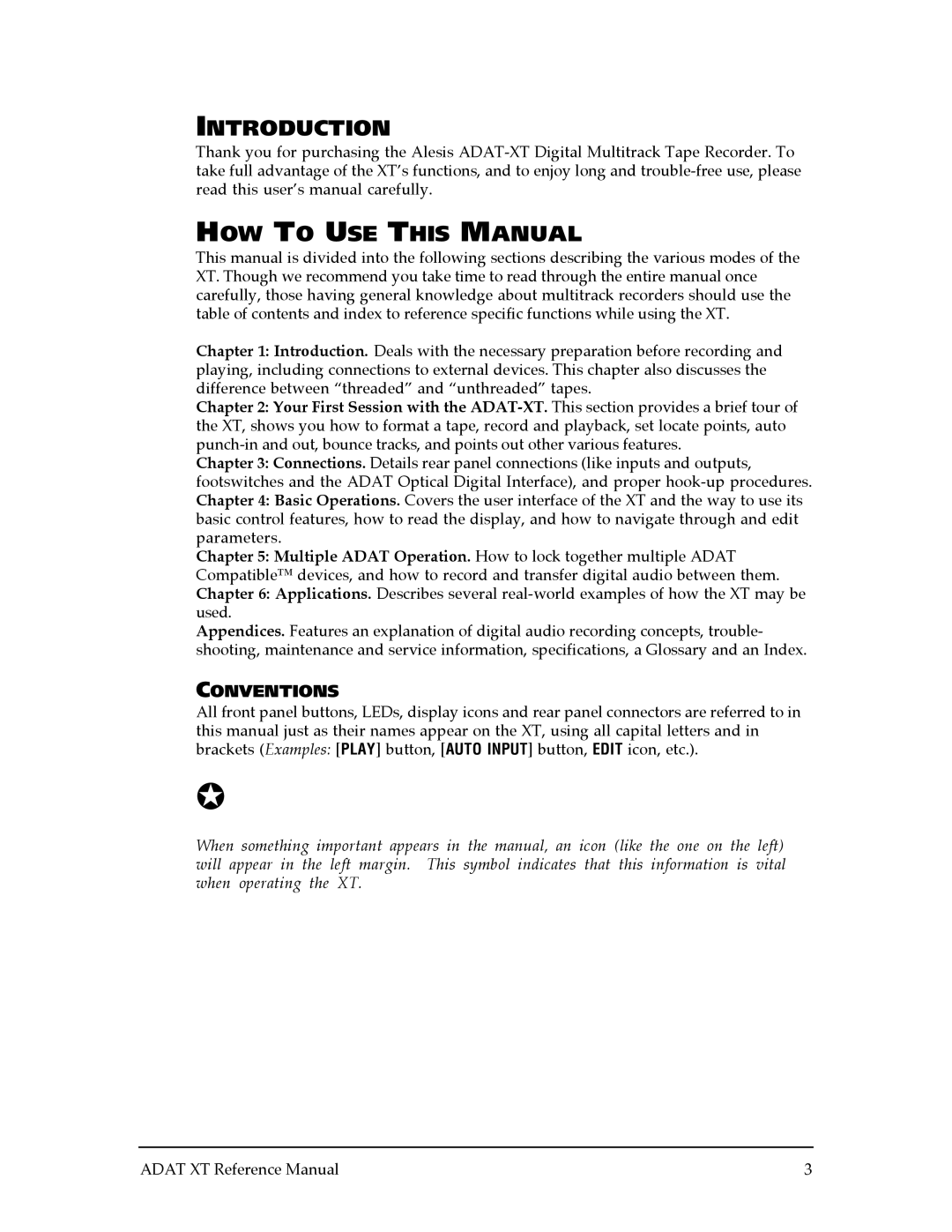INTRODUCTION
Thank you for purchasing the Alesis
HOW TO USE THIS MANUAL
This manual is divided into the following sections describing the various modes of the XT. Though we recommend you take time to read through the entire manual once carefully, those having general knowledge about multitrack recorders should use the table of contents and index to reference specific functions while using the XT.
Chapter 1: Introduction. Deals with the necessary preparation before recording and playing, including connections to external devices. This chapter also discusses the difference between ÒthreadedÓ and ÒunthreadedÓ tapes.
Chapter 2: Your First Session with the
Chapter 3: Connections. Details rear panel connections (like inputs and outputs, footswitches and the ADAT Optical Digital Interface), and proper
Chapter 5: Multiple ADAT Operation. How to lock together multiple ADAT Compatibleª devices, and how to record and transfer digital audio between them. Chapter 6: Applications. Describes several
Appendices. Features an explanation of digital audio recording concepts, trouble- shooting, maintenance and service information, specifications, a Glossary and an Index.
CONVENTIONS
All front panel buttons, LEDs, display icons and rear panel connectors are referred to in this manual just as their names appear on the XT, using all capital letters and in brackets (Examples: [PLAY] button, [AUTO INPUT] button, EDIT icon, etc.).
✪
When something important appears in the manual, an icon (like the one on the left) will appear in the left margin. This symbol indicates that this information is vital when operating the XT.
ADAT XT Reference Manual | 3 |